Mail flow between two domains
In my test environment i have setup two domains, DOMAINA.LOCAL and DOMAINB.LOCAL with IP address 192.168.10.1 and 192.168.11.1, I have installed exchange 2007 on both domains and wanted to start mail flow between these domains. I have also setup MX record on both domains. Can anybody guide me step by step for this
ASKER
I have configured routin between them and they are able to ping each other by IP.
ASKER
I have configured /24 mask in both network. Shall I change this?
Ok, from Hub Transport in DomainA, try to telnet the IP address with the port 25
1. telnet 192.168.11.1 25
and validate that the connection is successfull
2. telnet exchserver.domainB.local 25
and validate that the connection is successfull
What are the A records where each MX record points?
Let us know the results
1. telnet 192.168.11.1 25
and validate that the connection is successfull
2. telnet exchserver.domainB.local 25
and validate that the connection is successfull
What are the A records where each MX record points?
Let us know the results
About your answer
Yes, you shall change the subnetmask , you can simply use /16 in order that both networks have communication without using routing between these subnets
Yes, you shall change the subnetmask , you can simply use /16 in order that both networks have communication without using routing between these subnets
ASKER
Ok I have changed the subnet,
ASKER
I am not able to telnet to domains from each other on port 25.
I have setup MX record on both domain to point to their own exchange servers and also A record was already setup for Exchange servers for both domains.
I have setup MX record on both domain to point to their own exchange servers and also A record was already setup for Exchange servers for both domains.
how was the test using telnet?
It is important that it works with both IP and names (the name used in the A record for the MX record). In this way we can validate that there is not any software or configuration blocking the connection and test that the name resolutions works correctly
It is important that it works with both IP and names (the name used in the A record for the MX record). In this way we can validate that there is not any software or configuration blocking the connection and test that the name resolutions works correctly
ASKER
I've discovered the problem the software firewall was blocking. Its working now.
Voila !
Unless you have DNS forwarding or a zone transfer enabled between the two domains, you will not be able to use MX records.
You can however set up send connectors with “Smart Host” being the remote exchange server (and vice versa). Then you need to “allow” the IP address of the remote Exchange server in the receive connector. Make sure that you create a new receive connector and you check “Anonymous Users” in “Permissions Groups” tab. See screenshots.
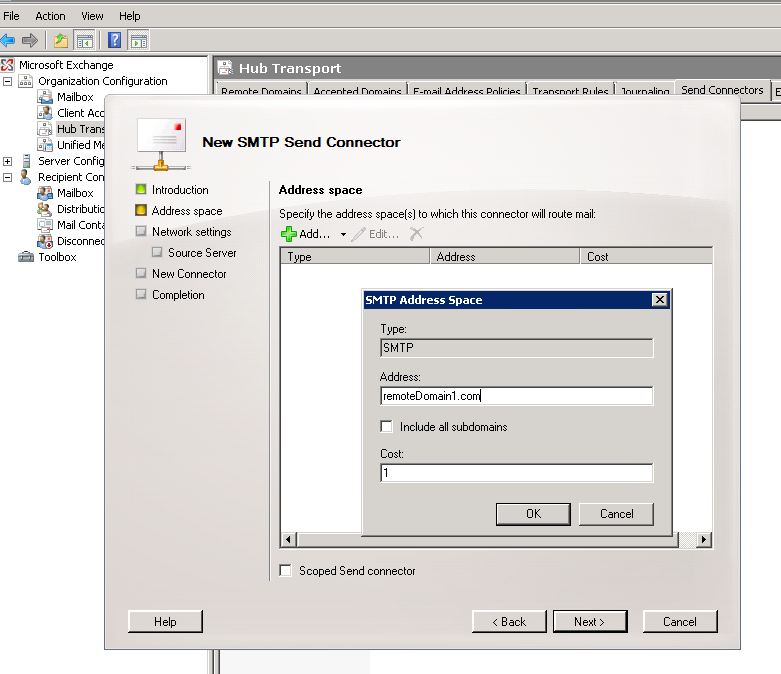
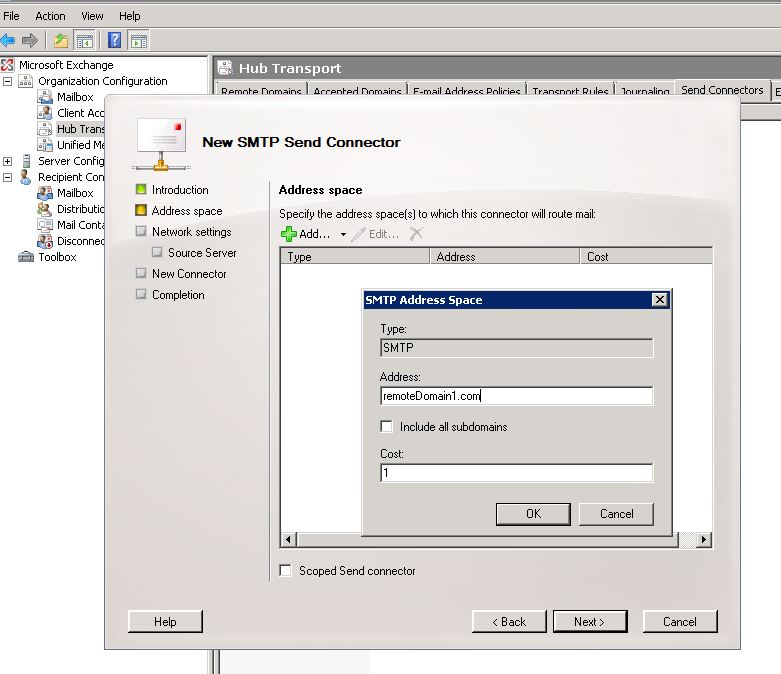
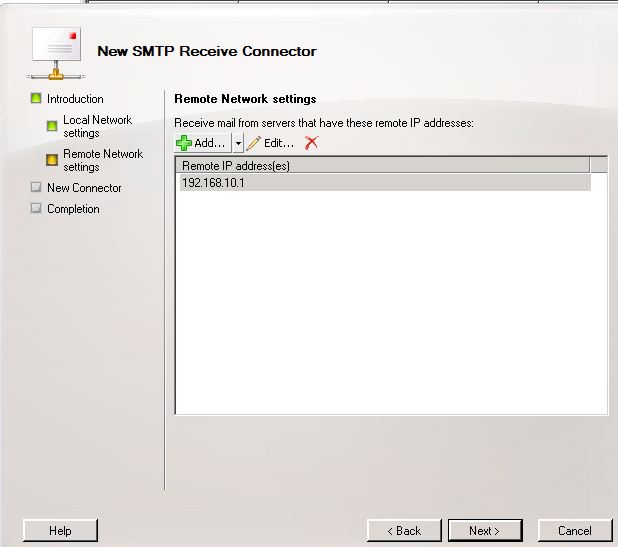
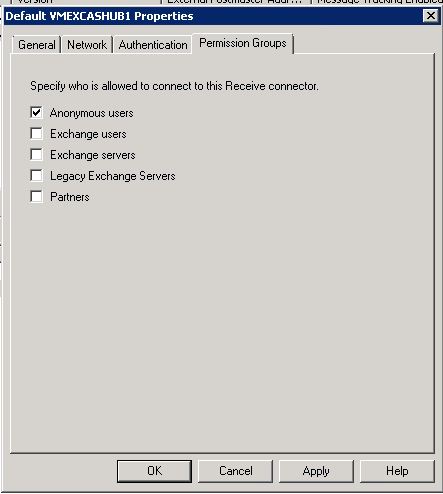
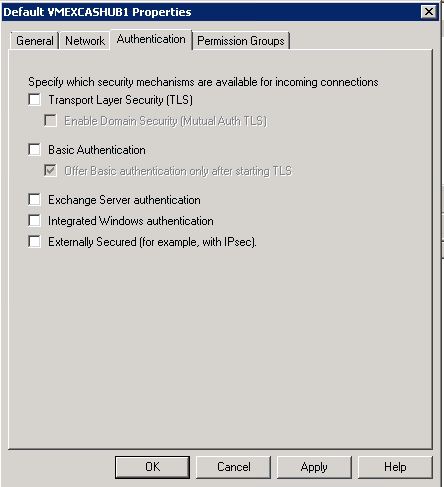
You can however set up send connectors with “Smart Host” being the remote exchange server (and vice versa). Then you need to “allow” the IP address of the remote Exchange server in the receive connector. Make sure that you create a new receive connector and you check “Anonymous Users” in “Permissions Groups” tab. See screenshots.
Please, close this article in order that other users be able to search this solution
ASKER
I am in vacation an not able to test the solutions so I'll close the question after some days. And very sorry for the delay.
ASKER CERTIFIED SOLUTION
membership
This solution is only available to members.
To access this solution, you must be a member of Experts Exchange.
ASKER
Good
With these two domains you mean that they belong to different forest right?
Do you have network communication between both domains?
If you are using the default mask in the same network they are not visible to each other, except that you configure routing somewhere or use a mask lower than 24 bits