How to deploy custom Excel Addin (NEWBIE ALERT)
So I successfully created an Excel Addin using these instructions:
http://msdn.microsoft.com/en-us/office/Video/bb649501
I was following these instructions:
http://clear-lines.com/blog/post/create-excel-2007-vsto-add-in-msi-installation.aspx
until I got to this point:
"Two other files are required with the deployment, the VSTO deployment manifest and application manifest. Let’s add these files, by right-clicking AnakinSetup > Add > Files, and browsing to ClearLines.Anakin > Bin > Release:"
there are no files there.
I know the addin works if I run the debugger in VSTO. but how do I create and deploy it for real?
http://msdn.microsoft.com/en-us/office/Video/bb649501
I was following these instructions:
http://clear-lines.com/blog/post/create-excel-2007-vsto-add-in-msi-installation.aspx
until I got to this point:
"Two other files are required with the deployment, the VSTO deployment manifest and application manifest. Let’s add these files, by right-clicking AnakinSetup > Add > Files, and browsing to ClearLines.Anakin > Bin > Release:"
there are no files there.
I know the addin works if I run the debugger in VSTO. but how do I create and deploy it for real?
ASKER CERTIFIED SOLUTION
membership
This solution is only available to members.
To access this solution, you must be a member of Experts Exchange.
SOLUTION
membership
This solution is only available to members.
To access this solution, you must be a member of Experts Exchange.
SOLUTION
membership
This solution is only available to members.
To access this solution, you must be a member of Experts Exchange.
ASKER
Thanks! i would love to upload it but I don't think I'm allowed to upload a zip file. That appears to be the only output when exporting from VS2005?
How else can I get it to you?
I did perform a search for the vsto file on the entire drive and did not find anthing.
Someone told me all I have to do is 'Project/Properties/Publis
How else can I get it to you?
I did perform a search for the vsto file on the entire drive and did not find anthing.
Someone told me all I have to do is 'Project/Properties/Publis
ASKER
This is what is under my excel addins on my local machine. - just the manifest file.
I will upload the dll as well. XLContentTypeMapperSPVB.dll.manifest XLContentTypeMapperSPVB.dll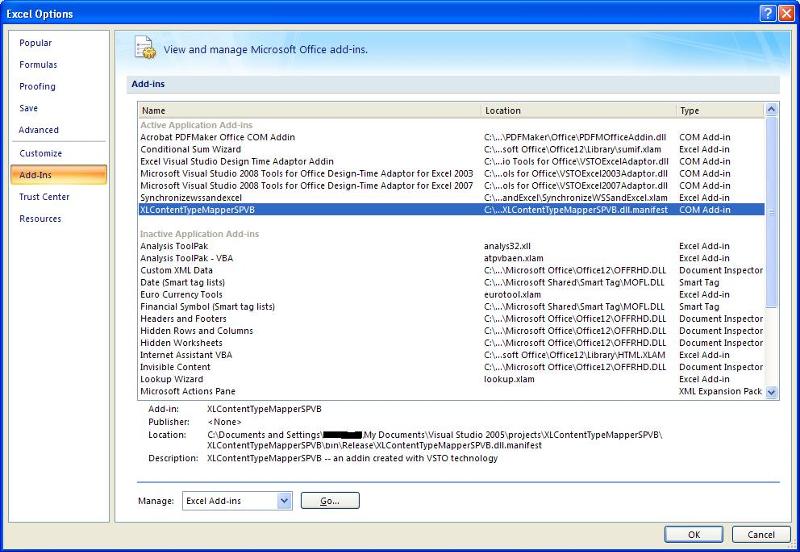
I will upload the dll as well. XLContentTypeMapperSPVB.dll.manifest XLContentTypeMapperSPVB.dll
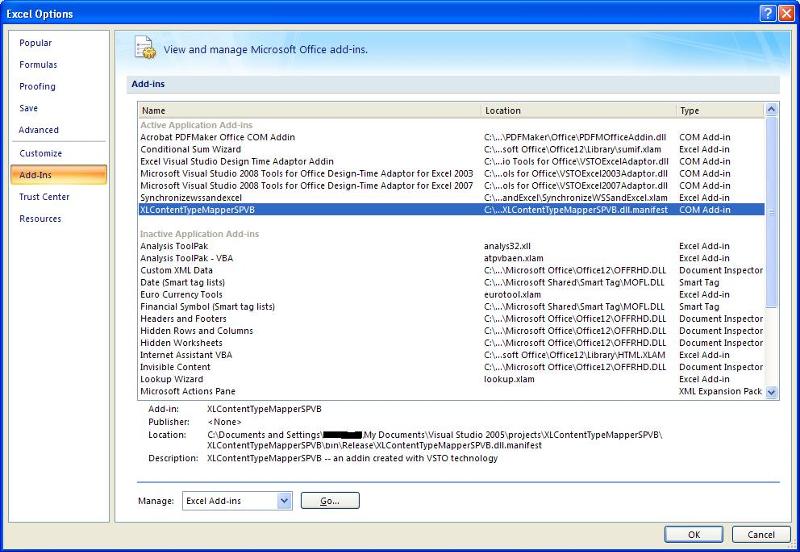
ASKER
And it works for me... I just need to get it to a few people.
ASKER
PS THANKS CodeCruiser - I will definitely be reading all of those great resources you provided as well!! thank you
Glad to help :-)
ASKER
It makes sense to me that if I were creating an Excel Addin in Excel (*.xla) that I would have to copy the files to the xlstart directory...
If I create an Add-In in VS and 'Build' & 'Publish' it I should not have to do much more (from what I've been able to read). And IT DOES work for me.
But if I want to put it on another machine? That's where I'm stuck.
If I create an Add-In in VS and 'Build' & 'Publish' it I should not have to do much more (from what I've been able to read). And IT DOES work for me.
But if I want to put it on another machine? That's where I'm stuck.
ASKER
So I did find this...http://msdn.microsoft.com/en-us/library/xc3tc5xx(v=VS.80).aspx
I will give it a shot.
I will give it a shot.
ASKER
ok and I found this:
http://www.softinsight.com/bnoyes/PermaLink.aspx?guid=bd37cddc-3574-49fc-b226-a7df516ecb43
and even though it is step by step I have a few ?S
Step 1 - move your app files to the target machine.
- Which files?
http://www.softinsight.com/bnoyes/PermaLink.aspx?guid=bd37cddc-3574-49fc-b226-a7df516ecb43
and even though it is step by step I have a few ?S
Step 1 - move your app files to the target machine.
- Which files?
ASKER
This is the release directory of my project:
C:\documents and settings\<username>\my documents\visual studio 2005\projects\XLContentTyp
This is really the only directory I really care about correct?
Has 6 files:
releaseDIR.JPG
C:\documents and settings\<username>\my documents\visual studio 2005\projects\XLContentTyp
This is really the only directory I really care about correct?
Has 6 files:
releaseDIR.JPG
ASKER
How come ClickOnce publishing is greyed out?
ASKER
ALSO the only way to remove the addin from excel is to remove the registry entries?
SOLUTION
membership
This solution is only available to members.
To access this solution, you must be a member of Experts Exchange.
ASKER
Thank you.
I think I need to reference this series:
http://www.microsoft.com/downloads/en/details.aspx?familyid=6991E869-8D5B-45F4-91E7-B527BD236F4C&displaylang=en
is that correct?
I'm currently designing this in VS 2005, Office 2007 to create a Excel Add-In to connect to a MOSS 2007 / WSS3 cerver?
I was told that VS2005 was preferable when dealing with MOSS2007
My VS 2008 is barely setup - there is nothing to create office projects/addins.
I think I need to reference this series:
http://www.microsoft.com/downloads/en/details.aspx?familyid=6991E869-8D5B-45F4-91E7-B527BD236F4C&displaylang=en
is that correct?
I'm currently designing this in VS 2005, Office 2007 to create a Excel Add-In to connect to a MOSS 2007 / WSS3 cerver?
I was told that VS2005 was preferable when dealing with MOSS2007
My VS 2008 is barely setup - there is nothing to create office projects/addins.
SOLUTION
membership
This solution is only available to members.
To access this solution, you must be a member of Experts Exchange.
ASKER
thanks
ASKER
is there a reason why I'm not able to publish with Click Once? does something need to be installed?
ASKER
I give up
>>>Thanks! i would love to upload it but I don't think I'm allowed to upload a zip file. That appears to be the only output when exporting from VS2005?
>>>I give up
I don't :)
Ok do this. Zip the entire folder and rezip the zip file and then upload it :)
Sid
>>>I give up
I don't :)
Ok do this. Zip the entire folder and rezip the zip file and then upload it :)
Sid
ASKER
So let me share with you what REALLY worked...
VS2008 not VS2005, rewriting the addin, following the MSI instructions above, except I had to set the prerequisitie install instructions from the 'vendors web site' as opposed to my applications location.
but I did successfully install this on another machine.
Now I get to do it all over again with real naming conventions and hopefully NO TYPOS.
Thanks for all of your help.
VS2008 not VS2005, rewriting the addin, following the MSI instructions above, except I had to set the prerequisitie install instructions from the 'vendors web site' as opposed to my applications location.
but I did successfully install this on another machine.
Now I get to do it all over again with real naming conventions and hopefully NO TYPOS.
Thanks for all of your help.
ASKER
Warning 1 Windows Installer is not included in any selected prerequisite C:\Documents and Settings\<username>\My Documents\Visual Studio 2005\projects\XLContentTyp
Warning 2 Two or more objects have the same target location ('[targetdir]\xlcontenttyp
Warning 3 Two or more objects have the same target location ('[targetdir]\xlcontenttyp
Warning 4 Two or more objects have the same target location ('[targetdir]\xlcontenttyp
Warning 5 Two or more objects have the same target location ('[targetdir]\xlcontenttyp
I thought I followed all the steps... but I cannot find a *.vsto file anywhere? How is that possible?
Attached is image of my solution explorer... not sure if that will give a clue or two...
I created my addin using this code. Saved it and build it. Then I got stuck at the point in the other instructions above while trying to add to the setup project - there's no vsto project. W
Open in new window
SolutionExplorer.bmp