loshdog
asked on
The Microsoft Exchange Transport service is rejecting message submissions because the available disk space has dropped below the configured threshold.
Hello I have a problem and I hope someone can help me please.
Server: SBS 2008 exchange is local.
The issue is that exchange stopped working due to low disk space on C:
What do I need to do in order to get exchange to work.
How do i either purge the exchange logs to free up space (I understand this method can do more damage than good)
Or move the entire database to a partition w/ more space.
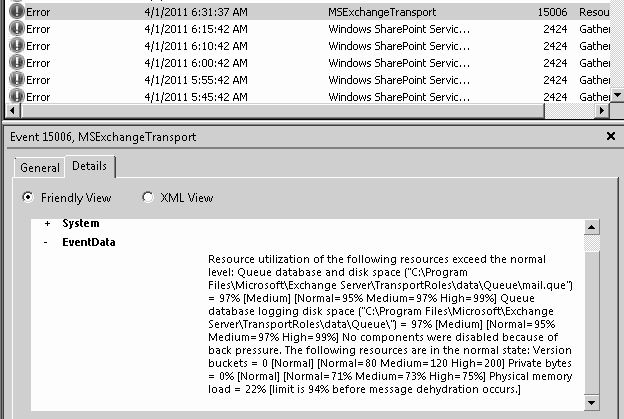
Any help is appreciated. Thank you.
Server: SBS 2008 exchange is local.
The issue is that exchange stopped working due to low disk space on C:
What do I need to do in order to get exchange to work.
How do i either purge the exchange logs to free up space (I understand this method can do more damage than good)
Or move the entire database to a partition w/ more space.
Any help is appreciated. Thank you.
ASKER CERTIFIED SOLUTION
membership
This solution is only available to members.
To access this solution, you must be a member of Experts Exchange.
SOLUTION
membership
This solution is only available to members.
To access this solution, you must be a member of Experts Exchange.
You can resolve this quickly by following this guide: https://www.experts-exchange.com/Software/Server_Software/Email_Servers/Exchange/A_4259-Exchange-2007-2010-Backpressure-Quick-Fix.html
Check the backups, are you doing a full backup?
You can also move some if the default data to other volumes using the SBS Console
Check the backups, are you doing a full backup?
You can also move some if the default data to other volumes using the SBS Console
DO NOT MANUALLY DELETE EXCHANGE LOG FILES!!!
This is BAD advice, and is completely unnecessary!!
This is BAD advice, and is completely unnecessary!!
Also check my guide here on moving WSUS: https://www.experts-exchange.com/OS/Microsoft_Operating_Systems/Server/SBS_Small_Business_Server/A_3589-Move-WSUS-Repository-Small-Business-Server-2008.html
Remember, always use the SBS console to make changes to data locations.
Remember, always use the SBS console to make changes to data locations.
Its not bad advice. Its an extreme measure - which is why I said to move them to another disk rather than deleting.
It can be necessary when the disk hits 99.9% full. It all depends on how much disk space is free.
The link to Alans article you've posted above is an excellent solution if there's still space free.
The best option is run a complete backup but that can take hours, during which time the disk keeps on filling up. If the db dismounts before the backup completes then you've just wasted time and you have a bigger mess.
It can be necessary when the disk hits 99.9% full. It all depends on how much disk space is free.
The link to Alans article you've posted above is an excellent solution if there's still space free.
The best option is run a complete backup but that can take hours, during which time the disk keeps on filling up. If the db dismounts before the backup completes then you've just wasted time and you have a bigger mess.
I just had this issue with a client last week. They were running a VM and backing up VMs to san but not exchange aware. They had to get up quickly. I was going to run just windows backup to flush the logs as Ianmurphy talks about. But, yes, dismounting was a concern so we flushed the logs using circular logging and setup an exchange aware backup to prevent future issues. They have not had an issue since. If you can move them, that is best, my client could not.
ASKER
Good Morning Everyone
Thank you so much for all your input and advice.
I follwed IanMurphy's and acox65807's suggestions.
Upon further review I noticed that the windows backup has not ran since mid March. The error stated that it had an I/O Disk Error. System log eluded that there is a bad block on one of the drives. I will have to deal w/ this at a later time.
I manually launched the backup. It's currently running. I expect it to finish successfully and in the process purge the exchange transaction logs.
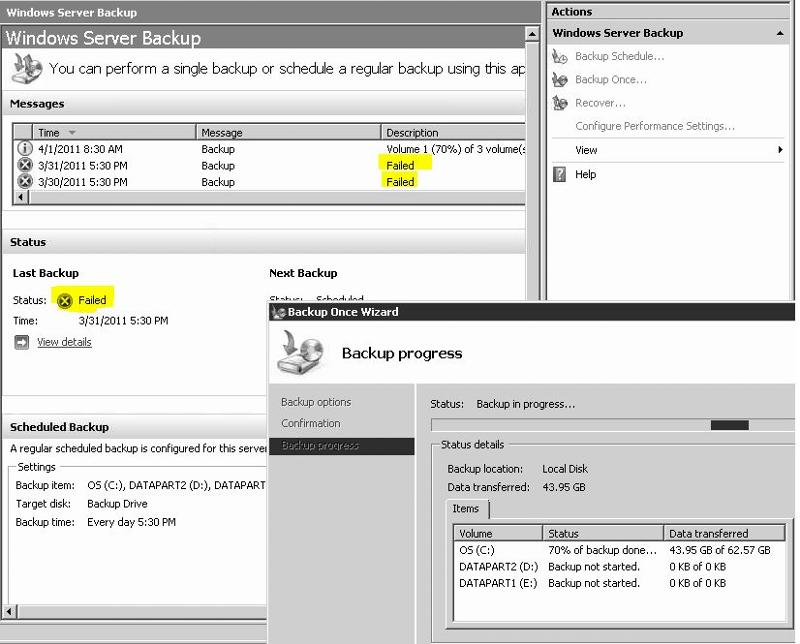
Thank you so much for all your input and advice.
I follwed IanMurphy's and acox65807's suggestions.
Upon further review I noticed that the windows backup has not ran since mid March. The error stated that it had an I/O Disk Error. System log eluded that there is a bad block on one of the drives. I will have to deal w/ this at a later time.
I manually launched the backup. It's currently running. I expect it to finish successfully and in the process purge the exchange transaction logs.
ASKER
lanMurphy:
you said "Long term your db should be on another disk, same for the logs"
Follow up to that...
When the backup completes and as long as i runs successfully. Moving the logs and database is unnecessary because the backup will purge after it completes.
Is my assumption correct?
~Thank you...
you said "Long term your db should be on another disk, same for the logs"
Follow up to that...
When the backup completes and as long as i runs successfully. Moving the logs and database is unnecessary because the backup will purge after it completes.
Is my assumption correct?
~Thank you...
Yes, but he means the DB and LOGS should be on different drives for performance. You will flush the current logs but Exchange will still have the current log and possibly others as email flows. So he's referring to the location.
ASKER
Backed up full server? restart information store?
it is hasn't purged you may have the wrong options selected in winbackup
You need to follow these steps:
https://www.experts-exchange.com/Software/Server_Software/Email_Servers/Exchange/A_2452-Backing-up-Exchange-2010-Information-Store-using-Windows-Backup.html
No need to backup the whole disk. Just select the exchange db directory and the logs directory, it should be faster.
Its important that you go into the advanced options and select VSS full backup, vss copy backup is the default option. The default option does not purge the logs.
No need to restart anything. The logs just disappear when it finshes.
You need to follow these steps:
https://www.experts-exchange.com/Software/Server_Software/Email_Servers/Exchange/A_2452-Backing-up-Exchange-2010-Information-Store-using-Windows-Backup.html
No need to backup the whole disk. Just select the exchange db directory and the logs directory, it should be faster.
Its important that you go into the advanced options and select VSS full backup, vss copy backup is the default option. The default option does not purge the logs.
No need to restart anything. The logs just disappear when it finshes.
delete the old log files and take the backup this wont harm
yes, make sure exchange vss writer and VSS FULL...
ASKER
Thank you very much to all of you. Email is flowing again.
The issue was that the backup was set for FULL VSS.
I blew away the old backup which dismounted the backup drive.
I went ahead to configure a new backup making sure that i select full VSS backup option, however that option does not come up in the wizard for schedule a backup. It is available in the wizard for a one time backup. I'm confused?
Full Backup Wizard
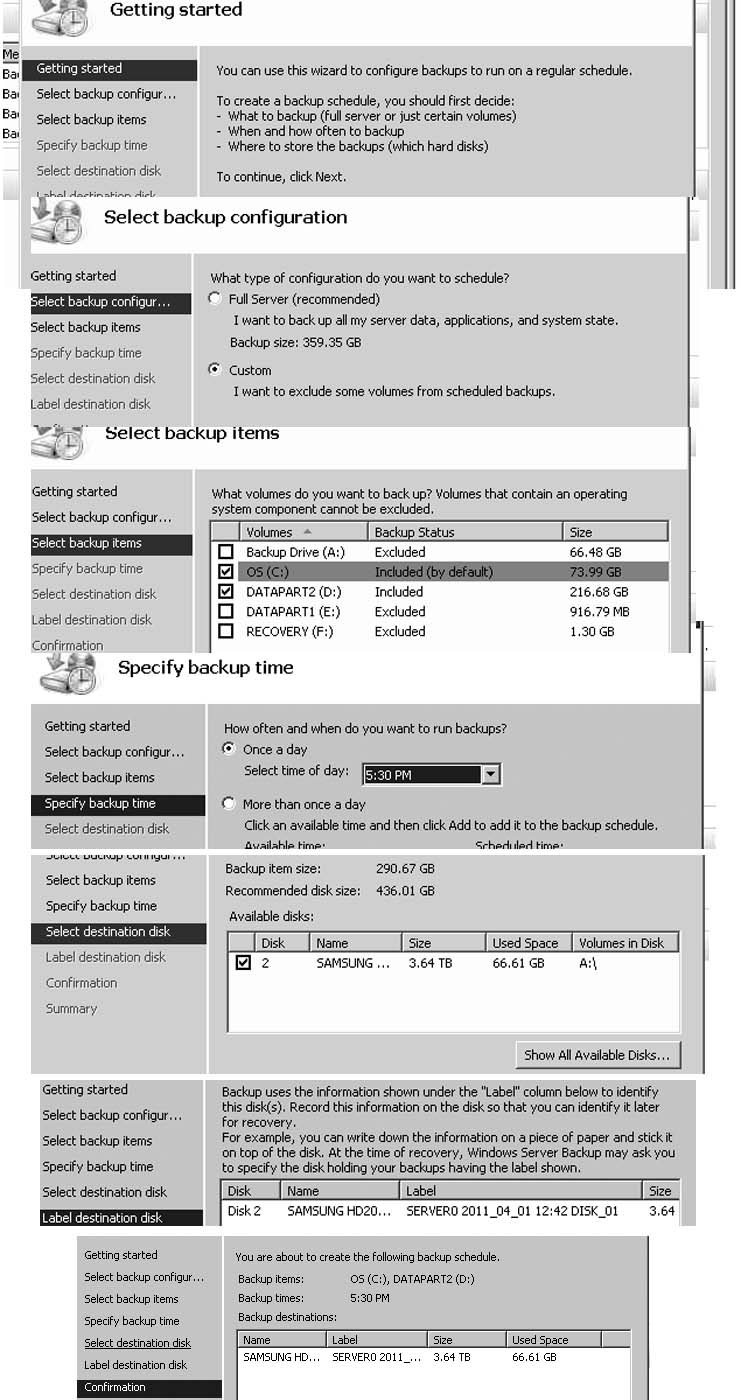
One Time backup wizard
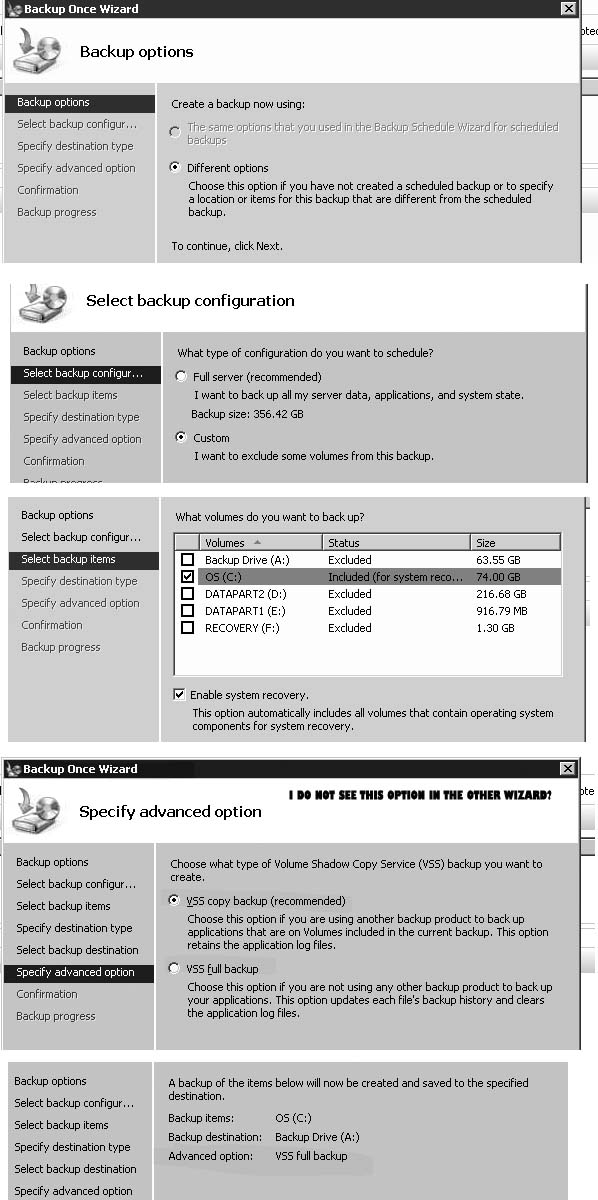
Any idea as why only one wizard shows types of VSS. Is it automatically assumed that when a full server backup is created, it automatically uses FULL VSS?
The issue was that the backup was set for FULL VSS.
I blew away the old backup which dismounted the backup drive.
I went ahead to configure a new backup making sure that i select full VSS backup option, however that option does not come up in the wizard for schedule a backup. It is available in the wizard for a one time backup. I'm confused?
Full Backup Wizard
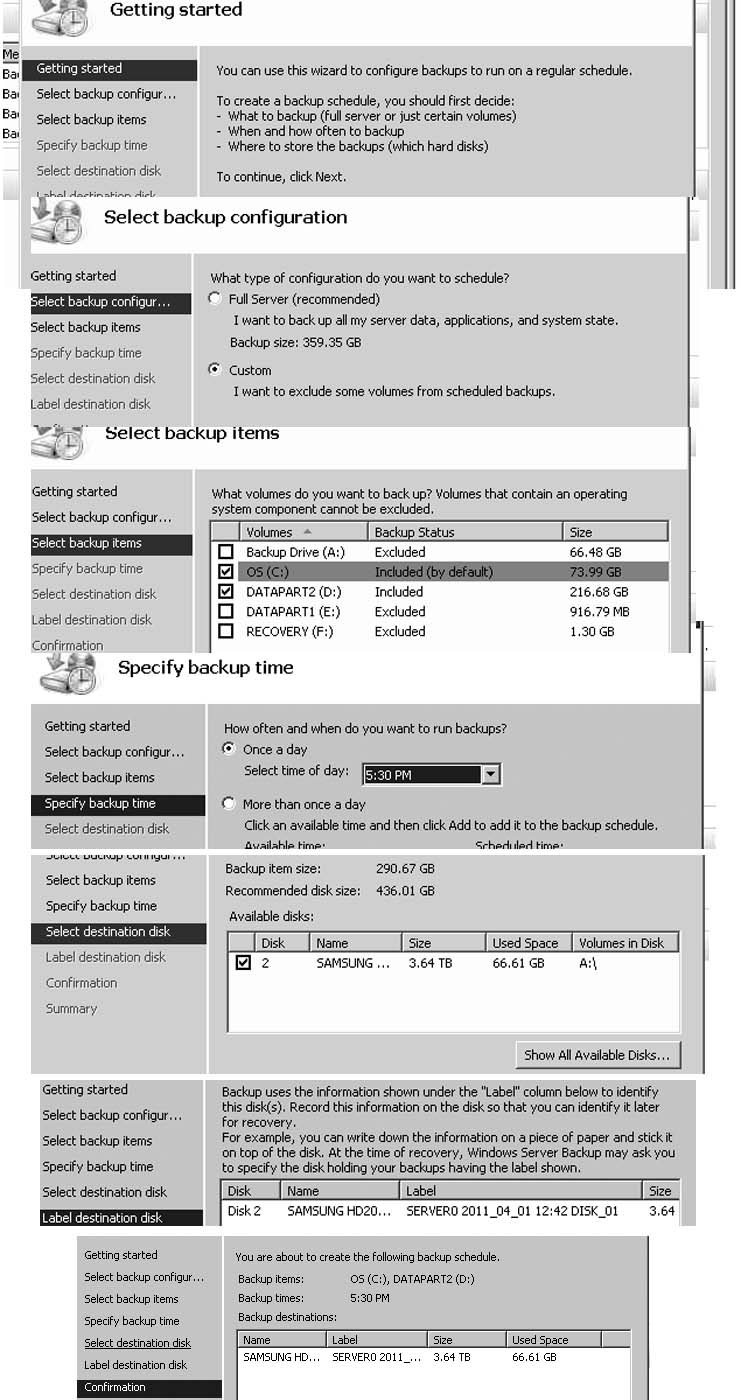
One Time backup wizard
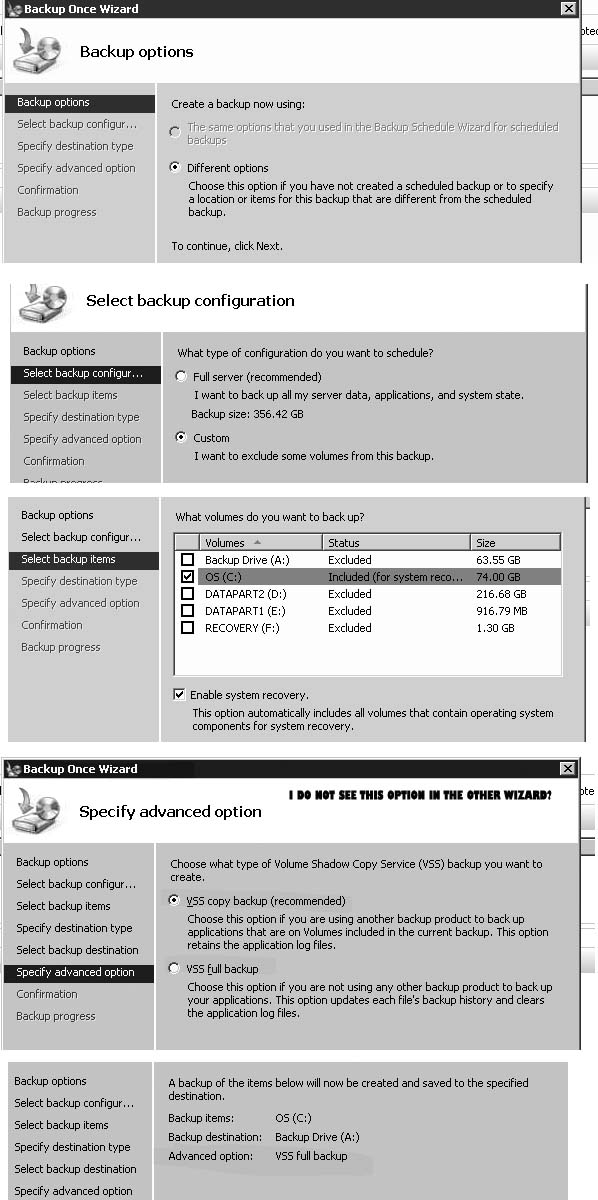
Any idea as why only one wizard shows types of VSS. Is it automatically assumed that when a full server backup is created, it automatically uses FULL VSS?
ASKER
Should i have created a new question with the above?
Nope, no idea. Never used a full backup. Always been custom.
Since this is an sbs - take the opportunity now to move *all* your data onto a secondary disk. The sbs console will do all the hard work automatically
ASKER
I did attempt to do that but it's asking me to make sure i have a good backup in place first.
And I did choose costume backup and the option for full vss did not come up as it did in one time backup wizard.
Thank you again.
I started a new question w/ the topic.
And I did choose costume backup and the option for full vss did not come up as it did in one time backup wizard.
Thank you again.
I started a new question w/ the topic.
ASKER
Thank you all. I will created a new question w/ the above.
https://www.experts-exchange.com/questions/26928049/MS-SBS2008-backup-schedule-wizard.html
https://www.experts-exchange.com/questions/26928049/MS-SBS2008-backup-schedule-wizard.html
My backup guide posted by IanMurphi will not work on SBS2008.
ASKER
Can you provide any input on the issue demazter?
https://www.experts-exchange.com/questions/26928049/MS-SBS2008-backup-schedule-wizard.html
Any idea as to why FULL VSS is not an option?
https://www.experts-exchange.com/questions/26928049/MS-SBS2008-backup-schedule-wizard.html
Any idea as to why FULL VSS is not an option?
@demazter, quite right. Hadn't noticed, i've been setting up 2008R2's recently and they do have these options.
ASKER
What gives then??? grgrgrgrgr..
I'm not getting any response on the other question. Google is not help unless you want to sift for hrs.
I believe that since its not an option (as demonstrated in the above screen shots) it's automatically assumed that it's a full VSS Backup. I think...
I'm not getting any response on the other question. Google is not help unless you want to sift for hrs.
I believe that since its not an option (as demonstrated in the above screen shots) it's automatically assumed that it's a full VSS Backup. I think...
In the management console dismount the mailbox database
Go to your mailbox directory
type eseutil /mh <name of your .edb file>
if the shutdown state is 'clean shutdown' then you can safely delete the log files (don't delete them - move them to another machine(disk)
start exchange again
reading material:
http://clintboessen.blogspot.com/2010/09/flush-transaction-logs-in-exchange.html
http://support.microsoft.com/kb/240145 (How to remove Exchange Server transaction log files - it still applies to exchange 2010)
https://www.experts-exchange.com/Software/Server_Software/Email_Servers/Exchange/A_2452-Backing-up-Exchange-2010-Information-Store-using-Windows-Backup.html
Once past this emergency clean up your install by moving exchange and logs to another disk - preferably separate ones.