Not able to access shares via VPN
I have a user that gets the following errors when trying to access shares on our windows 2003 server via Ipsec VPN tunnel. I also try to login to the share as the Domain admin with same kinda of result.
Cisco Ipsec vpn using a Cisco Vpn Client
Cisco ASA 5505
WIndows XP workstation
Windows 2003 Server
I have alot of people access our shares via VPN and this is the only one with issues.
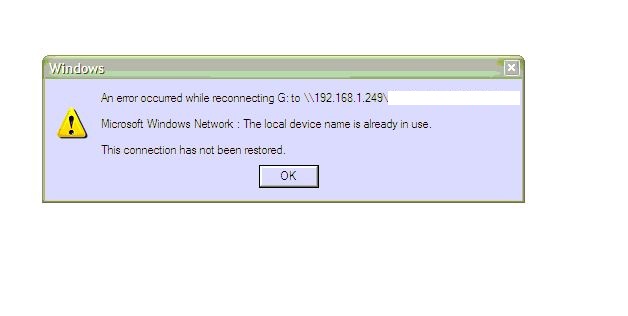
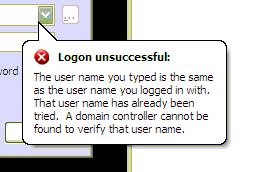
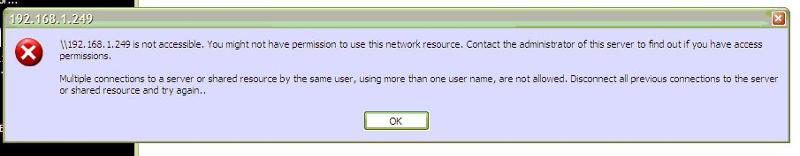
Cisco Ipsec vpn using a Cisco Vpn Client
Cisco ASA 5505
WIndows XP workstation
Windows 2003 Server
I have alot of people access our shares via VPN and this is the only one with issues.
Looks like the g is already mapped. You can check that from a dos prompt with 'net use' on the users machine.
ASKER CERTIFIED SOLUTION
membership
This solution is only available to members.
To access this solution, you must be a member of Experts Exchange.
Turn off windows firewall on server.
I would also check to make sure the CIsco client is getting an address for your DNS server. You won't be able to find a domain controller and authenticate to it in order to access the share without DNS resolution.
With the VPN client connected, open a command line window and do an ipconfig /all. Check and see what your Cisco VPN virtual adapter has for a DNS server.
With the VPN client connected, open a command line window and do an ipconfig /all. Check and see what your Cisco VPN virtual adapter has for a DNS server.