mynet
asked on
Map network drive
From my laptop, I am trying to map (//192.168.1.100/second_hd
dauman is right if you reloaded the os you will have to reset the sharing permissions. otherwise if you laptop and pc are on the same work-group and your admin accounts on each have the same password you can open a command prompt and type net use Z: \\192.168.1.100\D$ Where D is put the drive letter your pc is showing for the second hard drive.
ASKER
I went to my 2nd hardrive on my PC and set the folder to share. Is that what you meant by set the permission?
sharing the folder is all you should have to do since your network is peer to peer and it sounds like you are the only one accessing the share. Permissions is where you can tighten up access to the share.
ASKER
Yes and that is what I did. I right-click on the folder and select the sharing option on my PC. But after I clicked ok, I did not see the hand icon displayed nor could I map the drive access from the laptop.
ASKER
I can share the folders within the 2nd hardrive on my PC. I have more than 50 folders under my 2nd hardrive. Is there a way to share the hardrive so that I don't have to manually share the folders 50 times? Thx
Sorry Mynet I've been out in the sticks the past 3 days. are these two computers XP, Vista, Windows 7 or a mix?
you can make one share from the root of the drive. If its XP right click your second drive and choose sharing and security. click on share this folder. you can change your share name or leave it as D$. If its windows 7 right click the drive and choose properties. choose the sharing tab and click on advanced shareing. put a check mark on share this folder.
to map the drive to your laptop you can run the following command.
open a command prompt.
type in
net use S: \\your pc name or ip address\share name
so say your pc name was pc1 and your share name was 2ndDrive
net use s: \\pc1\2ndDrive
Microsoft has a good how to on this link for mapping drives
http://support.microsoft.com/kb/308582
you can make one share from the root of the drive. If its XP right click your second drive and choose sharing and security. click on share this folder. you can change your share name or leave it as D$. If its windows 7 right click the drive and choose properties. choose the sharing tab and click on advanced shareing. put a check mark on share this folder.
to map the drive to your laptop you can run the following command.
open a command prompt.
type in
net use S: \\your pc name or ip address\share name
so say your pc name was pc1 and your share name was 2ndDrive
net use s: \\pc1\2ndDrive
Microsoft has a good how to on this link for mapping drives
http://support.microsoft.com/kb/308582
ASKER
bbtmhmr,
" If its XP right click your second drive and choose sharing and security. click on share this folder. you can change your share name or leave it as D$."
That what I did and it won't let me change the D$ to a name like it used to (before I reformat my HD). Also, I cannot see the hand sharing icon on my drive. Not sure why.
" If its XP right click your second drive and choose sharing and security. click on share this folder. you can change your share name or leave it as D$."
That what I did and it won't let me change the D$ to a name like it used to (before I reformat my HD). Also, I cannot see the hand sharing icon on my drive. Not sure why.
Can you check and disable any firewalls that may be on and see if you can see the share then.
ASKER
your sharing the system disk of your PC it looks like. where is the second hard drive? you still should be able to map it using the command prompt.
net use s: \\pc1\C$
net use s: \\pc1\C$
ASKER
I don't understand why I cannot change the name of my sharing drive from C$ to myCDrive for example.
May be because it's the root of your operating system drive. Not for sure I've never had map the OS drive before.
ASKER CERTIFIED SOLUTION
membership
This solution is only available to members.
To access this solution, you must be a member of Experts Exchange.
ASKER
The OS system drive is on the C drive. My extra hardrives are on M and L. Yes I tried the New Share button and cannot rename the drive.
- i might be wrong but you can't rename the default windows share, create and use a new share name.
ASKER
OP_Zaharin,
I think you got it. I clicked on the "New Share" button and there it is. I can assign a name to my 2nd drive.
I think you got it. I clicked on the "New Share" button and there it is. I can assign a name to my 2nd drive.
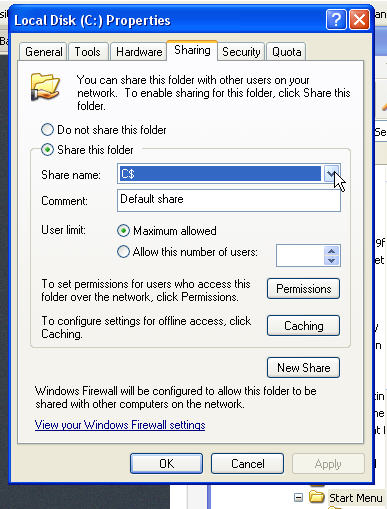
you will have to reset it up.