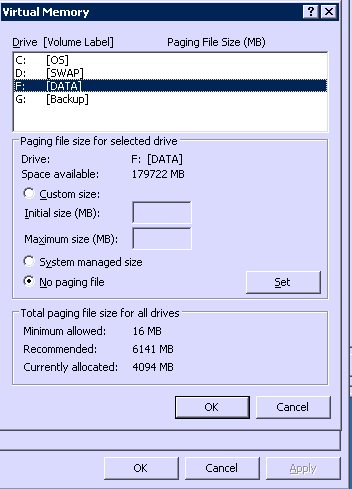Virtual Memory Minimum Too Low on SBS 2003
I'm just starting to work with a new customer. They been having lots of problem were users can't print to one of the network printers and their ERP application is giving all users all kinds of errors. The previous IT guys has not been helpful in solving this, hence me taking over.
The manager told me that when ever the printing stops she goes and restarts the SBS 2003 box and all works fine again for a while. Also she told me that when ever it would happen this message came up on the taskbar
I have now cofirmed that it is the case. Now the interesting part is that the previous IT guy never installed any of the SBS roles (exchange, SharePoint etc...) or un-installed them. The server is setup as a Standard Windows 2003 and being used as the AD and database server for the ERP system (ERP system is on a pervasive database)
The server is not even under load.
The memory was recently upgraded from 2GB to 4GB by the previous IT guy. The CPU is a Xeon 1.6GHz. The server is a Dell PowerEdge about 4 years old.
Does anyone have any ideas for me on this one? What to look for?
The manager told me that when ever the printing stops she goes and restarts the SBS 2003 box and all works fine again for a while. Also she told me that when ever it would happen this message came up on the taskbar
Windows - Virtual Memory Minimum Too Low
Your system is low on virtual memory. Windows is increasing the size of your virtual memory paging file. During this process, meomory request for some application may denied. For more inforamtion see help.I have now cofirmed that it is the case. Now the interesting part is that the previous IT guy never installed any of the SBS roles (exchange, SharePoint etc...) or un-installed them. The server is setup as a Standard Windows 2003 and being used as the AD and database server for the ERP system (ERP system is on a pervasive database)
The server is not even under load.
The memory was recently upgraded from 2GB to 4GB by the previous IT guy. The CPU is a Xeon 1.6GHz. The server is a Dell PowerEdge about 4 years old.
Does anyone have any ideas for me on this one? What to look for?
What size is the page file? It's usually located on the System volume
ASKER
set your page file to custom size. double the amount of ram you have in the server. So if you have 4G installed set a custom size to:
Initial size (MB) 8192
Maximum size (MB) 8192
I have used this method in huge server farms and never had any virtual memory errors.
Initial size (MB) 8192
Maximum size (MB) 8192
I have used this method in huge server farms and never had any virtual memory errors.
@bbtmhmr
This is SBS 2003 - it's a 32 bit system. You CANNOT set one page file to 8 GB of RAM. Maximum pagefile size is 4 GB (actually 4094 MB) for one drive without doing some registry hacking to place multiple pagefiles on one drive.
In addition, the RECOMMENDATION is 1.5xRAM, not 2xRAM. Now 2xRAM shouldn't hurt anything, but it's not the recommended amount for most situations.
I further encourage you to learn SBS - While this one clearly wasn't setup properly (and I'm not saying that because of the RAM), SBS is NOT just a bundling of Exchange and Server. It's an integrated package that must be managed differently (I can understand your confusion - I started in an Enterprise environment and I royally screwed up my first SBS install because I treated it just like a bundling of Exchange and Server.
@Gerhardpet
As you've noted, it's not been installed properly. Frankly, I would explain that troubleshooting this BECAUSE it wasn't setup properly is likely to be very expensive. A better solution - once you've done your homework and verified everything they currently use will work - would be to encourage them to move to new technology that is appropriate for their needs. I assume you understand the various versions of Windows and their suitability for your client? (The differences between Server 2008 R2 Foundation Edition, Server 2008 R2 STandard, SBS 2011 Standard, SBS 2011 Essentials). If not, I'm happy to elaborate on them.
Otherwise, for a couple of things to try (but again, I wouldn't spend any serious time on this without the client knowing it's probably cheaper to start over):
Set MULTIPLE pagefiles, preferably on different physical disks, so that the total size of the pagefiles are 1.5x RAM
Check the event logs for reasons as to why printing is crashing. What are they printing? LARGE files? Could be the C: drive is low on space and the spooler is still spooling to it. When a large file is printed, it fills the C: drive and causes problems (just a theory). Either free up some space (my article on boot drive size should help you with this - see: http://www.lwcomputing.com/tips/static/bootdrivesize.asp) or move the spooler directory to another disk. Another thing, HP Deskjet printer drivers, in my experience, have a nasty tendency to cause instability in printing.
This is SBS 2003 - it's a 32 bit system. You CANNOT set one page file to 8 GB of RAM. Maximum pagefile size is 4 GB (actually 4094 MB) for one drive without doing some registry hacking to place multiple pagefiles on one drive.
In addition, the RECOMMENDATION is 1.5xRAM, not 2xRAM. Now 2xRAM shouldn't hurt anything, but it's not the recommended amount for most situations.
I further encourage you to learn SBS - While this one clearly wasn't setup properly (and I'm not saying that because of the RAM), SBS is NOT just a bundling of Exchange and Server. It's an integrated package that must be managed differently (I can understand your confusion - I started in an Enterprise environment and I royally screwed up my first SBS install because I treated it just like a bundling of Exchange and Server.
@Gerhardpet
As you've noted, it's not been installed properly. Frankly, I would explain that troubleshooting this BECAUSE it wasn't setup properly is likely to be very expensive. A better solution - once you've done your homework and verified everything they currently use will work - would be to encourage them to move to new technology that is appropriate for their needs. I assume you understand the various versions of Windows and their suitability for your client? (The differences between Server 2008 R2 Foundation Edition, Server 2008 R2 STandard, SBS 2011 Standard, SBS 2011 Essentials). If not, I'm happy to elaborate on them.
Otherwise, for a couple of things to try (but again, I wouldn't spend any serious time on this without the client knowing it's probably cheaper to start over):
Set MULTIPLE pagefiles, preferably on different physical disks, so that the total size of the pagefiles are 1.5x RAM
Check the event logs for reasons as to why printing is crashing. What are they printing? LARGE files? Could be the C: drive is low on space and the spooler is still spooling to it. When a large file is printed, it fills the C: drive and causes problems (just a theory). Either free up some space (my article on boot drive size should help you with this - see: http://www.lwcomputing.com/tips/static/bootdrivesize.asp) or move the spooler directory to another disk. Another thing, HP Deskjet printer drivers, in my experience, have a nasty tendency to cause instability in printing.
Ok, just checked your screen shots - your C: drive has plenty of space, so it's probably not the issue. However, when printing stops it's almost certainly because the spooler service has crashed. There is no need to reboot the server if that's the case - just restart the service - this can even be done from her desktop (assuming she has domain admin rights or is shown how to use the RunAs command; frankly, she shouldn't have domain admin rights with her standard account - that's just bad).
Another to look at - the settings on the spooler service - configure it to restart if it fails (to be honest, I've never seen that work, but it can't hurt to try).
Another to look at - the settings on the spooler service - configure it to restart if it fails (to be honest, I've never seen that work, but it can't hurt to try).
@leew
thanks for catching that. your right 32bit can only use 4G max for a pagefile.
thanks for catching that. your right 32bit can only use 4G max for a pagefile.
ASKER CERTIFIED SOLUTION
membership
This solution is only available to members.
To access this solution, you must be a member of Experts Exchange.
ASKER
The server is being replaced with a SBS 2011