how do i set the column name in active directory user search
ASKER
i don't think you understood me
i want to know how can i set the name column in the first picture with vbscript, wich attribute ?
i want to know how can i set the name column in the first picture with vbscript, wich attribute ?
as i answered, you cannot really change the "name" column in the MMC itself.
the name column represent any attribute from the ambiguous name resolution, and not one especially.
the name column represent any attribute from the ambiguous name resolution, and not one especially.
You CAN change the name that he is trying to modify, "YehudaT", within the MMC. I am guessing he wants it to read "yehuda Testing". This can be accomplished by simply right clicking on the name and selecting rename or alternately you can click; pause; click and you will be able to change the name that is displayed. However, this is not what he wants to do. He wants to be able to change this using a script cause I am guessing that there are several users who have this problem. unfortunately I am not sure which user attribute governs that.
ASKER CERTIFIED SOLUTION
membership
This solution is only available to members.
To access this solution, you must be a member of Experts Exchange.
ASKER
there is a way you need to modify the "cn" attribute
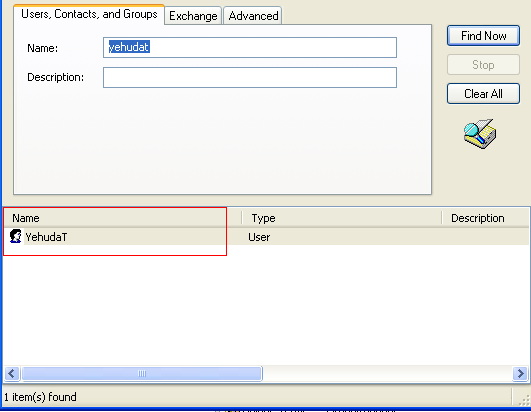
When using VBS, you need to specify each attribute you want to return.
If you use recordset, you can write columns like this if you don't know which attribute is in the field.
Open in new window