zpotok
asked on
Cannot Convert Macros to VB in Access
I'm running Access 2010. Why is the Macro Tools Design Tab 'Convert Macros to Visual Basic' always greyed out whenever I try converting any standard template db's or Northwind? Is there a workaround?
ASKER CERTIFIED SOLUTION
membership
This solution is only available to members.
To access this solution, you must be a member of Experts Exchange.
zpotok,
JimD, said "web enabled" database, VBA is not available."
not ALL
JimD, said "web enabled" database, VBA is not available."
not ALL
zpotok,
Would it be possible fir you to give us a link to one of the templates that are not working?
Or at least teh steps to select the same template.
Would it be possible fir you to give us a link to one of the templates that are not working?
Or at least teh steps to select the same template.
ASKER
TheHiTechCoach: per your request ---- When Access 2010 opens, file tab>new displays Available Templates. Some are available under Office.com Templates. When I click on one template named Time & Billing it searches and brings up five templates. I then downloaded 'Time Card' template and the 'Time & Billing' template. Both have embedded macros but cannot convert due to being [greyed out]please explain and how the heck does one know if they are web enabled? Also, I can't imagine that 'Northwind Traders' database that has been around for many years is only available as web enabled.
Thanks
Thanks
zpotok,
instead of downloading the "Web enabled versions", download the A2007 versions.
see this links
http://office.microsoft.com/en-us/templates/CT010142865.aspx?av=ZAC
http://office.microsoft.com/en-us/templates/CT010142824.aspx?av=ZAC
instead of downloading the "Web enabled versions", download the A2007 versions.
see this links
http://office.microsoft.com/en-us/templates/CT010142865.aspx?av=ZAC
http://office.microsoft.com/en-us/templates/CT010142824.aspx?av=ZAC
SOLUTION
membership
This solution is only available to members.
To access this solution, you must be a member of Experts Exchange.
ASKER
TheHiTechCoach: Interesting info on Northwind Traders. Why the heck did MS package only web enabled with their newest program?? Yes, I have opened the form in design view but same problem. Also, I'm more familiar with vba - well at least more so than macros.
Capricorn: The links you provide include a mix of both web enabled and standard which is what I was running across in my earlier statement. It appears to me that one cannot differentiate if the download is web enabled or not until they download and open it.
Capricorn: The links you provide include a mix of both web enabled and standard which is what I was running across in my earlier statement. It appears to me that one cannot differentiate if the download is web enabled or not until they download and open it.
<< Why the heck did MS package only web enabled with their newest program?? Yes, I have opened the form in design view but same problem. Also, I'm more familiar with vba - well at least more so than macros.>>
Starting with 2010, Microsoft has once again focused on macros and is trying to move away from the use of VBA within Access. The cited reason is for security, as macros are under more control then VBA is.
There is also a major focus on the use of SharePoint allowing Access DB's to be web enabled.
Because of this, it doesn't surprise me that all the new templates would be macro/web based (I haven't looked at any, so I don't know that for sure). I'll fire up 2010 while I'm getting a cup of coffee a little latter to check.
JimD.
Starting with 2010, Microsoft has once again focused on macros and is trying to move away from the use of VBA within Access. The cited reason is for security, as macros are under more control then VBA is.
There is also a major focus on the use of SharePoint allowing Access DB's to be web enabled.
Because of this, it doesn't surprise me that all the new templates would be macro/web based (I haven't looked at any, so I don't know that for sure). I'll fire up 2010 while I'm getting a cup of coffee a little latter to check.
JimD.
zpotok,
this seems to a Known bug in Access2010.
http://answers.microsoft.com/en-us/office/forum/office_2010-access/error-when-trying-to-convert-form-macro-to-visual/edebfb3b-2ab2-4697-872b-d52b9bd0994a
this seems to a Known bug in Access2010.
http://answers.microsoft.com/en-us/office/forum/office_2010-access/error-when-trying-to-convert-form-macro-to-visual/edebfb3b-2ab2-4697-872b-d52b9bd0994a
SOLUTION
membership
This solution is only available to members.
To access this solution, you must be a member of Experts Exchange.
It is definitely a bug in Access 2010. I can be duplicated.
Hopefully this will be fixed in the SP1 release.
Hopefully this will be fixed in the SP1 release.
Good to know.
As an aside, I figured 2010 would be a more solid 2007 (much the way A97 was a better version of A95, and 2003 a better version of 2000).
Seems like as we get more and more into 2010 though, that is turning out not to be the case. I hope a SP comes along soon.
JimD.
JimD,
Prior Access 2007 the Macro editor had not change much. Maybe not at all since Access 2000.
Were not have a new Macro Design and Macros are that is still in development in Access 2010. Like the new data macros in Access 2010.
Prior Access 2007 the Macro editor had not change much. Maybe not at all since Access 2000.
Were not have a new Macro Design and Macros are that is still in development in Access 2010. Like the new data macros in Access 2010.
Oops ... should have said:
We now have a new Macro Design. Macros are still in development in Access 2010. Like the new data macros in Access 2010.
We now have a new Macro Design. Macros are still in development in Access 2010. Like the new data macros in Access 2010.
ASKER
Thanks for the imput
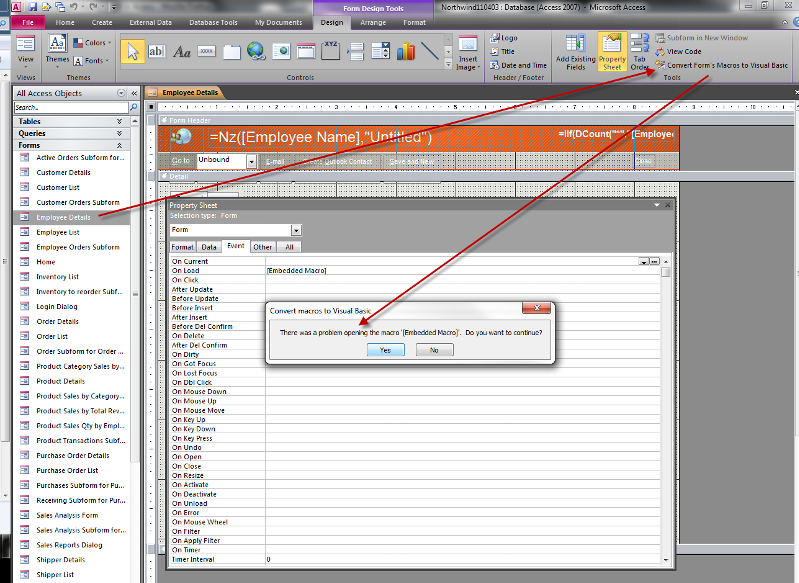
ASKER
That just doesn't make any sense to me.