Update Field to Zero
Hi, I have a table with two numeric fields; Value and Adj. Users need to move the value from Value into Adj. They may also want to move the value in Adj into the Value field, but only one field can contain a value at any one time. To complicate matters they need to be able to select multiple records and perform the transfer on a single click. So far, to handle just the first transfer I have come up with:
Private Sub Append_Click()
If MsgBox("This will append the selected value(s) , OK?", vbYesNo + vbQuestion, "Question") = vbNo Then Exit Sub
Dim lIndex As Long
Dim vItem As Variant
Dim Adj_Val As Variant
Dim Val As Variant
For Each vItem In Me!Record_ID.ItemsSelected
Adj_Val = DLookup("Value", "tblP11D_Main", "Record_ID = " & Me!Record_ID.ItemData(vIte
CurrentDb.Execute "Update tblP11D_Main Set Adj =" & Adj_Val & " WHERE Record_ID = " & Me!Record_ID.ItemData(vIte
CurrentDb.Execute "Update tblP11D_Main Set Value = 0 WHERE Record_ID = " & Me!Record_ID.ItemData(vIte
Next
For lIndex = 0 To Me.Record_ID.ListCount
Me.Record_ID.Selected(lInd
Next
MsgBox "Value(s) appended", vbInformation, "Information"
Record_ID.Requery
Record_ID.Selected(lIndex)
End Sub
It fails on the second "CurrentDb.Execute".
All help very much appreciated.
Private Sub Append_Click()
If MsgBox("This will append the selected value(s) , OK?", vbYesNo + vbQuestion, "Question") = vbNo Then Exit Sub
Dim lIndex As Long
Dim vItem As Variant
Dim Adj_Val As Variant
Dim Val As Variant
For Each vItem In Me!Record_ID.ItemsSelected
Adj_Val = DLookup("Value", "tblP11D_Main", "Record_ID = " & Me!Record_ID.ItemData(vIte
CurrentDb.Execute "Update tblP11D_Main Set Adj =" & Adj_Val & " WHERE Record_ID = " & Me!Record_ID.ItemData(vIte
CurrentDb.Execute "Update tblP11D_Main Set Value = 0 WHERE Record_ID = " & Me!Record_ID.ItemData(vIte
Next
For lIndex = 0 To Me.Record_ID.ListCount
Me.Record_ID.Selected(lInd
Next
MsgBox "Value(s) appended", vbInformation, "Information"
Record_ID.Requery
Record_ID.Selected(lIndex)
End Sub
It fails on the second "CurrentDb.Execute".
All help very much appreciated.
ASKER CERTIFIED SOLUTION
membership
This solution is only available to members.
To access this solution, you must be a member of Experts Exchange.
ASKER
I will test this tomorrow (back in the office) and update you with the result.
jonlake,
take note that you don't need to run two update queries, one is enough.
take note that you don't need to run two update queries, one is enough.
capricorn1,
That is a great point. You can update (not append) two fields at the same time in an update query. That is a lot more efficient since you only have to process each record once. This also become more important in a multiple user application.
That is a great point. You can update (not append) two fields at the same time in an update query. That is a lot more efficient since you only have to process each record once. This also become more important in a multiple user application.
ASKER
Capricorn1, your solution works well though I didn't mention one important thing. The records are within a multi-select (simple) listbox. I need users to be able to select multiple records and then perform the function.
If the value field is not null (or greater than 0) append it to the Adj field, or vice versa.
If the value field is not null (or greater than 0) append it to the Adj field, or vice versa.
ASKER
ASKER
I customised it as you might expect and now have this, which works well. I'm learning, if a little slowly, and really do appreciate all the help:
Private Sub Append_Click()
If MsgBox("This will update the selected value(s) , OK?", vbYesNo + vbQuestion, "Question") = vbNo Then Exit Sub
Dim lIndex As Long
Dim vItem As Variant
Dim Val As Variant
For Each vItem In Me!Record_ID.ItemsSelected
If IsNull(DLookup("Value", "tblP11D_Main", "Record_ID = " & Me!Record_ID.ItemData(vIte
MsgBox "No update possible", vbInformation, "Information"
Forms!frmUpdate!Record_ID.
Exit Sub
End If
If Not IsNull(DLookup("Value", "tblP11D_Main", "Record_ID = " & Me!Record_ID.ItemData(vIte
CurrentDb.Execute "Update tblP11D_Main Set Adj = [Value], [Value]=Null WHERE Record_ID = " & Me!Record_ID.ItemData(vIte
Else
Exit Sub
End If
Next
For lIndex = 0 To Me.Record_ID.ListCount
Me.Record_ID.Selected(lInd
Next
MsgBox "Value(s) updated", vbInformation, "Information"
Record_ID.Requery
Record_ID.Selected(lIndex)
End Sub
Private Sub Append_Click()
If MsgBox("This will update the selected value(s) , OK?", vbYesNo + vbQuestion, "Question") = vbNo Then Exit Sub
Dim lIndex As Long
Dim vItem As Variant
Dim Val As Variant
For Each vItem In Me!Record_ID.ItemsSelected
If IsNull(DLookup("Value", "tblP11D_Main", "Record_ID = " & Me!Record_ID.ItemData(vIte
MsgBox "No update possible", vbInformation, "Information"
Forms!frmUpdate!Record_ID.
Exit Sub
End If
If Not IsNull(DLookup("Value", "tblP11D_Main", "Record_ID = " & Me!Record_ID.ItemData(vIte
CurrentDb.Execute "Update tblP11D_Main Set Adj = [Value], [Value]=Null WHERE Record_ID = " & Me!Record_ID.ItemData(vIte
Else
Exit Sub
End If
Next
For lIndex = 0 To Me.Record_ID.ListCount
Me.Record_ID.Selected(lInd
Next
MsgBox "Value(s) updated", vbInformation, "Information"
Record_ID.Requery
Record_ID.Selected(lIndex)
End Sub
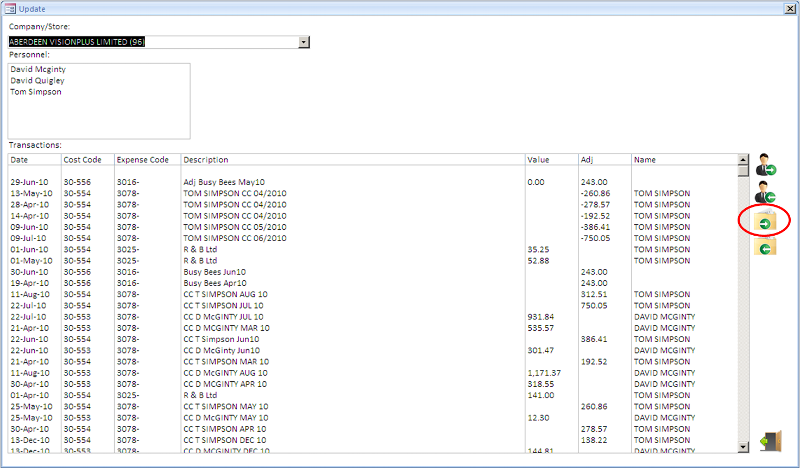
Try:
Open in new window
Note:
Open in new window
This is not accurate. You are updating not appending. There is a huge difference.