petermagee
asked on
powerpoint cube shading
I have installed PowerPoint 2007. I realise that that was a stupid thing to do, as Microsoft have clearly employed some low level simians who have never actually used the product to 'improve' it, thereby making the who application suck more than a Dyson. Rant over.
I have a cube in my presentation. I want to have the sides in the colours I choose. Is there any way to do this? Even to keep the colour and change the darkness of each side would do.
More rant - how hard do you think the MSFT coders worked to make their help not helpful? It is a work of genius.
Your friend,
Pete
I have a cube in my presentation. I want to have the sides in the colours I choose. Is there any way to do this? Even to keep the colour and change the darkness of each side would do.
More rant - how hard do you think the MSFT coders worked to make their help not helpful? It is a work of genius.
Your friend,
Pete
Right-click the cube and choose Format Object. On the 3D Format tab of the dialog, see if you can get what you want by adjusting the contour color and/or the lighting type, angle and material.
ASKER
That does not apply here - a cube is (bizarrely) not a 3d shape in powerpoint terms. The 3d format applies to the 3d effects on a graphic object.
Well, what *is* the cube, then?
Perhaps you can draw a square over the face of the cube you want to color and fill it with the color you want?
ASKER
ASKER CERTIFIED SOLUTION
membership
This solution is only available to members.
To access this solution, you must be a member of Experts Exchange.
SOLUTION
membership
This solution is only available to members.
To access this solution, you must be a member of Experts Exchange.
ASKER
Well, I know that is a JPG, I just didn't want to send a powerpoint file, so I snipped out a picture.
I like your solution with the 3d depth.
Still curious how to make the cube change colour, but I accept it is not going to happen.
By the way, the cube I was talking about is picked up by this shape option in the top left ... (which is a JPEG of the menu, just so you know I know that ;-) )


I like your solution with the 3d depth.
Still curious how to make the cube change colour, but I accept it is not going to happen.
By the way, the cube I was talking about is picked up by this shape option in the top left ... (which is a JPEG of the menu, just so you know I know that ;-) )
ASKER
Thank you for your help.
Now I see why you couldn't color it. I've never used that shape -- didn't even remember it existed, to be honest. (That's why I asked what it was. Then you posted a JPG. So I figured you were working with a picture. ;-) )
You are right -- it's not a true 3D shape. I don't think you can change its color -- you'd need to use parallelograms as paulsauve did.
You are right -- it's not a true 3D shape. I don't think you can change its color -- you'd need to use parallelograms as paulsauve did.
ASKER
PowerPoint sucks big time lol
simply draw a rectangle then edit the points to fit the face of the cube. then color the rectangle
but i still don't know either how Echo_S got 2 colors on his cube! lol Presentation1.pptx
but i still don't know either how Echo_S got 2 colors on his cube! lol Presentation1.pptx
Oh, here are instrux.
Draw a rectangle. Give it a fill color. That's the face.
Right-click and choose Format Object.
On the 3D Rotation tab, select an oblique preset.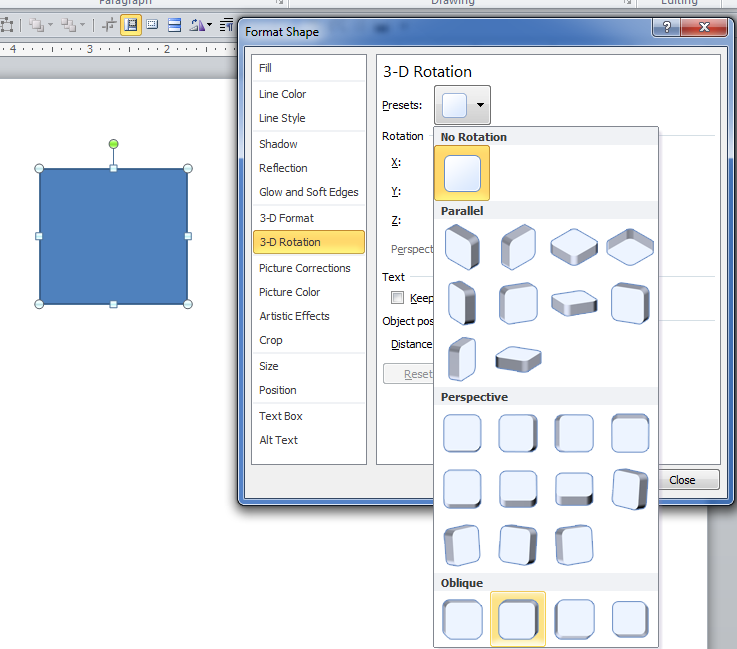
On the 3D Format tab, change Depth color for the top and sides. Chang contour color for the edges.
Use the Surface area at the bottom for materials and lighting, which can further change colors (along with the angle spinner).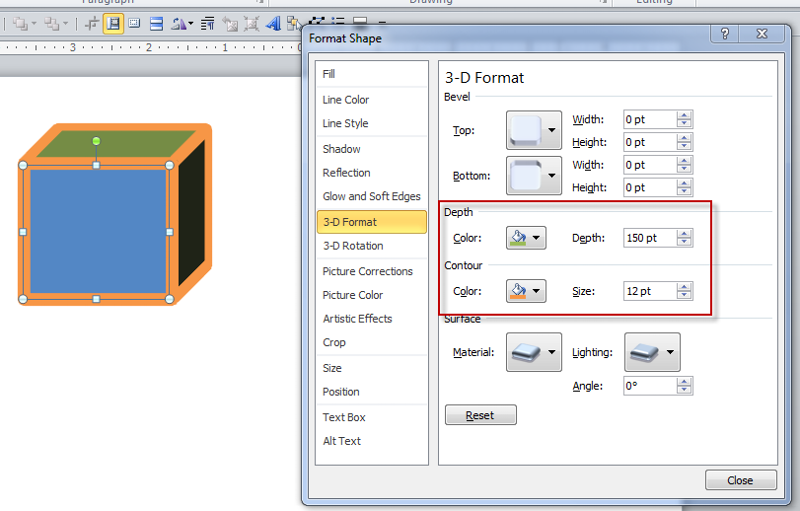
Draw a rectangle. Give it a fill color. That's the face.
Right-click and choose Format Object.
On the 3D Rotation tab, select an oblique preset.
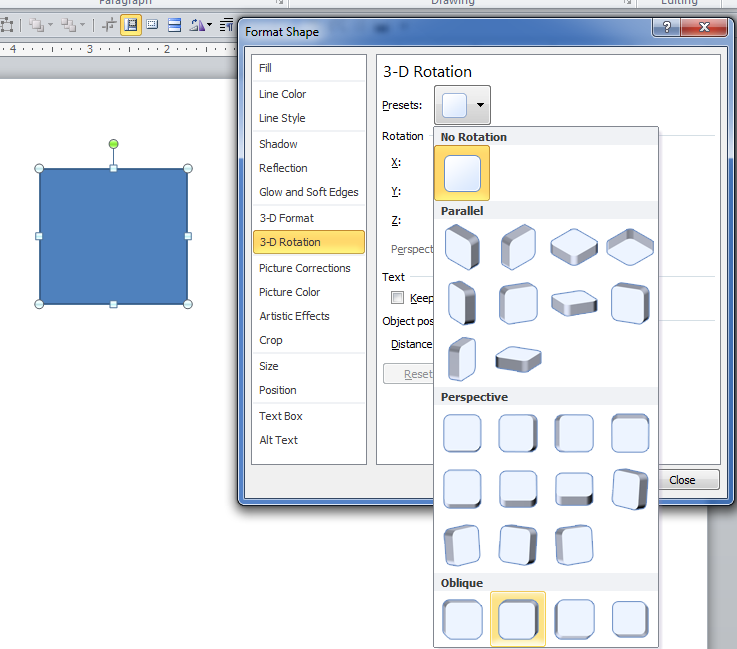
On the 3D Format tab, change Depth color for the top and sides. Chang contour color for the edges.
Use the Surface area at the bottom for materials and lighting, which can further change colors (along with the angle spinner).
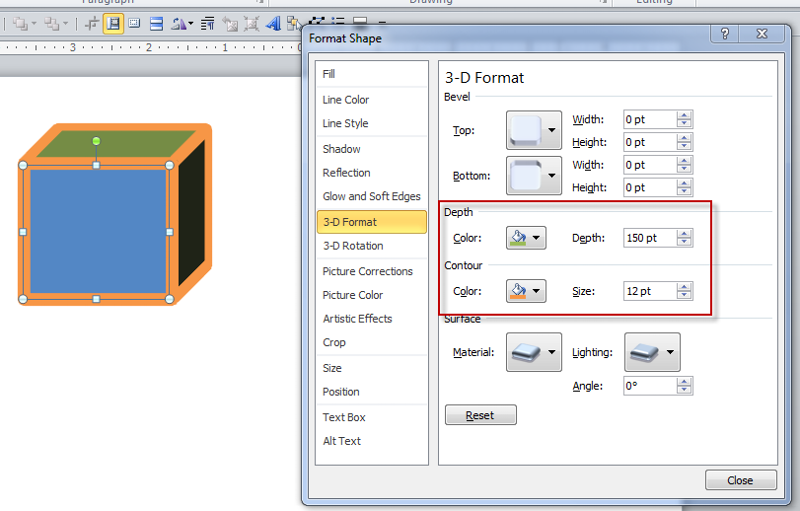
Ah, bon! I put the Bevel setting @ 200pt on page 3 of my ppt! thanx!
LOL! Glad to help.