Win Mob 6.1 Broswer
HI Experts,
I'm doing some CSS layout for a web app that will running on a Win Mob 6.1 device. I have Visual Studio 2010 Ultimate and a full MSDN subscription. What can use to emulate the 6.1 device and see the pages as they would be rendered on the handheld? (I don't have a handheld).
Thanks,
HNM
I'm doing some CSS layout for a web app that will running on a Win Mob 6.1 device. I have Visual Studio 2010 Ultimate and a full MSDN subscription. What can use to emulate the 6.1 device and see the pages as they would be rendered on the handheld? (I don't have a handheld).
Thanks,
HNM
ASKER
Thanks, these are great instructions. You obviously know what you are talking about.
Emulator is running, WMDC is running but as you can see in the screenshot I can't sync them. What do I have to do you get them connected?
Thanks,
HNM
sample10-03.jpg
Emulator is running, WMDC is running but as you can see in the screenshot I can't sync them. What do I have to do you get them connected?
Thanks,
HNM
sample10-03.jpg
ASKER
By the way it's Win 7 64
When you start the device emulator manager, you will get a list of available emulator images.
First thing you need to do is find the Device Emulator Manager. You should be able to pull this up from the Start Menu->Programs->Windows Mobile 6 SDK->Tools menu.
As long as your virtual machine is running, you should notice one entrywith a connected/running symbol. Right-click on that entry and then select "Cradle." to dock the emulated device. Now your virtual device should try to connect with your host computer using Microsoft WMDC/ActiveSync
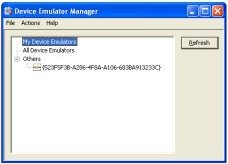
First thing you need to do is find the Device Emulator Manager. You should be able to pull this up from the Start Menu->Programs->Windows Mobile 6 SDK->Tools menu.
As long as your virtual machine is running, you should notice one entrywith a connected/running symbol. Right-click on that entry and then select "Cradle." to dock the emulated device. Now your virtual device should try to connect with your host computer using Microsoft WMDC/ActiveSync
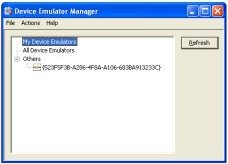
ASKER
Hi,
I can't find a copy of Device Emulator Manager anywhere on the web. I'm going to install VS 2008 unless you have an suggestions :)
Thanks,
HNM
I can't find a copy of Device Emulator Manager anywhere on the web. I'm going to install VS 2008 unless you have an suggestions :)
Thanks,
HNM
ASKER CERTIFIED SOLUTION
membership
This solution is only available to members.
To access this solution, you must be a member of Experts Exchange.
ASKER
This is all excellent info and it has worked very well thank you.
I'm posting a new question regarding CSS & Win mob 6.1 watch for it ;)
Thanks,
HNM
I'm posting a new question regarding CSS & Win mob 6.1 watch for it ;)
Thanks,
HNM
There was a version change in Internet Explorer Mobile (IEM) from 6.1 to 6.1.4. The 6.1.4 image is located here http://www.microsoft.com/downloads/en/details.aspx?FamilyID=1A7A6B52-F89E-4354-84CE-5D19C204498A
If you want to test against per-6.1.4 use a standard image from here http://www.microsoft.com/downloads/en/details.aspx?FamilyID=38C46AA8-1DD7-426F-A913-4F370A65A582. The prof. images are with phone integration functions and not needed for IEM testing.
If you want to test against mobile 6.5 you have to load one of the DTK's from here http://www.microsoft.com/downloads/en/details.aspx?FamilyID=20686A1D-97A8-4F80-BC6A-AE010E085A6E
The emulator images do not support networking via ethernet, if you have Win7 or a x64 OS. But you can then use ActiveSync Passthru by docking the virtual device. In WMDC/ActiveSync make sure you have Connecting settings set to ActiveSync connects to Internet or Both and not Work only.
The emulator images are docked via DMA, so this has to be enabled in WMDC/ActiveSync.