Vaughnwilliams23
asked on
Resetting Local GPO of Win2008R2 to factory defaults?
Hi,
I am having a problem with my IE setting been grayed out, I beleive this was from when I had it attached to the domain and a group policy applied these settings. I have removed my Server off the domain and trying to reset the local GPO to it's defaults so I can change my IE setting. I have logged in with the local admin account and disabled UAC and still I can't change any IE security setting so I guess the only other way is to reset the local GPO to factory defaults.
Any ideas?
Cheers,
Vaughn
I am having a problem with my IE setting been grayed out, I beleive this was from when I had it attached to the domain and a group policy applied these settings. I have removed my Server off the domain and trying to reset the local GPO to it's defaults so I can change my IE setting. I have logged in with the local admin account and disabled UAC and still I can't change any IE security setting so I guess the only other way is to reset the local GPO to factory defaults.
Any ideas?
Cheers,
Vaughn
ASKER
Thanks for the reply, the OS is 2008R2 and I think it might be done a bit different? that method did not work as the .inf file are not located on the server.
any Ideas?
Cheers,
Vaughn
any Ideas?
Cheers,
Vaughn
You might want to try going to start, run and typing in "gpedit.msc". That is the local computer policy. You can navigate to the Internet Explorer settings and see if you can find anything enabled that might be disabling the ability to modify settings.
I'm thinking since it is off the domain, using group policy management console isn't going to do much now.
I'm thinking since it is off the domain, using group policy management console isn't going to do much now.
ASKER
Hi,
Thanks for the reply, I had already gone through all the local GPO's of the server and made sure every thing was set to "Not Configured" but in Internet Explorer I still get an area grayed out. which for some strange reason I cant figure out. I have even installed IE9 but that did nothing, I have also ran a chkdsk /r on the server and still nothing changed. I have attached and image of the area in IE I am having the issue and it's in the "Secuirty Level for this zone" and the level side bar is grayed out on HIGH and can't be moved.
Any Ideas?
Cheers,
Vaughn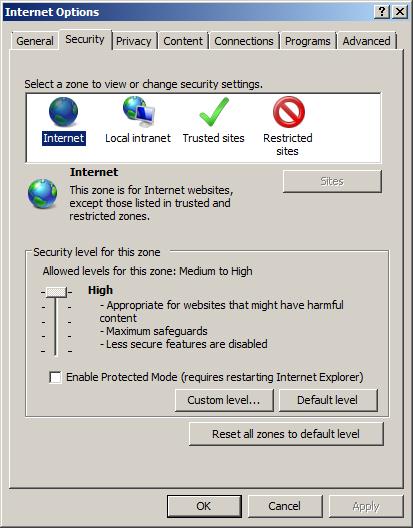
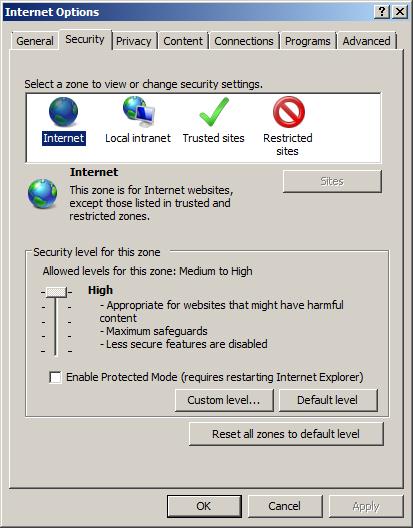
Thanks for the reply, I had already gone through all the local GPO's of the server and made sure every thing was set to "Not Configured" but in Internet Explorer I still get an area grayed out. which for some strange reason I cant figure out. I have even installed IE9 but that did nothing, I have also ran a chkdsk /r on the server and still nothing changed. I have attached and image of the area in IE I am having the issue and it's in the "Secuirty Level for this zone" and the level side bar is grayed out on HIGH and can't be moved.
Any Ideas?
Cheers,
Vaughn
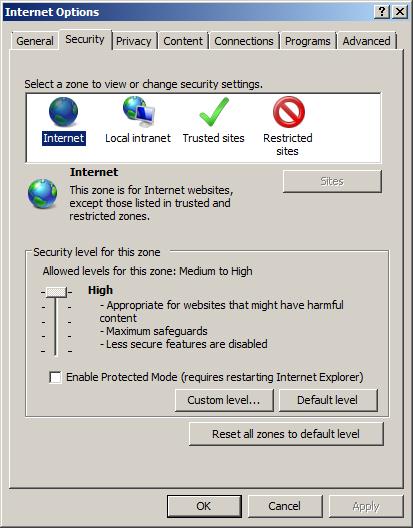
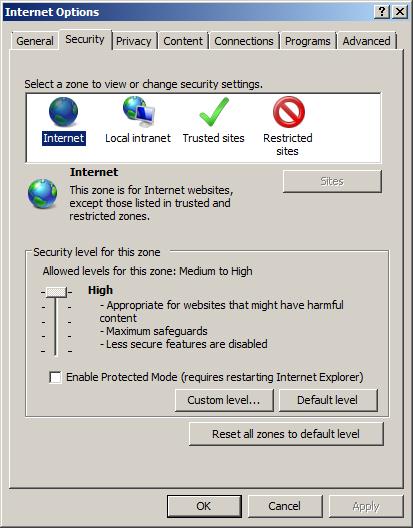
Have you tried selecting the "Reset all zones to default level" Button?
This thread below discusses this:
http://www.techsupportforum.com/forums/f56/enabling-security-level-slider-in-ie7-security-tab-for-the-internet-zone-268851.html
This thread below discusses this:
http://www.techsupportforum.com/forums/f56/enabling-security-level-slider-in-ie7-security-tab-for-the-internet-zone-268851.html
ASKER
Hi, yip I have deff tried all the default options and buttons but still no luck.
I had a similar issue with ie. It being a Server MS does not easily allow the levels to be changed. I went ahead and installed Firefox just to be able to get some things for the server i needed. Bios update, Firmware updates.
You can add the sites you want to browse to to the safe sites and then you should be able to get to them.
You can add the sites you want to browse to to the safe sites and then you should be able to get to them.
ASKER
Hi,
Thanks for all your replies, but something so simple I over totally looked.
All I needed to do was disable Internet Explorer Enhanced Security Configuration. "IE ESC"
Cheers,
Vaughn
Thanks for all your replies, but something so simple I over totally looked.
All I needed to do was disable Internet Explorer Enhanced Security Configuration. "IE ESC"
Cheers,
Vaughn
ASKER CERTIFIED SOLUTION
membership
This solution is only available to members.
To access this solution, you must be a member of Experts Exchange.
http://helpdeskgeek.com/how-to/reset-local-security-policy/