nexusitcoms
asked on
MAC - Import table from Excel 2011 to Outlook 2011 using copy and paste - losing formatting
Hi Guys
I have a user that is attempting to import tables created within Excel 2011 to a new Outlook message. She can actually do this - but the formatting looks a little different.
Back in the days of using Entourage - this copied and pasted perfectly, as you would expect
The new Outlook message is definately set to HTML
There doesnt seem to be a 'paste special' option like when using PCs.
Does anyone have any tips? Ideas?
Cheers
I have a user that is attempting to import tables created within Excel 2011 to a new Outlook message. She can actually do this - but the formatting looks a little different.
Back in the days of using Entourage - this copied and pasted perfectly, as you would expect
The new Outlook message is definately set to HTML
There doesnt seem to be a 'paste special' option like when using PCs.
Does anyone have any tips? Ideas?
Cheers
ASKER
The columns in the top picture have those white breaks to help in signifying where the cells split (visually on the spreadsheet)... is it possible to try incorporating white borders so as to specifically include the white separation lines so that they carry over into Outlook email to look like the top picture?
It's like if I copy over a range of cells in Excel (having the visual cell boundary lines inherent of the spreadsheet) but when I paste into Outlook email, the boundary lines don't carry over so all I have is data with spacing (and no lines)... not in HTML or RTF formats.
It's like if I copy over a range of cells in Excel (having the visual cell boundary lines inherent of the spreadsheet) but when I paste into Outlook email, the boundary lines don't carry over so all I have is data with spacing (and no lines)... not in HTML or RTF formats.
ASKER
Yup - so even if i set black boarders + gridlines on the table and then copy that table from Excel to Outlook it doesnt work and still looks like the Outlook example above...
ASKER CERTIFIED SOLUTION
membership
This solution is only available to members.
To access this solution, you must be a member of Experts Exchange.
ASKER
I think it will have to Yobri.
After all there isnt much other choice by the seem of it! :)
Cheers anyway
After all there isnt much other choice by the seem of it! :)
Cheers anyway
This question has been classified as abandoned and is closed as part of the Cleanup Program. See the recommendation for more details.
select the table in Excel. go to border options. select a thicker line. apply to external edges and internal edges. and there you have it. it should copy and paste into Outlook with the borders.
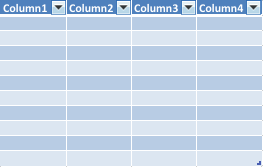
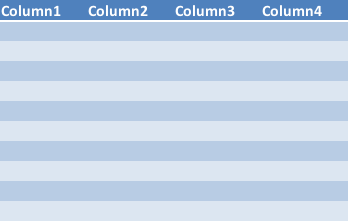
Also, just for sakes, try pasting using Rich Text format to see if that yields any difference as well.