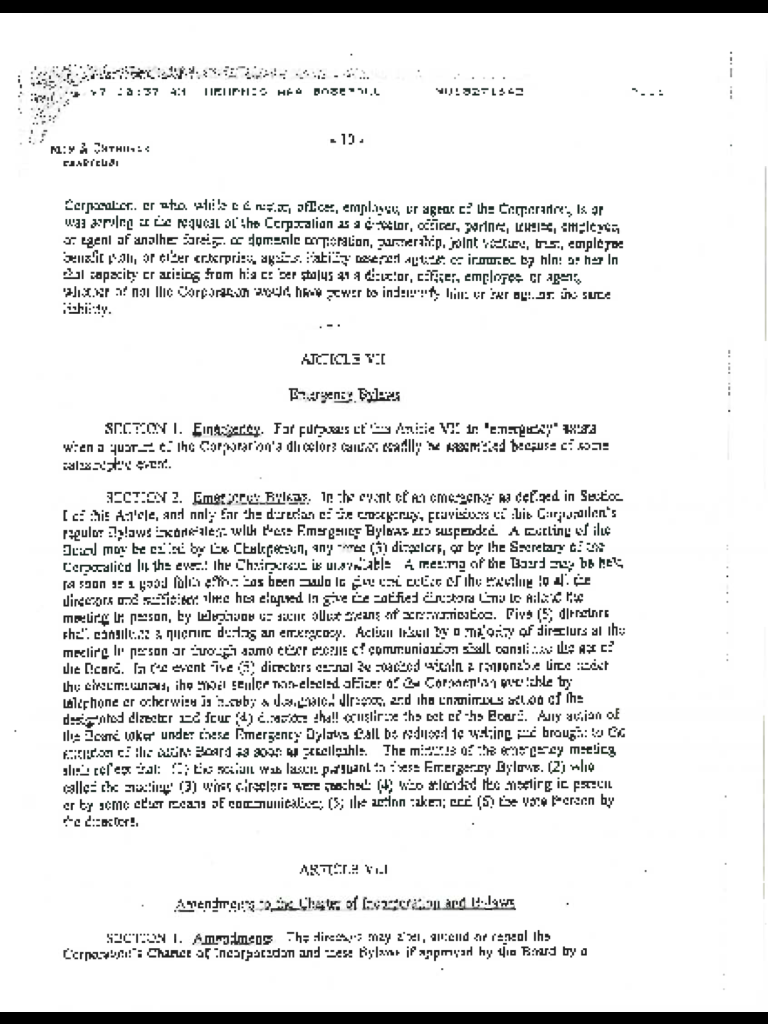iPad
--
Questions
--
Followers
Top Experts
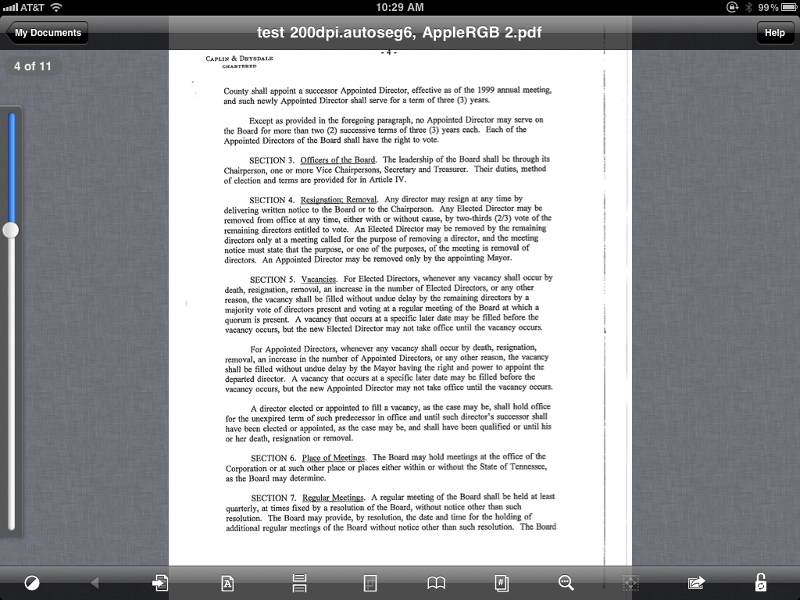
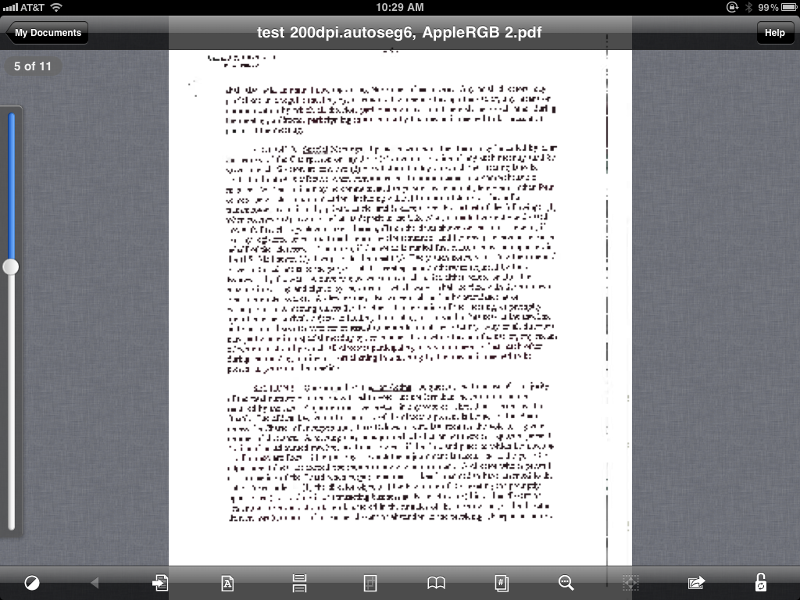
Zero AI Policy
We believe in human intelligence. Our moderation policy strictly prohibits the use of LLM content in our Q&A threads.
That looks like a font substitution issue to me. It may be that the orientation of the page is off during the scan so a different font gets used on that page and the iPad doesn't have an equivalent font so garbage results.






EARN REWARDS FOR ASKING, ANSWERING, AND MORE.
Earn free swag for participating on the platform.

Get a FREE t-shirt when you ask your first question.
We believe in human intelligence. Our moderation policy strictly prohibits the use of LLM content in our Q&A threads.
iPad
--
Questions
--
Followers
Top Experts
iPad is an iOS-based line of tablet computers built around the device's multi-touch screen, including a virtual keyboard. The iPad includes built-in Wi-Fi and cellular connectivity on select models. An iPad can shoot video, take photos, play music, and perform Internet functions such as web-browsing and emailing. Other functions – games, reference, GPS navigation, social networking, etc. – can be enabled by downloading and installing apps.