toooki
asked on
Visual Studio 2008 connecting to Oracle database
I have this attached code (ASP.net C# code) that I use to connect to a Oracle database to get some table's total record count. When I run in debug it shows that the value of "count" variable below is 1.
It should have been 215.
How do I troubleshot to see if it is really connecting to the db or not?
Also attached the partial content of the DL.cs file:
It should have been 215.
How do I troubleshot to see if it is really connecting to the db or not?
Also attached the partial content of the DL.cs file:
namespace WebApplication1
{
public partial class Default : System.Web.UI.Page
{
protected void Page_Load(object sender, EventArgs e)
{
DL bDL = new DL();
string sqlBranch = "select count(*) from mytab1";
DataSet dsBranch = bDL.getDatasetFromJira(sqlBranch);
string count;
//count = dsBranch.Tables[0].Rows.Count();
if (dsBranch.Tables[0].Rows.Count > 0)
{
count = dsBranch.Tables[0].Rows.Count.ToString();
}
}
}
}public DataSet getDatasetFromJira(string sql)
{
DataSet ds = new DataSet();
OracleConnection sconn = new OracleConnection();
sconn.ConnectionString = this.DSN_JIRA;
sconn.Open();
OracleCommand scmd = new OracleCommand();
scmd.Connection = sconn;
scmd.CommandText = sql;
scmd.CommandType = CommandType.Text;
OracleDataAdapter sda = new OracleDataAdapter();
sda.SelectCommand = scmd;
try
{
sda.Fill(ds);
}
catch (Exception ex)
{
Console.WriteLine(ex.Message);
}
finally
{
if (sconn != null)
sconn.Dispose();
if (scmd != null)
scmd.Dispose();
if (sda != null)
sda.Dispose();
}
return ds;
}public string DSN_JIRA
{
get
{
return ConfigurationSettings.AppSettings["JIRADMConnectString"].ToString();
}
}
In web.config:
<appSettings>
<add key="JIRADMConnectString" value="Data Source=JIRA-DM-TESTDB;Persist Security Info=True;User ID=myact;Password=mypwd;"/>You are not selecting multiple rows (nor should you) when you do a COUNT query.To expand on this, I should say that when you do a COUNT query, you are asking the DB to return you one single value: the number of records that satisfy the WHERE clause of the query, or the total number of records in the table if there is no WHERE clause.
For instance, if I had 3 records in my table:
ID FNAME LNAME
1 John Doe
2 Jane Doe
3 Jimmy Smilesand I did a COUNT query on this talbe as:
SELECT COUNT(1) FROM myTableThe result I would get back would be:
3ASKER
Thanks a lot for reply and explanation.
I wanted the count(*) in the query only to see if the program is really connecting to the database.
Actually I will need the dataset to have the content of the entire table.
When I use the query:
string sqlBranch = "select * from mytab1";
And run in debug mode I expected to see the "count" under the right click menu to show the number 215.
Otherwise in debug mode how do I check if the dataset is empty or got some returned values?
I attached the screnshot when debugging.
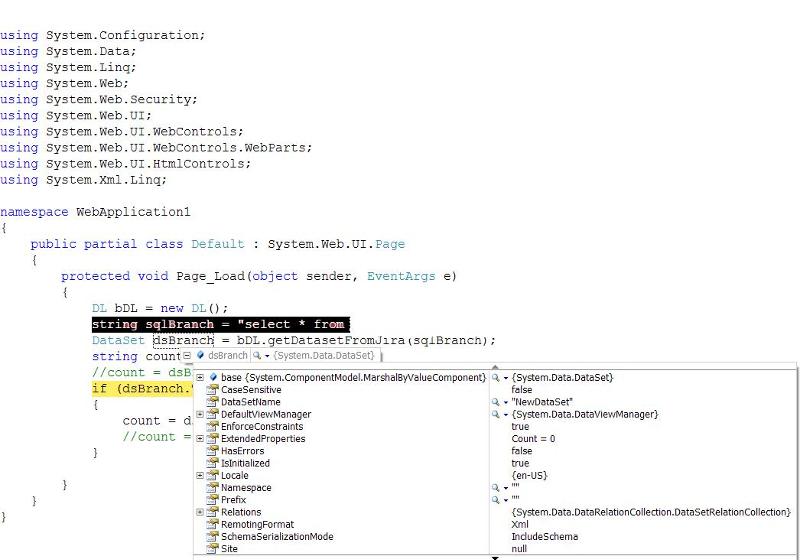
I wanted the count(*) in the query only to see if the program is really connecting to the database.
Actually I will need the dataset to have the content of the entire table.
When I use the query:
string sqlBranch = "select * from mytab1";
And run in debug mode I expected to see the "count" under the right click menu to show the number 215.
Otherwise in debug mode how do I check if the dataset is empty or got some returned values?
I attached the screnshot when debugging.
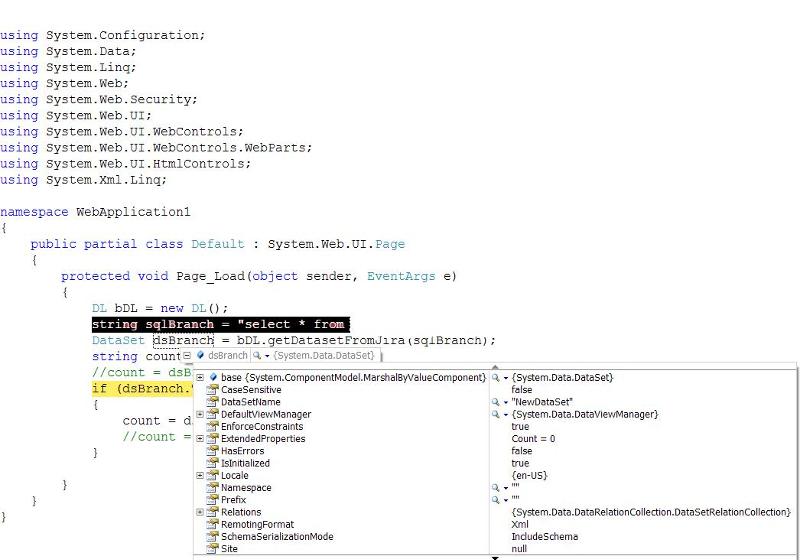
ASKER CERTIFIED SOLUTION
membership
This solution is only available to members.
To access this solution, you must be a member of Experts Exchange.
ASKER
Many thanks.
I did not see Tables->Non-Public members->List->Rows->Count
Under Tables->Non-Public members-> There is no "List".
However, Immediate window ( Ctrl + Alt + i ) worked. And it let me get what I wanted.
Thanks.
I did not see Tables->Non-Public members->List->Rows->Count
Under Tables->Non-Public members-> There is no "List".
However, Immediate window ( Ctrl + Alt + i ) worked. And it let me get what I wanted.
Thanks.
There is no "List".Interesting. My screenshot was from VS 2008. Admittedly, I did botch the list of elements to expand: I forgot to include the first table inside of List (but you can see such in the screenshot).
In any event, glad you got what you needed = )
Open in new window