spring80
asked on
how improve transfer rate speed for hard drive transfer
Dear sir.
i have 4 hard drive in my workstation.
1 hard drive is configure as MBR for windows 7, and 3 others configure as GPT for Raid 5.
when i want to transfer a file the windows partition to raid partition , the speed rate is begin with 70 Mb/s but decrease by time to 20 Mb/s.
how can i improve the transfer speed rate for this ??
i have 4 hard drive in my workstation.
1 hard drive is configure as MBR for windows 7, and 3 others configure as GPT for Raid 5.
when i want to transfer a file the windows partition to raid partition , the speed rate is begin with 70 Mb/s but decrease by time to 20 Mb/s.
how can i improve the transfer speed rate for this ??
ASKER
i heard about burstcopy software to increase the transfer speed rate but it is working only on win 98, win me, win xp.
it isn't compatible for win 7, do you know any other software ??
it isn't compatible for win 7, do you know any other software ??
WD20EARS are relatively low-speed, low-power drives designed more for energy conservation than speed.
The following factors could be causing the slowdown you're seeing:
(a) RAID overhead if your RAID-5 is a software RAID. You would get MUCH better performance with a good hardware RAID controller.
(b) If you're copying a lot of small files and don't have write caching enabled.
(c) You're copying to the inner cylinders of the drives (which are much slower than the outer cylinders)
Note that the interface speed is virtually irrelevant ... it's the sustained transfer rate that really matters. But even the low-power EARS drives should do better than what you're seeing.
I suspect that (a) and possible (b) are the most likely culprits in this specific case.
The following factors could be causing the slowdown you're seeing:
(a) RAID overhead if your RAID-5 is a software RAID. You would get MUCH better performance with a good hardware RAID controller.
(b) If you're copying a lot of small files and don't have write caching enabled.
(c) You're copying to the inner cylinders of the drives (which are much slower than the outer cylinders)
Note that the interface speed is virtually irrelevant ... it's the sustained transfer rate that really matters. But even the low-power EARS drives should do better than what you're seeing.
I suspect that (a) and possible (b) are the most likely culprits in this specific case.
You may Use 64 bit OS version..if not.
ASKER
yes i am using 64 bit OS version ,and i don't use software Raid, it is hardware Raid and the hardware for the raid controller is installed directly when installing windows 7.
should i try to found any upgrade for the controller driver ? or any firmware upgrade ??.
and i am enabling the write caching
should i try to found any upgrade for the controller driver ? or any firmware upgrade ??.
and i am enabling the write caching
What RAID controller are you using?
... and is it configured with battery-backed cache?
The highest performance units are from Areca, 3Ware, LSI, and Adaptec.
Note that you'd get much better performance with any of these controllers if you were using enterprise class hard drives rather than the low-power EARS units.
... and is it configured with battery-backed cache?
The highest performance units are from Areca, 3Ware, LSI, and Adaptec.
Note that you'd get much better performance with any of these controllers if you were using enterprise class hard drives rather than the low-power EARS units.
I have 4x wd20-ears drives in a raid 5 on the built in raid of an Asus p5q pro turbo mono. Initially I could only get 10 mb sec whilst copying a 20gb test file. Then I enabled cache on the array (using) intel rst and got 20MB/sec.
As I final step I upgraded to intel rst 9.6, enabled drive cache and now it writes at over 100MB/sec.
Not sure what hardware raid you are using but is it full hardware (adaptec/3ware/etc) or using the motherboards onboard raid controller. If the later, that is software assisted raid.
Final note, enabling all of the caches can cause corruption if you suddenly loose power.
As I final step I upgraded to intel rst 9.6, enabled drive cache and now it writes at over 100MB/sec.
Not sure what hardware raid you are using but is it full hardware (adaptec/3ware/etc) or using the motherboards onboard raid controller. If the later, that is software assisted raid.
Final note, enabling all of the caches can cause corruption if you suddenly loose power.
I suspect the primary issue is indeed a cache that's not enabled ... as I noted earlier, that's (b) in my list.
ASKER
i am using the onboard raid controller.
i installed win 7,nothing else and try the transfer speed rate from and to the raid.
my workstation is hp xw4600.
what should i installed from the hp website?
i installed win 7,nothing else and try the transfer speed rate from and to the raid.
my workstation is hp xw4600.
what should i installed from the hp website?
ASKER
what should i use for raid controller ?? i am using onboard raid controller, should i use a pci raid controller ? if yes ,which one should i buy ??
Your system has 2 PCIe x16 slots and one PCIe x8 slot ==> any of those will be good for a RAID controller. This is an excellent one: http://www.newegg.com/Product/Product.aspx?Item=N82E16816131003
ASKER
i check in my device manager that i have this hardware :
intel ich8r/ich9r/ich10r/do/5 serires /3400 series Sata Raid controller
is it good ??
intel ich8r/ich9r/ich10r/do/5 serires /3400 series Sata Raid controller
is it good ??
It's okay ... but certainly not in the same league as a good PCIe controller.
As we noted above, you may be able to improve your performance by checking the cache settings ... but it will never match the performance you could get with a high-end add-in controller.
As we noted above, you may be able to improve your performance by checking the cache settings ... but it will never match the performance you could get with a high-end add-in controller.
ok - so mine is running the ich10r with 4 WD20-EARS disks in a raid5 and it flies. For the record though, that's not considered a hardware controller. It is a software assisted RAID.
Install the intel RST v9.6 and then you can enable the cache for the "array" then select the individual disks and enable the disk cache too. You will see much higher speeds.
I just ran a test and I get 160-170MB sec.
Install the intel RST v9.6 and then you can enable the cache for the "array" then select the individual disks and enable the disk cache too. You will see much higher speeds.
I just ran a test and I get 160-170MB sec.
ASKER CERTIFIED SOLUTION
membership
This solution is only available to members.
To access this solution, you must be a member of Experts Exchange.
ASKER
thanks youu so much, it is working now very fast .
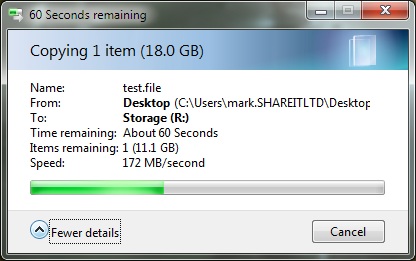
ASKER