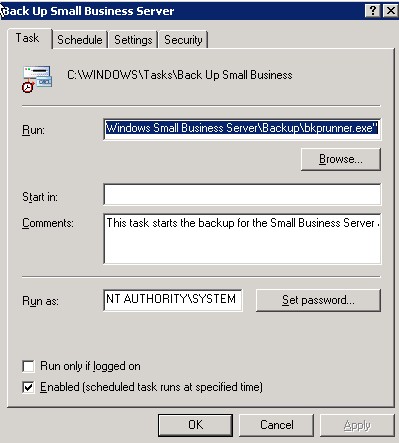Exchange backup question.
So you walk into the client's site. There is an alert: Exchange 2003 Full Backup not occurred for last 07 days. Exchange aware backup has not been run in last 7 days at site - domainname/ Resource - servername/ Priority - CRITICAL NON-IMPACT ALERTS ).
How to quickly determine if that's indeed true and what do they run for backups? Exchange or the entire system backup.
This is for Exch2003, on SBS2003.
Thanks.
How to quickly determine if that's indeed true and what do they run for backups? Exchange or the entire system backup.
This is for Exch2003, on SBS2003.
Thanks.
One easy way is to check for Exchange Log files - if they are there, what's the oldest? When a proper Exchange-aware backup has been performed, the log files are cleared out.
ASKER
Yes, I already looked that up. There are log files under Exchsrvr\MDBDATA\ the oldest one is 3/9/11..
Than it sounds like there hasn't been an appropriate backup in about 6 weeks.
ASKER
Exactly. Looks like they using a builtin NT Backup. What's the service for that? I think someone changed logins so no access there...
NTBackup is not a service. it's just a program. The SBS backup system creates scheduled Tasks and assigns them credentials to run under. If the credentials changed then the backups would stop running.
ASKER
I see. Where do I see those credentials? All the errors are pointing to the "is not a valid drive, or you do not have access." I know the drive is valid, so must be an access permissions.
That doesn't sound familiar... do you have access to the logs or reports directly? Can you post them? It could be the backup selection list has been corrupted.
ASKER
ASKER
Same thing for Exchange Information Store:
Error: SERVERNAME\Microsoft Information Store\First Storage Group is not a valid drive, or you do not have access.
Error: SERVERNAME\Microsoft Information Store\First Storage Group is not a valid drive, or you do not have access.
ASKER CERTIFIED SOLUTION
membership
This solution is only available to members.
To access this solution, you must be a member of Experts Exchange.
ASKER
Thanks a lot for your help. You always put me on the right path.
ASKER
The manual backup look like completed OK. So sounds like someting with permissions..