akdreaming
asked on
IE Menu bar Issues
Am using IE 8.0 after switching back from 9.0 beta. For some reason, my menu bar either disappears altogether or moves to the very far right of my browser window. I lose a couple other toolbars as well, but these are third party tool bars. I can move it back but it doesn't take long for it to disappear again or move to the far right. Locking the toolbars does not work eitehr. Any thoughts on this problem? Should I do a full uninstall and reinstall? I use Windows 7 Pro
ASKER
I'll give that shot then. I hadn't looked in a while so didn't know that IE9 was in production.
Yes, IE9 has been released and with the recent updates, I have it running very smoothly on my Windows 7 Pro machine. Let us know how it works. ... Thinkpads_User
ASKER
I would be curious to know how to turn off all the security stuff about Add-Ons, etc. I know what I want to run and would prefer it not ask me if I "really want to run" the application.
In IE9 and also in IE8 (so far as I recall), Tools -> Manage Add-ons allows you to manage add-ons. That is the way to manage them if all is working well. You can start IE in safe mode without add-ons using iexplore -extoff as a command line.
I have add-ons enabled and don't see much security stuff. The way of handling downloads, passwords and so on has changed from a pop up Window to a bar at the bottom.
Do you really want to run an application may also be User Account Control popping up.
Let us know what is showing up (screen shot if you can) and we can help. ... Thinkpads_User
I have add-ons enabled and don't see much security stuff. The way of handling downloads, passwords and so on has changed from a pop up Window to a bar at the bottom.
Do you really want to run an application may also be User Account Control popping up.
Let us know what is showing up (screen shot if you can) and we can help. ... Thinkpads_User
akdreaming--Forgive me for asking, but in reference to
my menu bar either disappears altogether or moves to the very far right of my browser window, have you right clicked on the menu bar and checked "Lock the Toolbars" as well as "Menu Bar" and the other toolbars offered when they disappear?
ASKER
Yes, thanks.
ASKER
Have 9.0 installed now am still having same issue. Also, does 9.0 have tabs like 8.0 does? I can't seem to find them. I've attached a srceen shot of where my Menu Bar goes. I can move it back into position, but every time I move to another page, it puts it back in the top right hand corner. It doesn't matter if I lock the toolsbars or not.
IE.jpg
IE.jpg
ASKER
I found the tabs I was looking for.
ASKER
Thats the whole problem though. As soon as I move it over to the left, it will move back to the far right on it's own.
ASKER CERTIFIED SOLUTION
membership
This solution is only available to members.
To access this solution, you must be a member of Experts Exchange.
ASKER
I wasn't dragging it all the way to the left. I was centering it, but now that it is to the left, it is working fine now. Simple fix I guess. Yes, I had found the tabs, but thanks again.
akdreaming--Glad to hear the good news. You are welcome.
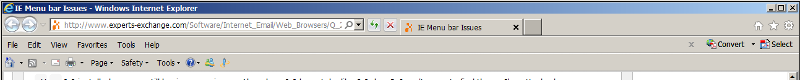
I never used the Beta, installed IE9, uninstalled it and if left IE8 working just fine. You might try also staying with IE9 production. It along with the boatload of updates last April Patch Tuesday are now working very smoothly for me.
... Thinkpads_User