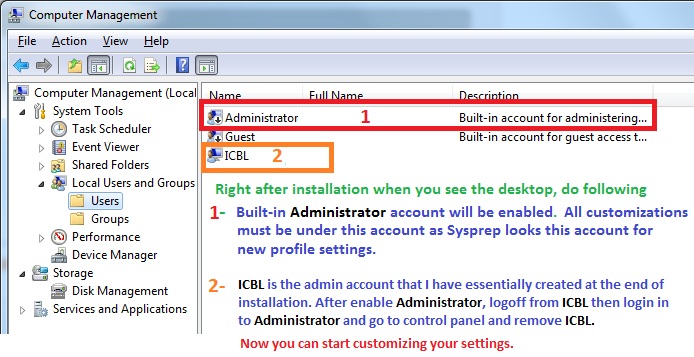How to create windows 7 image so all users have same profile /settings
I am configuring personalized settings for a uniformed image on windows 7, i configure it under the local admin account then log in with other account and unhide files (&OS files) then copy the admin profile into the default windows profile. This is not working, it does not pick up the screen saver or office 2010 language preferences. The admin profile has the wallpaper and account pic but when i create a test account i log in and it does not have any settings i predefined before the snapshot, what is the correct manner of doing this?
The correct way to do this would be using Group Policy.
When a user logs on for the first time, the profile they receive is based on the Default User profile... not the local admin's profile.
For details on configuring this, please see:
How to customize the default local user profile when you prepare an image of Windows Vista, Windows Server 2008, Windows 7, and Windows Server 2008 R2
http://support.microsoft.com/kb/973289
For details on configuring this, please see:
How to customize the default local user profile when you prepare an image of Windows Vista, Windows Server 2008, Windows 7, and Windows Server 2008 R2
http://support.microsoft.com/kb/973289
Hi,
If you folllow my instructions below step by step, you will be successful.
1-Downloaded WAIK (Windows Automated Installation Kit) and installed (Free) On different computer, preferably your tech computer.
2-Install your base computer and first, activate Administrator account (as default its disabled-Right click on Computer icon and manage, local users and groups) and remove the initial admin account the one that you have essentially created at the end of the setup! Now you logged in Administrator account, and install other softwares that you need. Customize desktop, gadgets and other softwares (Office especially-at first run it asking update settings which users will need administrator creditentials to get rid of this screen, its better to do it know so no user will be asked this question)
3-Now go back to other computer (your tech computer) and create a folder under C: and name it (say WAIK) and copy the Install.vim and Install_Windows 7.clg files which located under sources to the WAIK folder you just created and run the WAIK. You do not need rest of CD components!!!
4-After finish preparation you will create an answer file (please watch the tutorial how to do this http://technet.microsoft.com/en-us/windows/ff657745.aspx) Please use your answer file name as myunattend as I prepared the last command according to that. Most important part here is Copy Profile command which is under Microsoft-Windows-Shell-Se
5-copy that answer file under the Windows\System32\Sysprep\
6-Now you look at your desktop and make sure everything customized as you wish and type the following command via cmd!! (Not via GUI)
C:\> CD Windows\System32\Sysprep (Enter)
sysprep.exe /oobe /generalize /unattend:myunattend.xml (Enter)
After restart the system your default profile on this machine will be what you have customized for the users who does not have profile path on your domain. Same profile will be applied to all users even without network connection.
If you folllow my instructions below step by step, you will be successful.
1-Downloaded WAIK (Windows Automated Installation Kit) and installed (Free) On different computer, preferably your tech computer.
2-Install your base computer and first, activate Administrator account (as default its disabled-Right click on Computer icon and manage, local users and groups) and remove the initial admin account the one that you have essentially created at the end of the setup! Now you logged in Administrator account, and install other softwares that you need. Customize desktop, gadgets and other softwares (Office especially-at first run it asking update settings which users will need administrator creditentials to get rid of this screen, its better to do it know so no user will be asked this question)
3-Now go back to other computer (your tech computer) and create a folder under C: and name it (say WAIK) and copy the Install.vim and Install_Windows 7.clg files which located under sources to the WAIK folder you just created and run the WAIK. You do not need rest of CD components!!!
4-After finish preparation you will create an answer file (please watch the tutorial how to do this http://technet.microsoft.com/en-us/windows/ff657745.aspx) Please use your answer file name as myunattend as I prepared the last command according to that. Most important part here is Copy Profile command which is under Microsoft-Windows-Shell-Se
5-copy that answer file under the Windows\System32\Sysprep\
6-Now you look at your desktop and make sure everything customized as you wish and type the following command via cmd!! (Not via GUI)
C:\> CD Windows\System32\Sysprep (Enter)
sysprep.exe /oobe /generalize /unattend:myunattend.xml (Enter)
After restart the system your default profile on this machine will be what you have customized for the users who does not have profile path on your domain. Same profile will be applied to all users even without network connection.
ASKER
What if i am using GHOST to create the image is the process the same?
If you are using Ghost or Acronis to create image, its still ok BUT you must not start the computer after sysprep preparation!! When sysprep finish the preparation it will shutdown your computer automatically. So you can start your computer with the Ghost CD or Acronis and create the image then copy other machines. ( do not allow windows start before creating image!)
After all when you image and start other machines all of them will start with sysprep initialization and all of them will have unique SIDs and identical settings.
After all when you image and start other machines all of them will start with sysprep initialization and all of them will have unique SIDs and identical settings.
ASKER
Still some confusion.
Do i still need WAIK if i am using ghost with sysprep?
Do i still need WAIK if i am using ghost with sysprep?
Yes, you will create your ssyprep file with WAIK.
ASKER
Can i do this without WAIK? I dont believe prior techs used WAIK, would creating the unattended.text file -placing it in the sysprep folder and using C:\> CD Windows\System32\Sysprep (Enter)
sysprep.exe /oobe /generalize /unattend:myunattend.xml (Enter) then when shutting down use the ghost boot disk to create the image of the system?
sysprep.exe /oobe /generalize /unattend:myunattend.xml (Enter) then when shutting down use the ghost boot disk to create the image of the system?
As far as I know without WAIk you cannot create sysprep file for Windows 7. Previously for Win XP yes you would but now Windows 7 and methods are different. So what WAIK does?
1-Creates unique token from your Windows 7 installation DVD so that sysprep can be used only for the Windows installation. In your scenario you need to create token and you can do this only by using WAIK.
Yes WAIk looks terrible I know but at the moment you dont have any other option.
1-Creates unique token from your Windows 7 installation DVD so that sysprep can be used only for the Windows installation. In your scenario you need to create token and you can do this only by using WAIK.
Yes WAIk looks terrible I know but at the moment you dont have any other option.
ASKER
Okay i am downloading WAIK right now and i will keep you posted.
Just some concerns in the mean time
-I am using a preexisting GHOST image from a USB drive as my windows installation-
I am just trying to update some software like office and adobe with language preferences, installed screen saver and account picture with a few task bar customs-
- Since i am using a ghost image to update and hopefully reimage
can i use the Install.vim and Install_Windows 7.clg files from a DELL reinstall disk? is that where i can find them?
Just some concerns in the mean time
-I am using a preexisting GHOST image from a USB drive as my windows installation-
I am just trying to update some software like office and adobe with language preferences, installed screen saver and account picture with a few task bar customs-
- Since i am using a ghost image to update and hopefully reimage
can i use the Install.vim and Install_Windows 7.clg files from a DELL reinstall disk? is that where i can find them?
As long as you use same disc its no problem. If you use different disc then your sysprep will not operate properly.
Not sure why you're using Ghost when Microsofts tools are FREE and extensive...
But whatever - did you READ the link I posted - the WAIK is not necessary. You are customizing USER PROFILES, NOT WINDOWS. To repeat and emphasize:
When a user logs on for the first time, the profile they receive is based on the Default User profile... not the local admin's profile.
For details on configuring this, please see:
How to customize the default local user profile when you prepare an image of Windows Vista, Windows Server 2008, Windows 7, and Windows Server 2008 R2
http://support.microsoft.com/kb/973289
But whatever - did you READ the link I posted - the WAIK is not necessary. You are customizing USER PROFILES, NOT WINDOWS. To repeat and emphasize:
When a user logs on for the first time, the profile they receive is based on the Default User profile... not the local admin's profile.
For details on configuring this, please see:
How to customize the default local user profile when you prepare an image of Windows Vista, Windows Server 2008, Windows 7, and Windows Server 2008 R2
http://support.microsoft.com/kb/973289
Oh sorry, yes Install.vim and Install_Windows 7.clg located in your Dell installation disc.
You should also note that it's a violation of licensing to create custom images using OEM media - only Volume License media may be used for that.
ASKER
That is correct i meant to say one of our cd's meaning our volume licensing.
Ok - so what about the profiles? Why are you focusing on the WAIK and ignoring my comment when the WAIK has nothing to do with it?
ASKER
Leew,Did not mean to ignore, i just read in the link you sent that you need windows system image manager to create a unattend file and that is inside WAIK. I recieved an already exisitng xml file from a co worker for the same model laptop so i will not be creating one from scratch. The copy profile is set to TRUE. I see in the xml file tha there is a path to WIM file. I have the laptop fully customized and ready to run sysprep located in system32. Is the next step running the %systemroot%\system32\sysp
My understanding of your question was that you wanted to customize the profiles so that when users log in for the first time, they get the same profile preferences you are wanting them to get and you don't want to use Roaming Profiles. If that's the case, the simple answer is in the link I provided. All this WAIK business... that's for customizing WINDOWS - NOT the profiles. Now certain windows customizations will affect aspects of the profile, but the PROFILE - little things like whether you want to show hidden files by default - those are done in the default profile. Or potentially through Group Policy and Group Policy Preferences. Imaging is an "after-the-fact" consideration...
ASKER
I gotcha,
Please answer
I recieved an already exisitng xml file from a co worker for the same model laptop so i will not be creating one from scratch. The copy profile is set to TRUE. I see in the xml file tha there is a path to WIM file. I have the laptop fully customized and ready to run sysprep located in system32. Is the next step running the %systemroot%\system32\sysp
Please answer
I recieved an already exisitng xml file from a co worker for the same model laptop so i will not be creating one from scratch. The copy profile is set to TRUE. I see in the xml file tha there is a path to WIM file. I have the laptop fully customized and ready to run sysprep located in system32. Is the next step running the %systemroot%\system32\sysp
Dear @IATA-techops,
Since you are using Volume Licensing WAIk becoming more essential than before! Changing SIDs will not be enough for you. In the future or at the moment you will need KMS server to activate your client machine automatically. If you dont use WAIK your KMS server will see them as same computer because KMS server does not care which computer has whihc SID it looks only Activation ID and this ID must be unique for everyeach client machine. Dear @leew focusing profile customization. Its not matter only as you deploying many computers and obviously you will eed KMS server unless you wanna activate them individually by using MAK key. If you have more than 50 clients just go for KMS server. If so definetely you will need WAIK.
Other thing is you do not need to use reboot or shutdown in your command as you wanna have image of the system. To make it safe, to prevent unwanted windows start use this sysprep.exe /oobe /generalize /unattend:myunattend.xml This command will finish and shutdown your computer. When you turn on the computer all cloned computers will start with sysprep oobe phase.
Since you are using Volume Licensing WAIk becoming more essential than before! Changing SIDs will not be enough for you. In the future or at the moment you will need KMS server to activate your client machine automatically. If you dont use WAIK your KMS server will see them as same computer because KMS server does not care which computer has whihc SID it looks only Activation ID and this ID must be unique for everyeach client machine. Dear @leew focusing profile customization. Its not matter only as you deploying many computers and obviously you will eed KMS server unless you wanna activate them individually by using MAK key. If you have more than 50 clients just go for KMS server. If so definetely you will need WAIK.
Other thing is you do not need to use reboot or shutdown in your command as you wanna have image of the system. To make it safe, to prevent unwanted windows start use this sysprep.exe /oobe /generalize /unattend:myunattend.xml This command will finish and shutdown your computer. When you turn on the computer all cloned computers will start with sysprep oobe phase.
ASKER
I have this answer file from another tech
<?xml version="1.0" encoding="UTF-8"?>
-<unattend xmlns="urn:schemas-microso
I understand the copy profile has to be on true. I installed my base OS from an ALREADY EXISTING IMAGE. My questions are : ( and all i want to do is add some customizations then recapture the image )
Please do not steer away from these questions:
Should i recreate a new answer file? just to copy the profile? or do i still need theose files from the open volume cd??
Do i need to put these files into my new ready to capture image? (wim:d:/deploy/install.wim
I do not want to customize windows just a few things on the profile so do i need those files?
Can i just create an asswer file to copy the profile?? because i am not customizing windows for a new image?
This image was already created with a volume licensing so they all get activated i jus twant to copy the admin profile to the default thats alll......................
<?xml version="1.0" encoding="UTF-8"?>
-<unattend xmlns="urn:schemas-microso
I understand the copy profile has to be on true. I installed my base OS from an ALREADY EXISTING IMAGE. My questions are : ( and all i want to do is add some customizations then recapture the image )
Please do not steer away from these questions:
Should i recreate a new answer file? just to copy the profile? or do i still need theose files from the open volume cd??
Do i need to put these files into my new ready to capture image? (wim:d:/deploy/install.wim
I do not want to customize windows just a few things on the profile so do i need those files?
Can i just create an asswer file to copy the profile?? because i am not customizing windows for a new image?
This image was already created with a volume licensing so they all get activated i jus twant to copy the admin profile to the default thats alll......................
Hi,
I already not asking you create another image! BUT, you must create sysprep file from the Disc that you have used to create your first installation. You must use same installation disc which is your VL Disc! I already gave step by step instructions on my previous messages. Please follow and create your sysprep file. You can still keep your exiting base installation (image). Non of any information given here for customizing Windows!! To do that you need to use third party softwares such as NLite. We creating here proper (according to best practises) customized profile and future proof image. Again, please read my instruction carefully. To customize default profile you must customize Administrator account not the admin account that you have initially essentially created!!!
There hunders people out there they facing the consequences of their small mistakes. Some problems immediately some of them weeks weeks later showing up. If you dont wanna be one of them folllow the intructions step by step.
Any further questions please feel free to ask
Regards
I already not asking you create another image! BUT, you must create sysprep file from the Disc that you have used to create your first installation. You must use same installation disc which is your VL Disc! I already gave step by step instructions on my previous messages. Please follow and create your sysprep file. You can still keep your exiting base installation (image). Non of any information given here for customizing Windows!! To do that you need to use third party softwares such as NLite. We creating here proper (according to best practises) customized profile and future proof image. Again, please read my instruction carefully. To customize default profile you must customize Administrator account not the admin account that you have initially essentially created!!!
There hunders people out there they facing the consequences of their small mistakes. Some problems immediately some of them weeks weeks later showing up. If you dont wanna be one of them folllow the intructions step by step.
Any further questions please feel free to ask
Regards
ASKER
Teomcam i am going to follow your initial insteuctions. I am going to create a new answer key with the two wim and clg files from my volume licensing disk. What fields do i have to fill and double check so the system activate properly and no licensing issues? just advice.
Hi,
I just attached my sysprep file. You can repeat same settings under your WAIK and have your own forever. My answer file simply does: renames the computer (if you like you can select random name option), accepts Eula, makes the google default web site, stops IE's First Run Wizard, Changes the default profile (whihc you were after), assigns unique activation ID, Unique SID, puts computer model brand under computer properties and etc... When you start creating your new answer file WAIK fill it up with the initial codes. You can see them beginning of the answer file of mine. You can compare mine and yours side by side and see the difference. If you like you can attach your answer file here and let me check if everything is ok.
Please watch the video link that I have added previously you will see how to do this. Then simply follow my answer file.
Dell980unattend.xml
I just attached my sysprep file. You can repeat same settings under your WAIK and have your own forever. My answer file simply does: renames the computer (if you like you can select random name option), accepts Eula, makes the google default web site, stops IE's First Run Wizard, Changes the default profile (whihc you were after), assigns unique activation ID, Unique SID, puts computer model brand under computer properties and etc... When you start creating your new answer file WAIK fill it up with the initial codes. You can see them beginning of the answer file of mine. You can compare mine and yours side by side and see the difference. If you like you can attach your answer file here and let me check if everything is ok.
Please watch the video link that I have added previously you will see how to do this. Then simply follow my answer file.
Dell980unattend.xml
ASKER
I have attached my XML that a co worker sent me i just edited the locattion of the wim file and resaved it because the pre configured settings are fine. I placed this file in the sysprep folder and ran created the WAIK folder in C with the files in it. I ran the sysprep.exe command and when it shut down i created the image from that. When imaging was complete i turned on system (booted from last shutdown, not imaged ) and It began the first startup process but i got this error.
"Windows could not parse or processthe unattened file for pass (specialized). The settings specified in the answer file could not be applied. Error wasa detected while processing setting for component -Microsoft-windows-shell startup.
It ask me to reboot but just loops after that with same error. What did i do wrong? i have attached a copy of my XML file. Thank you. unattend.xml
"Windows could not parse or processthe unattened file for pass (specialized). The settings specified in the answer file could not be applied. Error wasa detected while processing setting for component -Microsoft-windows-shell startup.
It ask me to reboot but just loops after that with same error. What did i do wrong? i have attached a copy of my XML file. Thank you. unattend.xml
ASKER
I read about perhaps deleting any deleted profiles from the registry?
Hi,
I just checked your answer file and noticed you have created 1 partition only? You do not need to do this because imaging already contains all partitions! I also found a couple of unneccessary things more and made your answer file more plain. Please retry the one that I have attached and make sure if its working fine. After that, you may include additional commands.
Please be make sure that you are logged in to Administrator account!!
unattend.xml
I just checked your answer file and noticed you have created 1 partition only? You do not need to do this because imaging already contains all partitions! I also found a couple of unneccessary things more and made your answer file more plain. Please retry the one that I have attached and make sure if its working fine. After that, you may include additional commands.
Please be make sure that you are logged in to Administrator account!!
unattend.xml
ASKER
I was able to run the sysprep command and the system rebooted without a problem. The only issue i am having is that i havea video driver installed for the laptop and all drivers are in a C:\drivers folder. When the system is rebooted and it goes into windows i am missing the video driver.....the driver folder for video is in the c: drive but windows is using the standard VGA driver. Any reason for this? after running the sysprep command and the system shuts down , after turning on it goes to the desktop without my video driver? I would like to then image the machine with video driver and all.
Hi,
Drivers temporaryly will be removed while imaging progress but after restart they should be reinstalled automatically. If you are going to install same image to different hardware then there might be problems caused by the all drivers's softwares such as Soundmax. Soundmax has driver also program. Sysprep can remove the drivers but cannot remove the leftover software. If you are going to use same or similar hardware there shoudl not be any problem. n your case I have noticed a problemeatic answer file. As I mentioned there eas some extras whihc you really dont need. Please try the one that I just uploaded and see how it goes.
Drivers temporaryly will be removed while imaging progress but after restart they should be reinstalled automatically. If you are going to install same image to different hardware then there might be problems caused by the all drivers's softwares such as Soundmax. Soundmax has driver also program. Sysprep can remove the drivers but cannot remove the leftover software. If you are going to use same or similar hardware there shoudl not be any problem. n your case I have noticed a problemeatic answer file. As I mentioned there eas some extras whihc you really dont need. Please try the one that I just uploaded and see how it goes.
ASKER
PLEASE DISREGARD THE PREVIOUS QUESTIONS. ALL I NEED IS SHOULD I INSTALL THE VIDEO DRIVER THEN CAPTURE THE IMAGE? AND ALL THE PROFILE SETTINGS WILL STILL COPY FOR ALL IMAGES?? AND WHERE DO I SET THE ACCOUNT PICTURE SO THAT IT CAN ALSO BE IN ALL PROFILES?? I APPLIED IT AND PUT IT IN MY PICTURES AND IN THE PROFILE ROOT BUT NOTHING. THATS ALL I AM MISSING
Hi,
If you are going to install on same hardware yes you should install video drivers including management software. If you are going to install on different hardware I suggest install only video driver (not management software). In any case profile will be copied (if you working on Administrator account). I do not know how to set the account picture as I never used that before. Some Windows settings will be exempt of profile copy progress such as you cannot customize Windows Media Player settings as all users must use their own settings and your account picture might be considered same way.
If you are going to install on same hardware yes you should install video drivers including management software. If you are going to install on different hardware I suggest install only video driver (not management software). In any case profile will be copied (if you working on Administrator account). I do not know how to set the account picture as I never used that before. Some Windows settings will be exempt of profile copy progress such as you cannot customize Windows Media Player settings as all users must use their own settings and your account picture might be considered same way.
ASKER
I understand that but when i run the sysprep.exe /generalize when i reboot to see and test the installation it goes to the desktop without the video driver. Should i image the system right aftre the sysprep shutdown? or should i go back into windows install the video driver then seal the machine and image it like that? would that then capture the video driver?
You should image the system right after shutdown. I assume you running exact command which is sysprep.exe /oobe /generalize /unattend:unattend.xml
As I said if you imaging same model computers then install video , audio drivers.
As I said if you imaging same model computers then install video , audio drivers.
ASKER
Thank you for all your help i have a working image. Last question, do you know a way for the video driver to be installed? after sysprep that way i dont have to install it manually on every system?
If you like you can keep/include in the image video drivers without software part. I have 3 different model of computers and I created 3 different image and I including everything, vieo drivers, sound driver including their softwares then no problem because I install these images only on the machine they belong to. If you have wide range of computers with the different video card configurations then only inlcude drivers not software!!! Even now you can inlcude only drivers!!! BUT do not include video driver's software thats the point. Only drivers can be installed.
ASKER
I have solved the issue about keeping the drivers. Another issue i am having is that when i log in as administrator on the computer for the first time after joining it to the domain it creates a new administrator profile (administrator, and administrator.computername
ASKER
I had to delelet the administrator account and rename the administrator.computername
You should not delete Administrator account. Just double check I repeating for you.
Administrator account is disabled initially right after Windows installation is done. Essentially you creating another account whihc has administrator rights! but still it is not Administrator. Deleting an account cannot/should not be done by deleting personal folder under C:\Users. You can remove an account only by using Control panel, rest of methods will cause problem if you are not sure what you doing exactly!
I have to ask you if you followed the steps above in my guide? If you doing something different please go back and follow the instructions.
If you do everything correctly customized Administrator account's settings will be copied to the Default User profile. After that whoever logs in to that computer default profile will be loaded whihc you have customized it. After sysprep done and when you turn on computer will be ready and Administrator account again will be disabled automatically so you dont have to worry about it.
As I understood from your last post you did not follow the instructions (my first message on this post). Please follow them and get this job done.
Kind regards
Administrator account is disabled initially right after Windows installation is done. Essentially you creating another account whihc has administrator rights! but still it is not Administrator. Deleting an account cannot/should not be done by deleting personal folder under C:\Users. You can remove an account only by using Control panel, rest of methods will cause problem if you are not sure what you doing exactly!
I have to ask you if you followed the steps above in my guide? If you doing something different please go back and follow the instructions.
If you do everything correctly customized Administrator account's settings will be copied to the Default User profile. After that whoever logs in to that computer default profile will be loaded whihc you have customized it. After sysprep done and when you turn on computer will be ready and Administrator account again will be disabled automatically so you dont have to worry about it.
As I understood from your last post you did not follow the instructions (my first message on this post). Please follow them and get this job done.
Kind regards
ASKER
My main question regarding that is. Right after a fresh install of windows and to avoid getting a double administrator account ( another windows built in admin account, not one that i create) when i join to domain. should i
A) after windows install to customize all my settings, enable admin account and log in as that then customize.
or B.) in the windows screen where it ask u for a account hit ctrl shift and go into audit mode , which logs me in as the local admin WITHOUT enabling it.
I have everyhting else figured out i just want to know how i should customize so i DONT GET another builtin acount created when i join the pc to the domain. THAT IS IT.
A) after windows install to customize all my settings, enable admin account and log in as that then customize.
or B.) in the windows screen where it ask u for a account hit ctrl shift and go into audit mode , which logs me in as the local admin WITHOUT enabling it.
I have everyhting else figured out i just want to know how i should customize so i DONT GET another builtin acount created when i join the pc to the domain. THAT IS IT.
ASKER
And when i sysprep the sysprep process will delete and remove that ICBL account?
No you need to delete just right after login to Administrator account!
ASKER
So just delete from control panel nowhere else? so if i need to create my first admin account after oobe i can still use the same name?? Is not audit mode the same except it logs you in without activating admin and creating a profile that you then need to delete?
That is right. Just delete account and files (will ask you at the next screen) thats all. You can create same user name after oobe if you like. The command that I gave you must be used to achieve copying profile.
ASKER
Thank you i have gotten everything, appreciate your patience. You can close this case after this last question. What exactly does the "generalize" option do? i cant find a clear definition of it.
Hi
The /generalize option instructs Sysprep to remove system-specific data from the Windows installation. System-specific information includes event logs, unique security IDs (SIDs), and other unique information. After the unique system information is removed, the computer shuts down. The /oobe option instructs the Windows installation to run Windows Welcome the next time the computer boots.
For more information
http://technet.microsoft.com/en-us/library/cc721940%28WS.10%29.aspx
The /generalize option instructs Sysprep to remove system-specific data from the Windows installation. System-specific information includes event logs, unique security IDs (SIDs), and other unique information. After the unique system information is removed, the computer shuts down. The /oobe option instructs the Windows installation to run Windows Welcome the next time the computer boots.
For more information
http://technet.microsoft.com/en-us/library/cc721940%28WS.10%29.aspx
ASKER CERTIFIED SOLUTION
membership
This solution is only available to members.
To access this solution, you must be a member of Experts Exchange.
ASKER
Very patient, and he/she helped very much.