epmmis
asked on
Novell Logon Script Drive Mapping Fail
PC is a Windows 7 - 64b Ultimate, using Novell Client 2 SP1 to connect to two Novell 6.5 sp6 file servers. Novell Client 2 SP1 is the latest client available from Novell.
When the Novell logon script is run the PC successfully maps Novell Server 1 drives.
All of Server 2’s drives fail to map. See below image for error number.
The work around has been to use the "Net use" command to map the Novell drives.
I have also seen this error on Windows 2008 R2 servers.
Any advise on how to resolve this issue would be greatly appreciated.
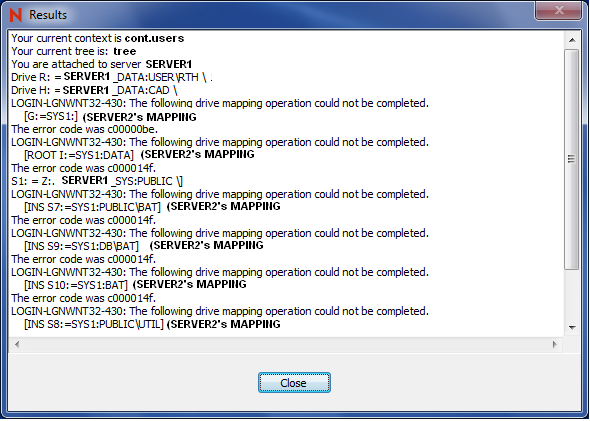
When the Novell logon script is run the PC successfully maps Novell Server 1 drives.
All of Server 2’s drives fail to map. See below image for error number.
The work around has been to use the "Net use" command to map the Novell drives.
I have also seen this error on Windows 2008 R2 servers.
Any advise on how to resolve this issue would be greatly appreciated.
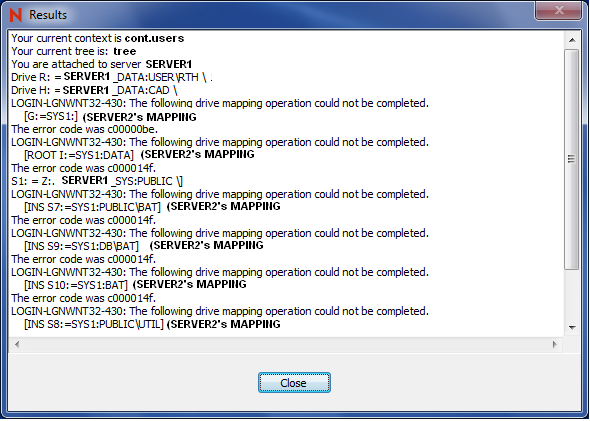
ASKER
This PC is the third Windows 7 64b Ulitmate used by us. The first two were put into service in Jan 2011 and do not have this mapping problem. The problem child PC is new and is now being prepped for service.
Thanks for the link. Later today I will test your suggestion and the suggestions in the link.
Alll three machines do not have Windows sp1 installed. Any warnings about installing Windows 7 sp1?
Thanks for the link. Later today I will test your suggestion and the suggestions in the link.
Alll three machines do not have Windows sp1 installed. Any warnings about installing Windows 7 sp1?
ASKER CERTIFIED SOLUTION
membership
This solution is only available to members.
To access this solution, you must be a member of Experts Exchange.
I agree that it's best to use the NDS type mapping, but I don't think that would create the error... we have lot's of NetWare servers (5.1/6.5) still using the old mappings...
I find it strange that the other two machines work, and this one doesn't. Do the other two have the exact same client version?
Any reason the servers are not on SP8? And there should not be a problem with Win7SP1 - we have that on many machines at this point and no problems....
I'd like to know if you can manually map the drives with the red N...
if you log in 'workstation only', then try logging in from the red N, do you still have the mapping errors?
And yes, posting the login script may help, so we can see the exact command syntax...
I find it strange that the other two machines work, and this one doesn't. Do the other two have the exact same client version?
Any reason the servers are not on SP8? And there should not be a problem with Win7SP1 - we have that on many machines at this point and no problems....
I'd like to know if you can manually map the drives with the red N...
if you log in 'workstation only', then try logging in from the red N, do you still have the mapping errors?
And yes, posting the login script may help, so we can see the exact command syntax...
Bindery resolution is basically an IPX feature. In TCP/IP this is solved by using the SLP protocol. Check your SLP configuration: Are the server names in the SLP scope? or only the volume objects? How do you point your clients to your SLP Directory Agents? Do you have SLPDA's at all or do you rely on SLP broadcasting?
Check the working clients if there are SLP DA's configured in the Client (Tab Service Location)
Check the working clients if there are SLP DA's configured in the Client (Tab Service Location)
ASKER
It was the format of the login script that caused the errors. Change to the logon script shown below.
From
MAP G:=SYS1:
MAP ROOT I:=SYS1:DATA
MAP S1:=SYS:PUBLIC
MAP INS S7:=SYS1:PUBLIC\BAT
MAP INS S9:=SYS1:DB\BAT
MAP INS S10:=SYS1:BAT
MAP INS S8:=SYS1:PUBLIC\UTIL
MAP INS S3:=SYS1:PUBLIC\WP51
To
MAP G:=SERVER2_SYS1:\
MAP ROOT I:=SERVER2_SYS1:\DATA
MAP S1:= SERVER2_SYS:\PUBLIC
MAP INS S7:= SERVER2_SYS1:\PUBLIC\BAT
MAP INS S9:= SERVER2_SYS1:\DB\BAT
MAP INS S10:= SERVER2_SYS1:\BAT
MAP INS S8:= SERVER2_SYS1:\PUBLIC\UTIL
MAP INS S3:= SERVER2_SYS1:\PUBLIC\WP51
We rely on SLIP broadcast. Maybe we should look into using SLP.
Thanks all
From
MAP G:=SYS1:
MAP ROOT I:=SYS1:DATA
MAP S1:=SYS:PUBLIC
MAP INS S7:=SYS1:PUBLIC\BAT
MAP INS S9:=SYS1:DB\BAT
MAP INS S10:=SYS1:BAT
MAP INS S8:=SYS1:PUBLIC\UTIL
MAP INS S3:=SYS1:PUBLIC\WP51
To
MAP G:=SERVER2_SYS1:\
MAP ROOT I:=SERVER2_SYS1:\DATA
MAP S1:= SERVER2_SYS:\PUBLIC
MAP INS S7:= SERVER2_SYS1:\PUBLIC\BAT
MAP INS S9:= SERVER2_SYS1:\DB\BAT
MAP INS S10:= SERVER2_SYS1:\BAT
MAP INS S8:= SERVER2_SYS1:\PUBLIC\UTIL
MAP INS S3:= SERVER2_SYS1:\PUBLIC\WP51
We rely on SLIP broadcast. Maybe we should look into using SLP.
Thanks all
Have you seen this: http://forums.novell.com/novell-product-support-forums/open-enterprise-server/oes-platform-independent/oes-client-windows/404312-windows-7-novell-client-drive-mapping-error.html
Is this only on one machine, all machine, just Win7 machines?