remote access inside a lan
Hello,
over the internet, I am using tools such as Ultra-VNC or Teamviewer, to give remote support and to make online product presentations.
If I have given 4 PCs (1 server and 3 clients, Windows XP or W 7) in a LAN (not connected to the internet), and I start one vc++-application program on the server:
How can I look at the vc++-application from the 3 clients ? Would teamviewer be a good solution, or would it not work ? Or is there any better solution ?
The vc++ application can not run in a network, in the sense of: if the user on PC 1 selects record A, then the user on PC 2 cannot work on the same database simutaneously, selecting another record B.
The window of the vc++ application should always be visible from all 4 pcs, and to switch the work from pc X to pc Y should not require any login.
The whole idea is a short term solution around the non network capability of my vc++ application.
Since the vc++ application is not used permanently by all 4 users, this "remote" access solution is acceptable.
Can anyone guide me to the solution ? Any comments are apprechiated.
Sonja
over the internet, I am using tools such as Ultra-VNC or Teamviewer, to give remote support and to make online product presentations.
If I have given 4 PCs (1 server and 3 clients, Windows XP or W 7) in a LAN (not connected to the internet), and I start one vc++-application program on the server:
How can I look at the vc++-application from the 3 clients ? Would teamviewer be a good solution, or would it not work ? Or is there any better solution ?
The vc++ application can not run in a network, in the sense of: if the user on PC 1 selects record A, then the user on PC 2 cannot work on the same database simutaneously, selecting another record B.
The window of the vc++ application should always be visible from all 4 pcs, and to switch the work from pc X to pc Y should not require any login.
The whole idea is a short term solution around the non network capability of my vc++ application.
Since the vc++ application is not used permanently by all 4 users, this "remote" access solution is acceptable.
Can anyone guide me to the solution ? Any comments are apprechiated.
Sonja
SOLUTION
membership
This solution is only available to members.
To access this solution, you must be a member of Experts Exchange.
SOLUTION
membership
This solution is only available to members.
To access this solution, you must be a member of Experts Exchange.
ASKER
Hello,
I started to try ultra-VNC. On my small test network (just 2 PCs, both W XP, twisted cable) I get an error "no connection".
Let us analyse the whole thing with the screenshots: first the screenshots from the server side pc:
1.)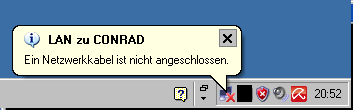 2.)
2.) 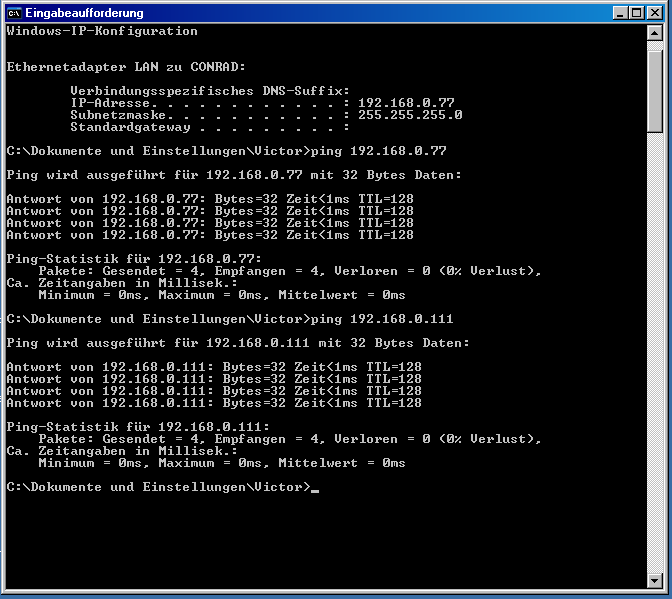 3.)
3.) 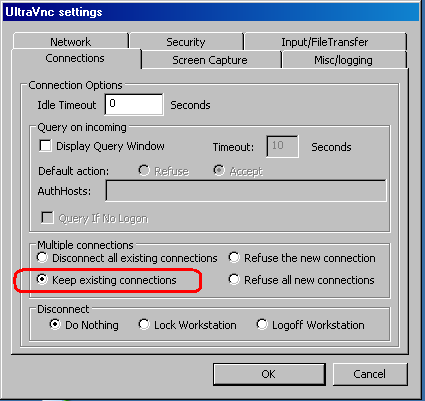 4.)
4.) 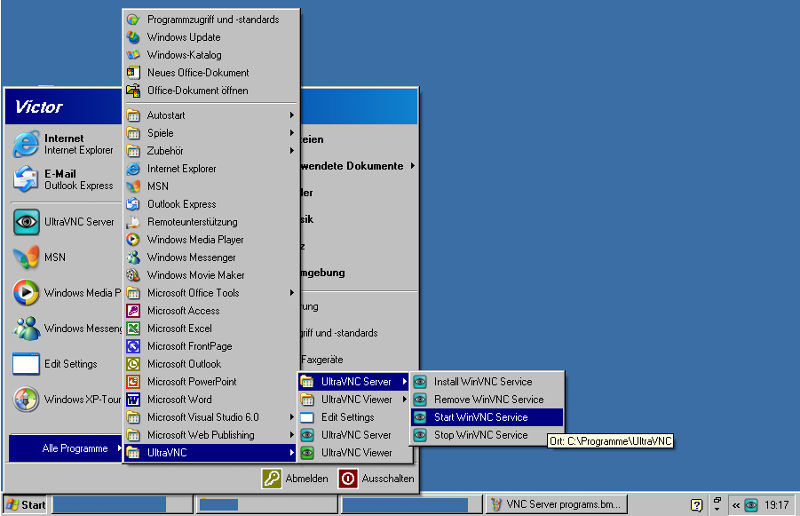 5.)
5.) 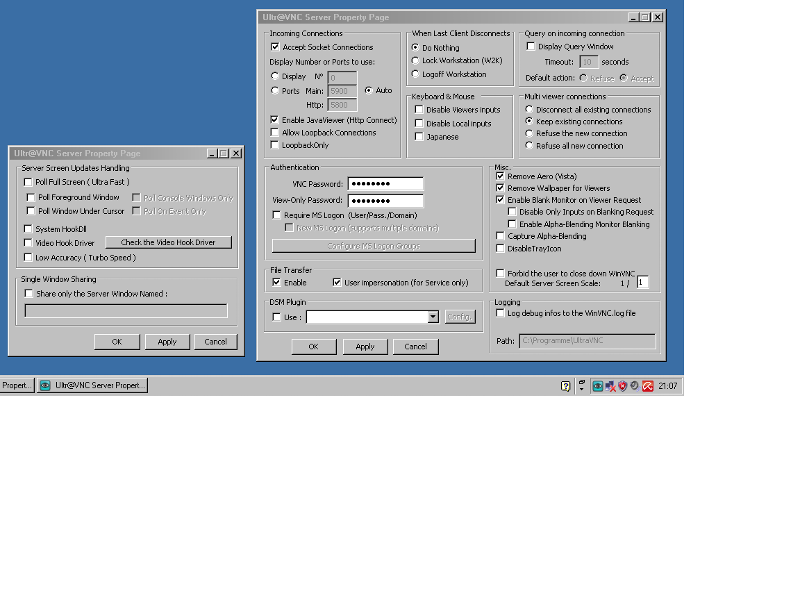 These were the screenshots from the server, in the following post you get the screens from the viewer...
These were the screenshots from the server, in the following post you get the screens from the viewer...
I started to try ultra-VNC. On my small test network (just 2 PCs, both W XP, twisted cable) I get an error "no connection".
Let us analyse the whole thing with the screenshots: first the screenshots from the server side pc:
1.)
ASKER
ASKER CERTIFIED SOLUTION
membership
This solution is only available to members.
To access this solution, you must be a member of Experts Exchange.
ASKER
Hello SteveJ,
this was a big step forward ! Now I can make it run, but still do not understand a few things:
1.) what is the difference between
entering 192.168.0.77:5900 and
entering 192.168.0.77::5900 ?
2.) On the server, I get the following windows:
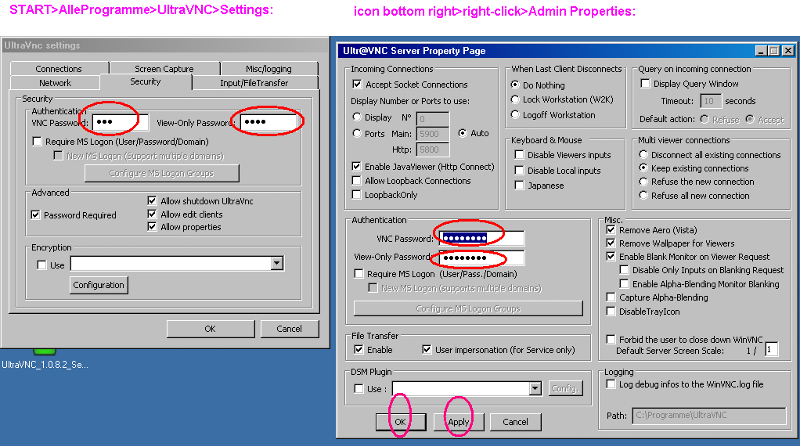 I see I can login from the client using the passwords as on the right side, but what are the passwords from the left side good for ?
I see I can login from the client using the passwords as on the right side, but what are the passwords from the left side good for ?
3.) on the server PC, a right click on the icon gives the following image:
 What is the meaning of the terms CLIENT versus SERVICE versus CONNECTION ?
What is the meaning of the terms CLIENT versus SERVICE versus CONNECTION ?
In other words: what I am actually looking for is: all PCs in the lan should automatically make a VNC connection to the vnc server PC, as long as the PC is running. Better no passwords. Also the VNC VIEWER is quite complex, for the end user. Better not give him the possibility to change the settings. How to achieve this ?
Best regards, Sonja
this was a big step forward ! Now I can make it run, but still do not understand a few things:
1.) what is the difference between
entering 192.168.0.77:5900 and
entering 192.168.0.77::5900 ?
2.) On the server, I get the following windows:
3.) on the server PC, a right click on the icon gives the following image:
In other words: what I am actually looking for is: all PCs in the lan should automatically make a VNC connection to the vnc server PC, as long as the PC is running. Better no passwords. Also the VNC VIEWER is quite complex, for the end user. Better not give him the possibility to change the settings. How to achieve this ?
Best regards, Sonja
SOLUTION
membership
This solution is only available to members.
To access this solution, you must be a member of Experts Exchange.
ASKER
Hello all,
> Restricting a user from access to options requires changing Windows
> Registry Settings and those settings depend on the version and actual
> type of VNC product (Real VNC, TIghtVNC, UltraVNC, etc).
that is a misunderstanding of the requirements. If the user really wants to change the options, fine with me. But those users who do not want to change it need a fool proofed user interface, which is just one icon or button "<connect now!>".
Now I use www.uvnc.com,as proposed by dee_nz.
> To accomplish what you described in your question ** I THINK ** you will
> have to install a VNC server on each of the "client" stations.
I made now a test with 3 PCs: one with a vnc server and 2 with a vnc viewer. Both viewers see what is going on at the server, and both viewers can enter commands with mouse/keyboard.
Does anyone know about question 1 and 2 from my last comment ?
yours, Sonja
> Restricting a user from access to options requires changing Windows
> Registry Settings and those settings depend on the version and actual
> type of VNC product (Real VNC, TIghtVNC, UltraVNC, etc).
that is a misunderstanding of the requirements. If the user really wants to change the options, fine with me. But those users who do not want to change it need a fool proofed user interface, which is just one icon or button "<connect now!>".
Now I use www.uvnc.com,as proposed by dee_nz.
> To accomplish what you described in your question ** I THINK ** you will
> have to install a VNC server on each of the "client" stations.
I made now a test with 3 PCs: one with a vnc server and 2 with a vnc viewer. Both viewers see what is going on at the server, and both viewers can enter commands with mouse/keyboard.
Does anyone know about question 1 and 2 from my last comment ?
yours, Sonja
SOLUTION
membership
This solution is only available to members.
To access this solution, you must be a member of Experts Exchange.
ASKER
Hello,
I see 4 passwords, not only 2. Are 2 of them supposed to be identical ?
Sonja
I see 4 passwords, not only 2. Are 2 of them supposed to be identical ?
Sonja
There are only 2 passwords . . . you accessed them in 2 different ways.
So do you have this working or not?
SteveJ
SteveJ
ASKER
Hello SteveJ,
yes, now it is working ! Thank you very much for your help ! My thanks go also to OOsorio and dee_nz :-)
As a feedback, I really have the impression that the password from the "ultra vnc settings" is of no use. What is needed is the password from the "ultr@vnc server property page".
Best regards, Sonja
yes, now it is working ! Thank you very much for your help ! My thanks go also to OOsorio and dee_nz :-)
As a feedback, I really have the impression that the password from the "ultra vnc settings" is of no use. What is needed is the password from the "ultr@vnc server property page".
Best regards, Sonja
ASKER
thank you for your solutions. Now I need time to test them.
Best regards, Sonja