repeat text on Excel Pivotable with duplicate rows
Experts,
Please tell me how I would achieve the following;
I have the following data and pivottable, as per attached.
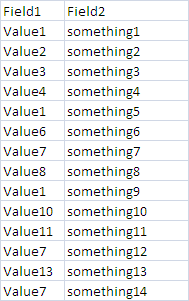
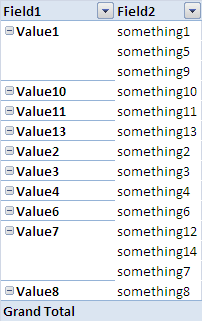
This is the pivottable I require, (ignore the format change). Basically I require blank cells to be filled.
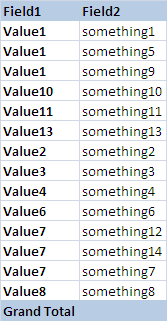
Thanks
example.xlsx
Please tell me how I would achieve the following;
I have the following data and pivottable, as per attached.
This is the pivottable I require, (ignore the format change). Basically I require blank cells to be filled.
Thanks
example.xlsx
ASKER CERTIFIED SOLUTION
membership
This solution is only available to members.
To access this solution, you must be a member of Experts Exchange.
Then you are out of luck unless you have Excel 2010, I'm afraid. The only alternative I can think of would be to copy the pivot table to another location and fill in the blanks there.
ASKER
thanks, I will leave this open for a little while, and also try the manual approach.
It would be possible to automate the copying to another sheet for example if that would work?
ASKER
no need, I really like your proposed manual approach.
It can be done by formula but they would be in a separate table.
Assume Pivot Table is in area A3:E20
In G3 put formula:
=IF(A3="",G2,A3)
Copy down and across to cover same size area as the Pivot Table
This is basically saying if the Field Name cell in the pivot is blank use the same as above, otherwise its a new field.
Cheers
Rob H
Assume Pivot Table is in area A3:E20
In G3 put formula:
=IF(A3="",G2,A3)
Copy down and across to cover same size area as the Pivot Table
This is basically saying if the Field Name cell in the pivot is blank use the same as above, otherwise its a new field.
Cheers
Rob H
ASKER