occ_user
asked on
Explorer.exe crashing for one user profile at login
Hi EE users,
I have a user in our network who has explorer.exe crash immediately after logging in to his Windows 7 Pro 64bit system. See image for reference.
I've done a registry clean, checked for viruses, did a chkdsk /f /r, and also tried recreating the profile using this http://windows.microsoft.com/en-US/windows7/Fix-a-corrupted-user-profile
although I wasn't sure how to make the new profile part of the domain again. But, after copying all the old user files over to a new local profile, the same error message appeared.
If I log in as any other user (administrator, me, local administrator) I do not get the same errors.
Also here is one of the event errors'
Log Name: Application
Source: Application Error
Date: 4/21/2011 9:51:13 AM
Event ID: 1000
Task Category: (100)
Level: Error
Keywords: Classic
User: N/A
Description:
Faulting application name: Explorer.EXE, version: 6.1.7600.16450, time stamp: 0x4aebab8d
Faulting module name: msvcrt.dll, version: 7.0.7600.16385, time stamp: 0x4a5bdfbe
Exception code: 0x40000015
Fault offset: 0x000000000002aa8e
Faulting process id: 0xf60
Faulting application start time: 0x01cc001e95895335
Faulting application path: C:\Windows\Explorer.EXE
Faulting module path: C:\Windows\system32\msvcrt
Report Id: d8d9e188-6c11-11e0-ac34-00
Event Xml:
<Event xmlns="http://schemas.microsoft.com/win/2004/08/events/event">
<System>
<Provider Name="Application Error" />
<EventID Qualifiers="0">1000</Event
<Level>2</Level>
<Task>100</Task>
<Keywords>0x80000000000000
<TimeCreated SystemTime="2011-04-21T12:
<EventRecordID>10104</Even
<Channel>Application</Chan
< <Security />
</System>
<EventData>
<Data>Explorer.EXE</Data>
<Data>6.1.7600.16450</Data
<Data>4aebab8d</Data>
<Data>msvcrt.dll</Data>
<Data>7.0.7600.16385</Data
<Data>4a5bdfbe</Data>
<Data>40000015</Data>
<Data>000000000002aa8e</Da
<Data>f60</Data>
<Data>01cc001e95895335</Da
<Data>C:\Windows\Explorer.
<Data>C:\Windows\system32\
<Data>d8d9e188-6c11-11e0-a
</EventData>
</Event>
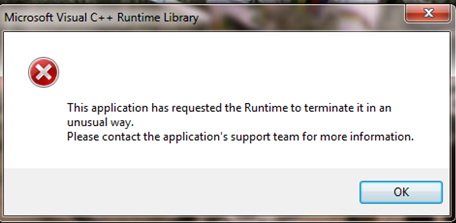
I have a user in our network who has explorer.exe crash immediately after logging in to his Windows 7 Pro 64bit system. See image for reference.
I've done a registry clean, checked for viruses, did a chkdsk /f /r, and also tried recreating the profile using this http://windows.microsoft.com/en-US/windows7/Fix-a-corrupted-user-profile
although I wasn't sure how to make the new profile part of the domain again. But, after copying all the old user files over to a new local profile, the same error message appeared.
If I log in as any other user (administrator, me, local administrator) I do not get the same errors.
Also here is one of the event errors'
Log Name: Application
Source: Application Error
Date: 4/21/2011 9:51:13 AM
Event ID: 1000
Task Category: (100)
Level: Error
Keywords: Classic
User: N/A
Description:
Faulting application name: Explorer.EXE, version: 6.1.7600.16450, time stamp: 0x4aebab8d
Faulting module name: msvcrt.dll, version: 7.0.7600.16385, time stamp: 0x4a5bdfbe
Exception code: 0x40000015
Fault offset: 0x000000000002aa8e
Faulting process id: 0xf60
Faulting application start time: 0x01cc001e95895335
Faulting application path: C:\Windows\Explorer.EXE
Faulting module path: C:\Windows\system32\msvcrt
Report Id: d8d9e188-6c11-11e0-ac34-00
Event Xml:
<Event xmlns="http://schemas.microsoft.com/win/2004/08/events/event">
<System>
<Provider Name="Application Error" />
<EventID Qualifiers="0">1000</Event
<Level>2</Level>
<Task>100</Task>
<Keywords>0x80000000000000
<TimeCreated SystemTime="2011-04-21T12:
<EventRecordID>10104</Even
<Channel>Application</Chan
< <Security />
</System>
<EventData>
<Data>Explorer.EXE</Data>
<Data>6.1.7600.16450</Data
<Data>4aebab8d</Data>
<Data>msvcrt.dll</Data>
<Data>7.0.7600.16385</Data
<Data>4a5bdfbe</Data>
<Data>40000015</Data>
<Data>000000000002aa8e</Da
<Data>f60</Data>
<Data>01cc001e95895335</Da
<Data>C:\Windows\Explorer.
<Data>C:\Windows\system32\
<Data>d8d9e188-6c11-11e0-a
</EventData>
</Event>
ASKER CERTIFIED SOLUTION
membership
This solution is only available to members.
To access this solution, you must be a member of Experts Exchange.
If this doesnt work, something is being applies using GPO like a folder redirect or roaming profile that causes the issue is my best guess.
ASKER
And this is ok to do in Windows 7? I thought you had to do something with the registry when deleting or recreating profiles.
You do, but by removing them in the users management it is "supposed" to clear the registry keys for the user.
ASKER
Hutch, I did as you suggested. I archived all the users files first to an external drive. Then logged in as myself, removed the user, then rebooted, and logged back in as him again thinking the profile would recreate.
But, oddly, nothing changed. I thought maybe I didn't actually delete the proflle so checked and it's is gone from the list of users. Yet, I can log back in and everything is there. Same wallpaper, files, etc. and the same error.
But, oddly, nothing changed. I thought maybe I didn't actually delete the proflle so checked and it's is gone from the list of users. Yet, I can log back in and everything is there. Same wallpaper, files, etc. and the same error.
You did remove the Users profile folder completely and remove them from management right?
You don't have roaming profiles do you?
You don't have roaming profiles do you?
ASKER
Errr...all I did was remove them from the user accounts. Folder is still there.
If I delete this folder, will I not get the error telling me that I'm logged in with a temporary profile?
If I delete this folder, will I not get the error telling me that I'm logged in with a temporary profile?
When you remove them from the management this is supposed to fix that error as it is supposed to remove the reg pointers for the user.
ASKER
I get that error. It's using a temporary profile.
SOLUTION
membership
This solution is only available to members.
To access this solution, you must be a member of Experts Exchange.