SBS 2011 Network Configuration
I am getting ready to upgrade our SBS 2003 network to SBS 2011 Essentials.
It has been suggested that we run a separate server for our SQL Server as this should be on it's own (not part of a DC). We need to run SQL Server 2005 Express in our environment for a seldom used application that has business info we look up for historical purposes.
It was also suggested that we run Hyper-V and consolidate our servers for cost reasons (we don't want to purchase a separate server for something that will be retired in a few years.
We currently have (2) servers, a SBS 2003 on a machine that needs to be retired and a file and MYSQL server on a Dell PowerEdge 2900. The PE2900 is robust and new enough; we plan on using this as our primary/only server.
I am not familiar Hyper-V or SBS2011. Does the following network layout make sense?
We will have about about 8-10 Clients on the network with about 6-8 users.
Some questions:
-Does SBS2011 Essentials recommend a hardware Firewall to protect the network?
-Will we run into problems using SBS2011 Essentials OEM, or should we purchase the retail version?
-Is there any problems assigning a static IP (from our ISP) to a SBS2011 Essentials on a Hyper-V machine?
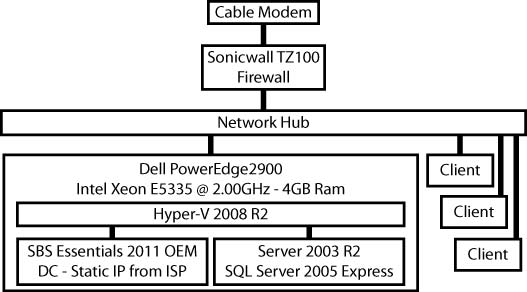
It has been suggested that we run a separate server for our SQL Server as this should be on it's own (not part of a DC). We need to run SQL Server 2005 Express in our environment for a seldom used application that has business info we look up for historical purposes.
It was also suggested that we run Hyper-V and consolidate our servers for cost reasons (we don't want to purchase a separate server for something that will be retired in a few years.
We currently have (2) servers, a SBS 2003 on a machine that needs to be retired and a file and MYSQL server on a Dell PowerEdge 2900. The PE2900 is robust and new enough; we plan on using this as our primary/only server.
I am not familiar Hyper-V or SBS2011. Does the following network layout make sense?
We will have about about 8-10 Clients on the network with about 6-8 users.
Some questions:
-Does SBS2011 Essentials recommend a hardware Firewall to protect the network?
-Will we run into problems using SBS2011 Essentials OEM, or should we purchase the retail version?
-Is there any problems assigning a static IP (from our ISP) to a SBS2011 Essentials on a Hyper-V machine?
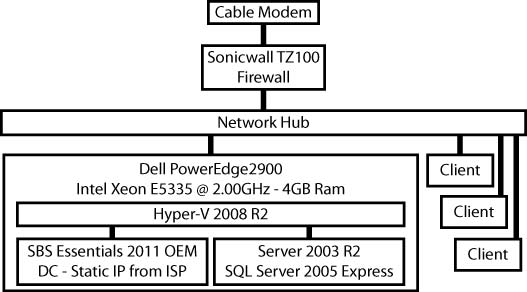
ASKER CERTIFIED SOLUTION
membership
This solution is only available to members.
To access this solution, you must be a member of Experts Exchange.
ASKER
Thank you!
My understanding of the OEM disk/server is that it can be installed on one machine, and can not be transferred. So in a sense, it installs and runs the same as a retail disk, but has limitations on support and portability. Not true?
If there is concern, I'll probably buy the retail.... however it seems that if I am willing to accept that I could never take it off that machine then OEM makes no difference. Also, if that is the case, then does using it under Hyper-V cause further problems?
My understanding of the OEM disk/server is that it can be installed on one machine, and can not be transferred. So in a sense, it installs and runs the same as a retail disk, but has limitations on support and portability. Not true?
If there is concern, I'll probably buy the retail.... however it seems that if I am willing to accept that I could never take it off that machine then OEM makes no difference. Also, if that is the case, then does using it under Hyper-V cause further problems?
ASKER
This is the OEM that I was thinking of buying:
http://www.provantage.com/microsoft-2vg-00202~7WWFF6M8.htm
http://www.provantage.com/microsoft-2vg-00202~7WWFF6M8.htm
OEM software is intended to be sold to OEMs, which in turn sell it with their systems. Some retailers will sell OEM versions with a peice of hardware to get around this, but doing so is legally a grey area. More importantly, OEM software is supported by the OEM. So purchasing an OEM version and installing it on a Dell would not even be grey, as Dell would have to be the OEM that made the purchase, not you. More importantly, you could not call MS for support since it is OEM...they'll say call your OEM. Since *you* purchased the OEM version, that makes YOU the OEM, so who do you call...yourself?
You could then sign up to be an MS partner, then call partner support (expensive) and MS will see that this is installed on a Dell and tell you that you are in an unsupported state. Quite messy for you (and pays my bills some months) so believe me, don't go this route. Go retail.
-Cliff
You could then sign up to be an MS partner, then call partner support (expensive) and MS will see that this is installed on a Dell and tell you that you are in an unsupported state. Quite messy for you (and pays my bills some months) so believe me, don't go this route. Go retail.
-Cliff
ASKER
Great answers all around. Thank you!
-Cliff