TigerBlood
asked on
How do you create a .bat file to run a MYSQLDUMP on all Databases?
I am trying to create a .bat file that will run the mysqldump.exe file and do a dump of the database to c:\mySqlDumps folder. I can get this to work manually from the command prompt with the following:
mysqldump --all-databases > c:\mySqlDumps\mySQLBugDump
However, I would like a .bat file for this as I plan on setting up a scheduled job to run the .bat file and have our backup software run a backup of the dump file. The script I have in my .bat file is:
@echo off START C:\program files\mysql\mysql server 5.1\bin\mysqldump.exe --all-databases > C:\mysqldumps\mySQLBugDump
This produces the mySQLBugDump.sql file in the c:\mysqldumps directory but it is only 1KB in size (cpmpared to 30MB when I run the mysqldump command manually).
Any help resolving this would be greatly appreciated. Thanks!
mysqldump --all-databases > c:\mySqlDumps\mySQLBugDump
However, I would like a .bat file for this as I plan on setting up a scheduled job to run the .bat file and have our backup software run a backup of the dump file. The script I have in my .bat file is:
@echo off START C:\program files\mysql\mysql server 5.1\bin\mysqldump.exe --all-databases > C:\mysqldumps\mySQLBugDump
This produces the mySQLBugDump.sql file in the c:\mysqldumps directory but it is only 1KB in size (cpmpared to 30MB when I run the mysqldump command manually).
Any help resolving this would be greatly appreciated. Thanks!
Please request that the MS SQL Server zone be removed as it does not apply to your question.
ASKER
@ OP_Zaharin
I ran the command with the double quotes from the command prompt and it also produced the file but only 1KB in size.
I then removed the @echo OFF and it gave an error:
"The System cannot find the file --all-databases". I have pasted a screenshot below of the error.
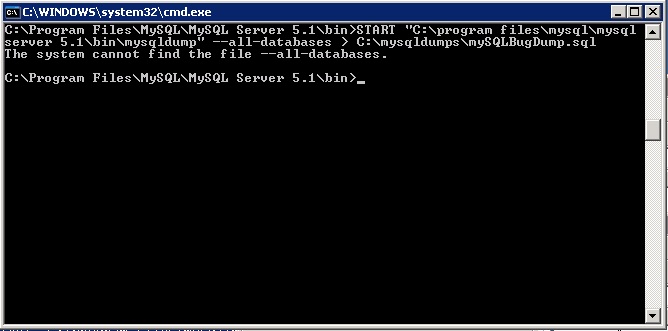
This error is strange because when I am in the bin directory of my MySQL installation and run the command //// mysqldump --all-databases > c:\mySqlDumps\mySQLBugDump
@ acperkins - Sorry, I will remove from MS Sql zone
I ran the command with the double quotes from the command prompt and it also produced the file but only 1KB in size.
I then removed the @echo OFF and it gave an error:
"The System cannot find the file --all-databases". I have pasted a screenshot below of the error.
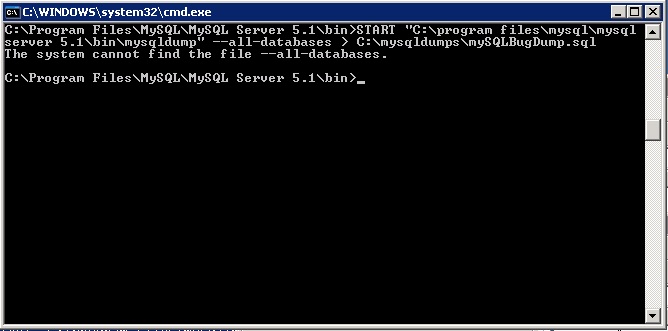
This error is strange because when I am in the bin directory of my MySQL installation and run the command //// mysqldump --all-databases > c:\mySqlDumps\mySQLBugDump
@ acperkins - Sorry, I will remove from MS Sql zone
ASKER CERTIFIED SOLUTION
membership
This solution is only available to members.
To access this solution, you must be a member of Experts Exchange.
ASKER
@ OP_Zaharin - awesome... it is working. Huge thanks!
great! no problem tiger :)
@echo off START "C:\program files\mysql\mysql server 5.1\bin\mysqldump.exe" --all-databases > C:\mysqldumps\mySQLBugDump
- if you already have the double quotes and its still error. remove the @echo off. run the BAT file manually from command prompt to see if any errors being prompt on the screen (don't double click the BAT from windows explorer).