Setup Tomcat to support IPv6
We have a Windows 2008 Server that is hosting a web site and I'm trying to get it setup to support IPv6. I have confirmed the IPv6 connectivity to this server is working and that the Windows 2008 firewall is not blocking anything. Currently when I try to bring up the site, from the server itself, with an IPv6 address http://[IPv6 addres]:28080 it doesn't work. I have also tried http:[::1]:28080 and I get nothing. From what I've seen on the Internet Tomcat 6 supports IPv6 but I'm wondering if I need some command or library added to my tomcat server.xml file or if there something else I'm missing.
ASKER
Yes, of course. It works fine on IPv4.
right, but is it bound to the v6 IP?
netstat -an
harbor235 ;}
ASKER
We might be getting somewhere. I do have several ports listening on [::] but not the ports or port 28080 that I need. So then the question is how do I make Tomcat service list on port 28080 for IPv6????
What version of tomcat?
harbor235 ;}
Also, looks like in config mode the connector port should be [::]:0
http://www.iisadmin.co.uk/?p=72
http://mail-archives.apache.org/mod_mbox/tomcat-users/201005.mbox/%3CC6239999EAE22247A623802170824C7052C46C@POSTOFFICE.polydyne.com%3E
harbor235 ;}
ASKER
It is Tomcat 6.0.26
try [your-ipv6_address_here]:2
harbor235 ;}
your URL was not right
http: / / [ : : 1 ] : 2 8 0 8 0
http: / / [ : : 1 ] : 2 8 0 8 0
ASKER
Yeah I didn't type it correctly in the question. I was trying it as http: / / [ : : 1 ] : 2 8 0 8 0 Below are the ports that IV46 and IPv6 are listening to. As we can see Tomcat isn't listening to port 28080 like it is on IPv4. So I really think it comes to why is Tomcat 6.0.26 not listening to port 28080 on IPv6 like it does on IPv4. Any clues?
C:\Users\administrator.STI
Active Connections
Proto Local Address Foreign Address State
TCP 0.0.0.0:135 0.0.0.0:0 LISTENING
TCP 0.0.0.0:445 0.0.0.0:0 LISTENING
TCP 0.0.0.0:1688 0.0.0.0:0 LISTENING
TCP 0.0.0.0:2301 0.0.0.0:0 LISTENING
TCP 0.0.0.0:2381 0.0.0.0:0 LISTENING
TCP 0.0.0.0:3389 0.0.0.0:0 LISTENING
TCP 0.0.0.0:4899 0.0.0.0:0 LISTENING
TCP 0.0.0.0:5666 0.0.0.0:0 LISTENING
TCP 0.0.0.0:8009 0.0.0.0:0 LISTENING
TCP 0.0.0.0:8080 0.0.0.0:0 LISTENING
TCP 0.0.0.0:8081 0.0.0.0:0 LISTENING
TCP 0.0.0.0:8400 0.0.0.0:0 LISTENING
TCP 0.0.0.0:8402 0.0.0.0:0 LISTENING
TCP 0.0.0.0:8600 0.0.0.0:0 LISTENING
TCP 0.0.0.0:8686 0.0.0.0:0 LISTENING
TCP 0.0.0.0:12489 0.0.0.0:0 LISTENING
TCP 0.0.0.0:28009 0.0.0.0:0 LISTENING
TCP 0.0.0.0:28080 0.0.0.0:0 LISTENING
TCP 0.0.0.0:28686 0.0.0.0:0 LISTENING
TCP 0.0.0.0:47001 0.0.0.0:0 LISTENING
TCP 0.0.0.0:49152 0.0.0.0:0 LISTENING
TCP 0.0.0.0:49153 0.0.0.0:0 LISTENING
TCP 0.0.0.0:49154 0.0.0.0:0 LISTENING
TCP 0.0.0.0:49159 0.0.0.0:0 LISTENING
TCP 0.0.0.0:49181 0.0.0.0:0 LISTENING
TCP 0.0.0.0:49188 0.0.0.0:0 LISTENING
TCP 0.0.0.0:54331 0.0.0.0:0 LISTENING
TCP 0.0.0.0:54332 0.0.0.0:0 LISTENING
TCP 0.0.0.0:58848 0.0.0.0:0 LISTENING
TCP 0.0.0.0:59301 0.0.0.0:0 LISTENING
TCP 0.0.0.0:59302 0.0.0.0:0 LISTENING
TCP [::]:135 [::]:0 LISTENING
TCP [::]:445 [::]:0 LISTENING
TCP [::]:1688 [::]:0 LISTENING
TCP [::]:2301 [::]:0 LISTENING
TCP [::]:2381 [::]:0 LISTENING
TCP [::]:3389 [::]:0 LISTENING
TCP [::]:8600 [::]:0 LISTENING
TCP [::]:8686 [::]:0 LISTENING
TCP [::]:28686 [::]:0 LISTENING
TCP [::]:47001 [::]:0 LISTENING
TCP [::]:49152 [::]:0 LISTENING
TCP [::]:49153 [::]:0 LISTENING
TCP [::]:49154 [::]:0 LISTENING
TCP [::]:49159 [::]:0 LISTENING
TCP [::]:49182 [::]:0 LISTENING
TCP [::]:54331 [::]:0 LISTENING
TCP [::]:54332 [::]:0 LISTENING
TCP [::]:58848 [::]:0 LISTENING
TCP [::]:59301 [::]:0 LISTENING
TCP [::]:59302 [::]:0 LISTENING
UDP 0.0.0.0:123 *:*
UDP 0.0.0.0:161 *:*
UDP 0.0.0.0:500 *:*
UDP 0.0.0.0:4500 *:*
UDP 0.0.0.0:5355 *:*
UDP 0.0.0.0:8081 *:*
UDP 0.0.0.0:8082 *:*
UDP 0.0.0.0:53199 *:*
UDP 127.0.0.1:52577 *:*
UDP 127.0.0.1:58325 *:*
UDP 127.0.0.1:62588 *:*
UDP 127.0.0.1:63920 *:*
UDP 127.0.0.1:63921 *:*
UDP 172.24.1.71:137 *:*
UDP 172.24.1.71:138 *:*
UDP [::]:123 *:*
UDP [::]:161 *:*
UDP [::]:500 *:*
UDP [::]:5355 *:*
C:\Users\administrator.STI
Active Connections
Proto Local Address Foreign Address State
TCP 0.0.0.0:135 0.0.0.0:0 LISTENING
TCP 0.0.0.0:445 0.0.0.0:0 LISTENING
TCP 0.0.0.0:1688 0.0.0.0:0 LISTENING
TCP 0.0.0.0:2301 0.0.0.0:0 LISTENING
TCP 0.0.0.0:2381 0.0.0.0:0 LISTENING
TCP 0.0.0.0:3389 0.0.0.0:0 LISTENING
TCP 0.0.0.0:4899 0.0.0.0:0 LISTENING
TCP 0.0.0.0:5666 0.0.0.0:0 LISTENING
TCP 0.0.0.0:8009 0.0.0.0:0 LISTENING
TCP 0.0.0.0:8080 0.0.0.0:0 LISTENING
TCP 0.0.0.0:8081 0.0.0.0:0 LISTENING
TCP 0.0.0.0:8400 0.0.0.0:0 LISTENING
TCP 0.0.0.0:8402 0.0.0.0:0 LISTENING
TCP 0.0.0.0:8600 0.0.0.0:0 LISTENING
TCP 0.0.0.0:8686 0.0.0.0:0 LISTENING
TCP 0.0.0.0:12489 0.0.0.0:0 LISTENING
TCP 0.0.0.0:28009 0.0.0.0:0 LISTENING
TCP 0.0.0.0:28080 0.0.0.0:0 LISTENING
TCP 0.0.0.0:28686 0.0.0.0:0 LISTENING
TCP 0.0.0.0:47001 0.0.0.0:0 LISTENING
TCP 0.0.0.0:49152 0.0.0.0:0 LISTENING
TCP 0.0.0.0:49153 0.0.0.0:0 LISTENING
TCP 0.0.0.0:49154 0.0.0.0:0 LISTENING
TCP 0.0.0.0:49159 0.0.0.0:0 LISTENING
TCP 0.0.0.0:49181 0.0.0.0:0 LISTENING
TCP 0.0.0.0:49188 0.0.0.0:0 LISTENING
TCP 0.0.0.0:54331 0.0.0.0:0 LISTENING
TCP 0.0.0.0:54332 0.0.0.0:0 LISTENING
TCP 0.0.0.0:58848 0.0.0.0:0 LISTENING
TCP 0.0.0.0:59301 0.0.0.0:0 LISTENING
TCP 0.0.0.0:59302 0.0.0.0:0 LISTENING
TCP [::]:135 [::]:0 LISTENING
TCP [::]:445 [::]:0 LISTENING
TCP [::]:1688 [::]:0 LISTENING
TCP [::]:2301 [::]:0 LISTENING
TCP [::]:2381 [::]:0 LISTENING
TCP [::]:3389 [::]:0 LISTENING
TCP [::]:8600 [::]:0 LISTENING
TCP [::]:8686 [::]:0 LISTENING
TCP [::]:28686 [::]:0 LISTENING
TCP [::]:47001 [::]:0 LISTENING
TCP [::]:49152 [::]:0 LISTENING
TCP [::]:49153 [::]:0 LISTENING
TCP [::]:49154 [::]:0 LISTENING
TCP [::]:49159 [::]:0 LISTENING
TCP [::]:49182 [::]:0 LISTENING
TCP [::]:54331 [::]:0 LISTENING
TCP [::]:54332 [::]:0 LISTENING
TCP [::]:58848 [::]:0 LISTENING
TCP [::]:59301 [::]:0 LISTENING
TCP [::]:59302 [::]:0 LISTENING
UDP 0.0.0.0:123 *:*
UDP 0.0.0.0:161 *:*
UDP 0.0.0.0:500 *:*
UDP 0.0.0.0:4500 *:*
UDP 0.0.0.0:5355 *:*
UDP 0.0.0.0:8081 *:*
UDP 0.0.0.0:8082 *:*
UDP 0.0.0.0:53199 *:*
UDP 127.0.0.1:52577 *:*
UDP 127.0.0.1:58325 *:*
UDP 127.0.0.1:62588 *:*
UDP 127.0.0.1:63920 *:*
UDP 127.0.0.1:63921 *:*
UDP 172.24.1.71:137 *:*
UDP 172.24.1.71:138 *:*
UDP [::]:123 *:*
UDP [::]:161 *:*
UDP [::]:500 *:*
UDP [::]:5355 *:*
check http connector in server.xml
unless address is specified it should listen to both ipv6 and ip4
unless address is specified it should listen to both ipv6 and ip4
ASKER
Here is how it's configured in the server.xml file.
<Connector port="28080" protocol="HTTP/1.1"
connectionTimeout="20000"
maxThreads="700"
minSpareThreads="25"
maxSpareThreads="50"
redirectPort="28443" />
<Connector port="28080" protocol="HTTP/1.1"
connectionTimeout="20000"
maxThreads="700"
minSpareThreads="25"
maxSpareThreads="50"
redirectPort="28443" />
Which version ov Java you are using?
ASKER
1.6.0_20
ASKER
Any other thoughts???? It's Java 1.6.0_20
should not be any different starting from Java 1.5 and tomcat 5, XP SP3 and anything up.
installed using pressing Enter key to accept default options. I have run tomcat7.exe (without W) privileged to unblock network server functionality, i.e go to program directory, right click to run as administrator with service stopped, then ^C to exit, start service and works fine.
C:\Users\Gheist>netstat -an | find "8080"
TCP 0.0.0.0:8080 0.0.0.0:0 LISTENING
TCP [::]:8080 [::]:0 LISTENING
C:\Users\Gheist>ver
Microsoft Windows [Version 6.1.7601] = Win 7 SP1
C:\Users\Gheist>java -version
java version "1.6.0_24"
Java(TM) SE Runtime Environment (build 1.6.0_24-b07)
Java HotSpot(TM) Client VM (build 19.1-b02, mixed mode, sharing)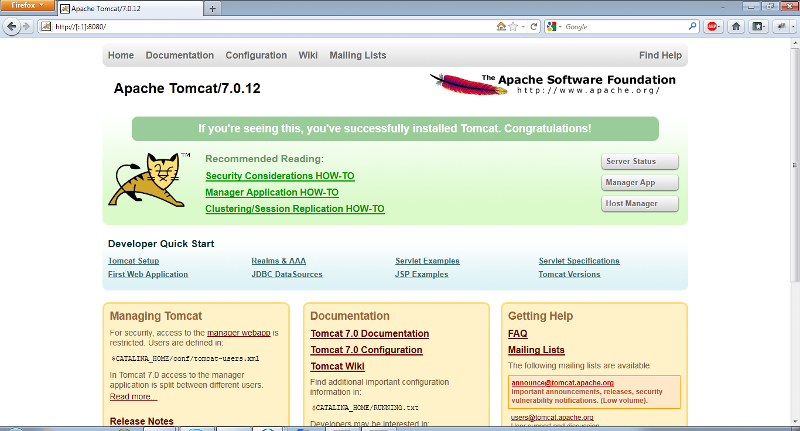
installed using pressing Enter key to accept default options. I have run tomcat7.exe (without W) privileged to unblock network server functionality, i.e go to program directory, right click to run as administrator with service stopped, then ^C to exit, start service and works fine.
C:\Users\Gheist>netstat -an | find "8080"
TCP 0.0.0.0:8080 0.0.0.0:0 LISTENING
TCP [::]:8080 [::]:0 LISTENING
C:\Users\Gheist>ver
Microsoft Windows [Version 6.1.7601] = Win 7 SP1
C:\Users\Gheist>java -version
java version "1.6.0_24"
Java(TM) SE Runtime Environment (build 1.6.0_24-b07)
Java HotSpot(TM) Client VM (build 19.1-b02, mixed mode, sharing)
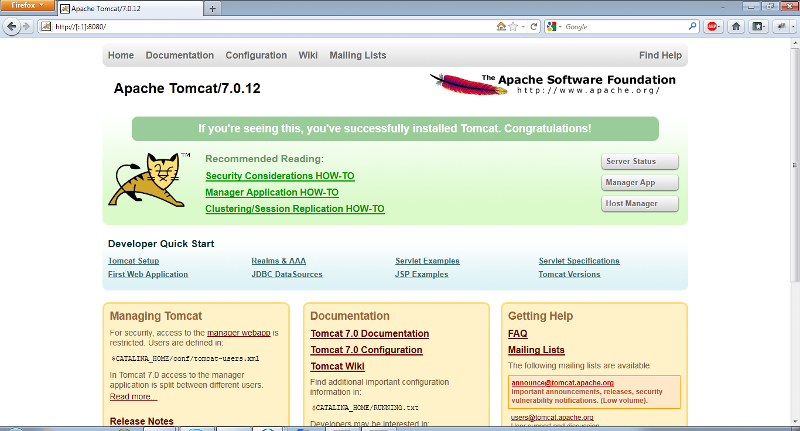
ASKER
I wish mine was doing what I see on yours but as you see below something is not correct. I might try to install tomcat again and see what happens. I do see where our Java is 64 bit where yours is 32 bit. Any other thoughts.
C:\Users\administrator.STI
java version "1.6.0_20"
Java(TM) SE Runtime Environment (build 1.6.0_20-b02)
Java HotSpot(TM) 64-Bit Server VM (build 16.3-b01, mixed mode)
C:\Users\administrator.STI
TCP 0.0.0.0:8080 0.0.0.0:0 LISTENING
TCP 0.0.0.0:28080 0.0.0.0:0 LISTENING
TCP 172.24.1.71:8080 10.1.5.17:36577 TIME_WAIT
TCP 172.24.1.71:8080 10.1.5.17:36578 TIME_WAIT
TCP 172.24.1.71:8080 172.24.1.81:11269 ESTABLISHED
TCP 172.24.1.71:8080 172.24.1.81:11333 ESTABLISHED
TCP 172.24.1.71:8080 172.24.1.81:23264 ESTABLISHED
TCP 172.24.1.71:8080 172.24.1.81:24037 ESTABLISHED
TCP 172.24.1.71:8080 172.24.1.81:29076 ESTABLISHED
TCP 172.24.1.71:8080 172.24.1.81:31153 ESTABLISHED
C:\Users\administrator.STI
C:\Users\administrator.STI
java version "1.6.0_20"
Java(TM) SE Runtime Environment (build 1.6.0_20-b02)
Java HotSpot(TM) 64-Bit Server VM (build 16.3-b01, mixed mode)
C:\Users\administrator.STI
TCP 0.0.0.0:8080 0.0.0.0:0 LISTENING
TCP 0.0.0.0:28080 0.0.0.0:0 LISTENING
TCP 172.24.1.71:8080 10.1.5.17:36577 TIME_WAIT
TCP 172.24.1.71:8080 10.1.5.17:36578 TIME_WAIT
TCP 172.24.1.71:8080 172.24.1.81:11269 ESTABLISHED
TCP 172.24.1.71:8080 172.24.1.81:11333 ESTABLISHED
TCP 172.24.1.71:8080 172.24.1.81:23264 ESTABLISHED
TCP 172.24.1.71:8080 172.24.1.81:24037 ESTABLISHED
TCP 172.24.1.71:8080 172.24.1.81:29076 ESTABLISHED
TCP 172.24.1.71:8080 172.24.1.81:31153 ESTABLISHED
C:\Users\administrator.STI
can you confirm firewall exception?
ASKER
I can ping the server remotely or from on the server itself.
C:\Users\administrator.STI
Pinging ::1 from ::1 with 32 bytes of data:
Reply from ::1: time<1ms
Reply from ::1: time<1ms
Reply from ::1: time<1ms
Reply from ::1: time<1ms
Ping statistics for ::1:
Packets: Sent = 4, Received = 4, Lost = 0 (0% loss),
Approximate round trip times in milli-seconds:
Minimum = 0ms, Maximum = 0ms, Average = 0ms
 firewall2.PNG
firewall2.PNG
C:\Users\administrator.STI
Pinging ::1 from ::1 with 32 bytes of data:
Reply from ::1: time<1ms
Reply from ::1: time<1ms
Reply from ::1: time<1ms
Reply from ::1: time<1ms
Ping statistics for ::1:
Packets: Sent = 4, Received = 4, Lost = 0 (0% loss),
Approximate round trip times in milli-seconds:
Minimum = 0ms, Maximum = 0ms, Average = 0ms
firewall seems good
maybe APR? It is largely not necessary as sun-oracle is a known app server distributor and works to polish their performance.
https://issues.apache.org/bugzilla/show_bug.cgi?id=43327 ?
maybe APR? It is largely not necessary as sun-oracle is a known app server distributor and works to polish their performance.
https://issues.apache.org/bugzilla/show_bug.cgi?id=43327 ?
ASKER
I just had another thought. I went to another win2008 server to test this and IPv6 was installed but I had to check it to activate it. I wonder if ipv6 wasn't checked when you do the tomcat install if tomcat doesn't install the library's needed to support ipv6. Any thoughts?
No such thing. It relies on Java to make TCP listener
ASKER
I played with this a little yesterday. I guess there are a few ways to install Tomcat. When the install was done originally we just downloaded the tomcat zip file and put it in place and then ran a program to create tomcat startup service. Yesterday we downloaded the same version of Tomcat but in the *.exe format and then did a typical install. Installing the 2nd traditional way the ipv6 part works. So something is missing when you do the install with the zip file procedure vs doing the normal install. Anyone know why this happens or more importantly know what is missing so we can add it install of reinstalling Tomcat?
http://svn.apache.org/repos/asf/tomcat/tc7.0.x/tags/TOMCAT_7_0_0/res/tomcat.nsi no rocket science in the installer.
only place to specify listener is server.xml
only place to specify listener is server.xml
ASKER
Sorry, I'm not sure I understand. Here is my server.xml file. Is there something missing from it or something in it stopping IPv6 from working?
<?xml version='1.0' encoding='utf-8'?>
<!--
Licensed to the Apache Software Foundation (ASF) under one or more
contributor license agreements. See the NOTICE file distributed with
this work for additional information regarding copyright ownership.
The ASF licenses this file to You under the Apache License, Version 2.0
(the "License"); you may not use this file except in compliance with
the License. You may obtain a copy of the License at
http://www.apache.org/licenses/LICENSE-2.0
Unless required by applicable law or agreed to in writing, software
distributed under the License is distributed on an "AS IS" BASIS,
WITHOUT WARRANTIES OR CONDITIONS OF ANY KIND, either express or implied.
See the License for the specific language governing permissions and
limitations under the License.
-->
<!-- Note: A "Server" is not itself a "Container", so you may not
define subcomponents such as "Valves" at this level.
Documentation at /docs/config/server.html
-->
<Server port="28005" shutdown="SHUTDOWN">
<!--APR library loader. Documentation at /docs/apr.html -->
<Listener className="org.apache.cata
<!--Initialize Jasper prior to webapps are loaded. Documentation at /docs/jasper-howto.html -->
<Listener className="org.apache.cata
<!-- Prevent memory leaks due to use of particular java/javax APIs-->
<Listener className="org.apache.cata
<!-- JMX Support for the Tomcat server. Documentation at /docs/non-existent.html -->
<Listener className="org.apache.cata
<Listener className="org.apache.cata
<!-- Global JNDI resources
Documentation at /docs/jndi-resources-howto
-->
<GlobalNamingResources>
<!-- Editable user database that can also be used by
UserDatabaseRealm to authenticate users
-->
<Resource name="UserDatabase" auth="Container"
type="org.apache.catalina.
description="User database that can be updated and saved"
factory="org.apache.catali
pathname="conf/tomcat-user
</GlobalNamingResources>
<!-- A "Service" is a collection of one or more "Connectors" that share
a single "Container" Note: A "Service" is not itself a "Container",
so you may not define subcomponents such as "Valves" at this level.
Documentation at /docs/config/service.html
-->
<Service name="Catalina">
<!--The connectors can use a shared executor, you can define one or more named thread pools-->
<!--
<Executor name="tomcatThreadPool" namePrefix="catalina-exec-
maxThreads="150" minSpareThreads="4"/>
-->
<!-- A "Connector" represents an endpoint by which requests are received
and responses are returned. Documentation at :
Java HTTP Connector: /docs/config/http.html (blocking & non-blocking)
Java AJP Connector: /docs/config/ajp.html
APR (HTTP/AJP) Connector: /docs/apr.html
Define a non-SSL HTTP/1.1 Connector on port 28080
-->
<Connector port="28080" protocol="HTTP/1.1"
connectionTimeout="20000"
redirectPort="28443" />
<!-- A "Connector" using the shared thread pool-->
<!--
<Connector executor="tomcatThreadPool
port="28080" protocol="HTTP/1.1"
connectionTimeout="20000"
redirectPort="28443" />
-->
<!-- Define a SSL HTTP/1.1 Connector on port 28443
This connector uses the JSSE configuration, when using APR, the
connector should be using the OpenSSL style configuration
described in the APR documentation -->
<!--
<Connector port="28443" protocol="HTTP/1.1" SSLEnabled="true"
maxThreads="150" scheme="https" secure="true"
clientAuth="false" sslProtocol="TLS" />
-->
<!-- Define an AJP 1.3 Connector on port 28009 -->
<Connector port="28009" protocol="AJP/1.3" redirectPort="28443" />
<!-- An Engine represents the entry point (within Catalina) that processes
every request. The Engine implementation for Tomcat stand alone
analyzes the HTTP headers included with the request, and passes them
on to the appropriate Host (virtual host).
Documentation at /docs/config/engine.html -->
<!-- You should set jvmRoute to support load-balancing via AJP ie :
<Engine name="Catalina" defaultHost="localhost" jvmRoute="jvm1">
-->
<Engine name="Catalina" defaultHost="localhost">
<!--For clustering, please take a look at documentation at:
/docs/cluster-howto.html (simple how to)
/docs/config/cluster.html (reference documentation) -->
<!--
<Cluster className="org.apache.cata
-->
<!-- The request dumper valve dumps useful debugging information about
the request and response data received and sent by Tomcat.
Documentation at: /docs/config/valve.html -->
<!--
<Valve className="org.apache.cata
-->
<!-- This Realm uses the UserDatabase configured in the global JNDI
resources under the key "UserDatabase". Any edits
that are performed against this UserDatabase are immediately
available for use by the Realm.
<Realm className="org.apache.cata
resourceName="UserDatabase
<!-- Edit: Realm removed by Modalot ->
<!-- Define the default virtual host
Note: XML Schema validation will not work with Xerces 2.2.
-->
<Host name="localhost" appBase="webapps"
unpackWARs="true" autoDeploy="true" deployOnStartup="false"
xmlValidation="false" xmlNamespaceAware="false">
<!-- SingleSignOn valve, share authentication between web applications
Documentation at: /docs/config/valve.html -->
<!--
<Valve className="org.apache.cata
-->
<!-- Access log processes all example.
Documentation at: /docs/config/valve.html -->
<!--
<Valve className="org.apache.cata
prefix="localhost_access_l
-->
</Host>
</Engine>
</Service>
</Server>
<?xml version='1.0' encoding='utf-8'?>
<!--
Licensed to the Apache Software Foundation (ASF) under one or more
contributor license agreements. See the NOTICE file distributed with
this work for additional information regarding copyright ownership.
The ASF licenses this file to You under the Apache License, Version 2.0
(the "License"); you may not use this file except in compliance with
the License. You may obtain a copy of the License at
http://www.apache.org/licenses/LICENSE-2.0
Unless required by applicable law or agreed to in writing, software
distributed under the License is distributed on an "AS IS" BASIS,
WITHOUT WARRANTIES OR CONDITIONS OF ANY KIND, either express or implied.
See the License for the specific language governing permissions and
limitations under the License.
-->
<!-- Note: A "Server" is not itself a "Container", so you may not
define subcomponents such as "Valves" at this level.
Documentation at /docs/config/server.html
-->
<Server port="28005" shutdown="SHUTDOWN">
<!--APR library loader. Documentation at /docs/apr.html -->
<Listener className="org.apache.cata
<!--Initialize Jasper prior to webapps are loaded. Documentation at /docs/jasper-howto.html -->
<Listener className="org.apache.cata
<!-- Prevent memory leaks due to use of particular java/javax APIs-->
<Listener className="org.apache.cata
<!-- JMX Support for the Tomcat server. Documentation at /docs/non-existent.html -->
<Listener className="org.apache.cata
<Listener className="org.apache.cata
<!-- Global JNDI resources
Documentation at /docs/jndi-resources-howto
-->
<GlobalNamingResources>
<!-- Editable user database that can also be used by
UserDatabaseRealm to authenticate users
-->
<Resource name="UserDatabase" auth="Container"
type="org.apache.catalina.
description="User database that can be updated and saved"
factory="org.apache.catali
pathname="conf/tomcat-user
</GlobalNamingResources>
<!-- A "Service" is a collection of one or more "Connectors" that share
a single "Container" Note: A "Service" is not itself a "Container",
so you may not define subcomponents such as "Valves" at this level.
Documentation at /docs/config/service.html
-->
<Service name="Catalina">
<!--The connectors can use a shared executor, you can define one or more named thread pools-->
<!--
<Executor name="tomcatThreadPool" namePrefix="catalina-exec-
maxThreads="150" minSpareThreads="4"/>
-->
<!-- A "Connector" represents an endpoint by which requests are received
and responses are returned. Documentation at :
Java HTTP Connector: /docs/config/http.html (blocking & non-blocking)
Java AJP Connector: /docs/config/ajp.html
APR (HTTP/AJP) Connector: /docs/apr.html
Define a non-SSL HTTP/1.1 Connector on port 28080
-->
<Connector port="28080" protocol="HTTP/1.1"
connectionTimeout="20000"
redirectPort="28443" />
<!-- A "Connector" using the shared thread pool-->
<!--
<Connector executor="tomcatThreadPool
port="28080" protocol="HTTP/1.1"
connectionTimeout="20000"
redirectPort="28443" />
-->
<!-- Define a SSL HTTP/1.1 Connector on port 28443
This connector uses the JSSE configuration, when using APR, the
connector should be using the OpenSSL style configuration
described in the APR documentation -->
<!--
<Connector port="28443" protocol="HTTP/1.1" SSLEnabled="true"
maxThreads="150" scheme="https" secure="true"
clientAuth="false" sslProtocol="TLS" />
-->
<!-- Define an AJP 1.3 Connector on port 28009 -->
<Connector port="28009" protocol="AJP/1.3" redirectPort="28443" />
<!-- An Engine represents the entry point (within Catalina) that processes
every request. The Engine implementation for Tomcat stand alone
analyzes the HTTP headers included with the request, and passes them
on to the appropriate Host (virtual host).
Documentation at /docs/config/engine.html -->
<!-- You should set jvmRoute to support load-balancing via AJP ie :
<Engine name="Catalina" defaultHost="localhost" jvmRoute="jvm1">
-->
<Engine name="Catalina" defaultHost="localhost">
<!--For clustering, please take a look at documentation at:
/docs/cluster-howto.html (simple how to)
/docs/config/cluster.html (reference documentation) -->
<!--
<Cluster className="org.apache.cata
-->
<!-- The request dumper valve dumps useful debugging information about
the request and response data received and sent by Tomcat.
Documentation at: /docs/config/valve.html -->
<!--
<Valve className="org.apache.cata
-->
<!-- This Realm uses the UserDatabase configured in the global JNDI
resources under the key "UserDatabase". Any edits
that are performed against this UserDatabase are immediately
available for use by the Realm.
<Realm className="org.apache.cata
resourceName="UserDatabase
<!-- Edit: Realm removed by Modalot ->
<!-- Define the default virtual host
Note: XML Schema validation will not work with Xerces 2.2.
-->
<Host name="localhost" appBase="webapps"
unpackWARs="true" autoDeploy="true" deployOnStartup="false"
xmlValidation="false" xmlNamespaceAware="false">
<!-- SingleSignOn valve, share authentication between web applications
Documentation at: /docs/config/valve.html -->
<!--
<Valve className="org.apache.cata
-->
<!-- Access log processes all example.
Documentation at: /docs/config/valve.html -->
<!--
<Valve className="org.apache.cata
prefix="localhost_access_l
-->
</Host>
</Engine>
</Service>
</Server>
<Engine name="Catalina" defaultHost="localhost">
is ::1 resolving by means of hosts file to localhost?
is ::1 resolving by means of hosts file to localhost?
ASKER
Yes, it is resolving my means of the c:\windows\systems32\drive
C:\BOSWeb>ping ::1
Pinging ::1 from ::1 with 32 bytes of data:
Reply from ::1: time<1ms
Reply from ::1: time<1ms
Reply from ::1: time<1ms
Reply from ::1: time<1ms
Ping statistics for ::1:
Packets: Sent = 4, Received = 4, Lost = 0 (0% loss),
Approximate round trip times in milli-seconds:
Minimum = 0ms, Maximum = 0ms, Average = 0ms
C:\BOSWeb>
C:\BOSWeb>ping ::1
Pinging ::1 from ::1 with 32 bytes of data:
Reply from ::1: time<1ms
Reply from ::1: time<1ms
Reply from ::1: time<1ms
Reply from ::1: time<1ms
Ping statistics for ::1:
Packets: Sent = 4, Received = 4, Lost = 0 (0% loss),
Approximate round trip times in milli-seconds:
Minimum = 0ms, Maximum = 0ms, Average = 0ms
C:\BOSWeb>
exactly that is the problem: no mention calling localhost ::1...
deleting reference to "localhost" in this particular config line should help.
deleting reference to "localhost" in this particular config line should help.
ASKER
I will delete the ::1 localhost entry out of the hosts file tomorrow morning and let you know what happens.
Can the moderators please delete comment http:#35506786?
Can the moderators please delete comment http:#35506786?
it should be in hosts file.
i am surprised that ping ::1 does not show localhost
i have no windows at hand this week.
i am surprised that ping ::1 does not show localhost
i have no windows at hand this week.
ASKER
I think were way off track here. Please remember I installed tomcat with the *.exe tomcat file on the SAME server that the install of tomcat was done with the *.zip file and with the exe install of tomcat IPv6 works so it's something with the install process of tomcat not this hosts file.
ASKER CERTIFIED SOLUTION
membership
This solution is only available to members.
To access this solution, you must be a member of Experts Exchange.
ASKER
We were off target and not making any progress.
is the service started on port 28080?
harbor235 ;}