carlkelley
asked on
How to Move a Windows Vista x64 C: Boot Partition to Another Disk?
I have a Dell Precision T3400 desktop workstation running Windows Vista x64 Ultimate. It has two Western Digital 500GB SATA 3.0Gb/s hard disks configured in as RAID1 managed by an Intel ICH8R/ICH9R Raid controller. I ran out of space on my C: Partition, so I bought an Intel 320 series 120GB SSD. I have successfully installed it and initialized it as the L: partition under Vista. (see http://en.community.dell.com/support-forums/desktop/f/3514/p/19375444/19862385.aspx for step by step instructions on how I installed the hardware.)
My C: partition has all my programs and I have been using Acronis to take regular images of it. Intel's data migration tool that comes bundled with the SSD is also based on Acronis. But, the migration tool will not move a single partition from a larger disk to a smaller one. So, I used Acronis True Image Workstation to restore a backup of my C: partition to my SSD L: partition. Then I thought it was just a matter of change the drive letter C: to S:, L: to C:. But, I got the following error when I tried to change the C: partition drive letter:
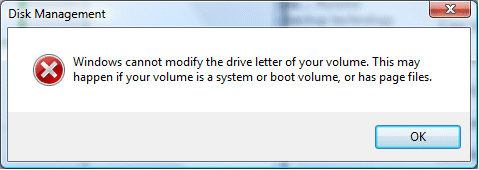
Now I am faced with moving my boot partition to L: and renaming L: to C: so that all of the registry entries work. I downloaded EasyBCD and added the L: partition to the boot sequence. Then I tried EasyBCD's recreate/repair facility and it crashed my machine. After it rebooted, I again added L: to my boot sequence. I wanted to post this question before I tried to reboot from L:.
Can anyone provide detailed instructions on how swap the drive letters of my L: and C: partitions.
My C: partition has all my programs and I have been using Acronis to take regular images of it. Intel's data migration tool that comes bundled with the SSD is also based on Acronis. But, the migration tool will not move a single partition from a larger disk to a smaller one. So, I used Acronis True Image Workstation to restore a backup of my C: partition to my SSD L: partition. Then I thought it was just a matter of change the drive letter C: to S:, L: to C:. But, I got the following error when I tried to change the C: partition drive letter:
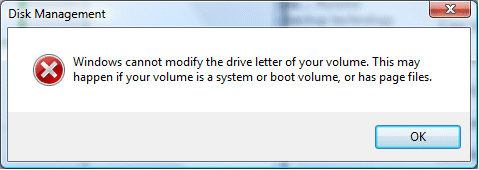
Now I am faced with moving my boot partition to L: and renaming L: to C: so that all of the registry entries work. I downloaded EasyBCD and added the L: partition to the boot sequence. Then I tried EasyBCD's recreate/repair facility and it crashed my machine. After it rebooted, I again added L: to my boot sequence. I wanted to post this question before I tried to reboot from L:.
Can anyone provide detailed instructions on how swap the drive letters of my L: and C: partitions.
How large is your C partition?
ASKER CERTIFIED SOLUTION
membership
This solution is only available to members.
To access this solution, you must be a member of Experts Exchange.
It seems you have correctly booted from C (SSD).. do very fy that and incase any issues do letus know..
also, check in C:C drive for the folder boot. is it there
also, check in C:C drive for the folder boot. is it there
ASKER
Yes, there is a boot folder on the C: drive. Everything has been functioning normally for the past 4 hours as I have been reconfiguring programs to write their temp files to the hard disk.
what was your solution?
ASKER
I solved this one myself. But, feel free to award points as you see fit, Mr. Moderator.