How to Repair Windows Server 2008 with SP2?
Hello,
I've an Exchange Server 2010 running on Windows Server 2008 with SP2. Both Windows and Exchange is up to date. I install all available service packs and updates. This server is running on CentOS 5 in a virtual environment. The hardware is Dell PowerEdge 1950 server.
[I installed Exchange 2010 on fresh installation of Windows Server 2008. From day 1, I'm experiencing a lot off issues. Event Viewer is filled with huge information. Today the server completely unresponsive. I restarted couple of times and reinstalled .NET framework 3.5 with SP1.]
Issues: I can't open any MMC, When I open Event Viewer, it displays "Microsoft Management Console has stopped working." message. It happens even when I try to open Server Manager and Exchange Management Console. Also Exchange Services are also not responding. Most of the services are in "Stopping" stage.
I ran the Windows Files Scanner command and it displays the information stating that "It found multiple issues but can't fix it."
The system is not responsive most of the times and taking 100% resources. The process named "w3wp.exe" taking almost 50% resources followed by "MSExchangeTransport.exe" process.
Q: How can I reinstall Windows Server 2008 on top of Server 2008 with SP2 and all the updates? Do I need to just reran the SP2 update again?
Any further help would be greatly appreciated. Thank you.
I've an Exchange Server 2010 running on Windows Server 2008 with SP2. Both Windows and Exchange is up to date. I install all available service packs and updates. This server is running on CentOS 5 in a virtual environment. The hardware is Dell PowerEdge 1950 server.
[I installed Exchange 2010 on fresh installation of Windows Server 2008. From day 1, I'm experiencing a lot off issues. Event Viewer is filled with huge information. Today the server completely unresponsive. I restarted couple of times and reinstalled .NET framework 3.5 with SP1.]
Issues: I can't open any MMC, When I open Event Viewer, it displays "Microsoft Management Console has stopped working." message. It happens even when I try to open Server Manager and Exchange Management Console. Also Exchange Services are also not responding. Most of the services are in "Stopping" stage.
I ran the Windows Files Scanner command and it displays the information stating that "It found multiple issues but can't fix it."
The system is not responsive most of the times and taking 100% resources. The process named "w3wp.exe" taking almost 50% resources followed by "MSExchangeTransport.exe" process.
Q: How can I reinstall Windows Server 2008 on top of Server 2008 with SP2 and all the updates? Do I need to just reran the SP2 update again?
Any further help would be greatly appreciated. Thank you.
how much memory are you running on the host and virtual machine?
ASKER
Virtual Host (CentOS): 16GB
This Server: 4GB
This Server: 4GB
ASKER
Currently the process "EdgeTransport.exe" is taking 48% of system resources!
If you're running the edge role that is the only role you can run on the machine. Are you running any other roles on this server?
ASKER
It's full fledged Exchange Server 2010. The main error is: Microsoft Management Console stopped working...
What exchange roles and disks are we talking
ASKER
I can't even open Server Manager and Exchange Management Console.
I've IIS Installed on the server. Exchange: Edge, Transport roles. It works fine until few hours back. Windows Update is disabled. It hangs. I restarted the server. Most of the Exchange roles are in Stopping/Starting stage...
I've IIS Installed on the server. Exchange: Edge, Transport roles. It works fine until few hours back. Windows Update is disabled. It hangs. I restarted the server. Most of the Exchange roles are in Stopping/Starting stage...
Can you post the error Event detials recorded in Event viewer ?
ASKER
I can not event open event viewer, etc. the same error message...
ASKER
Even
when i try to add the snap-in using mmc, it displays the error message...
when i try to add the snap-in using mmc, it displays the error message...
ASKER CERTIFIED SOLUTION
membership
This solution is only available to members.
To access this solution, you must be a member of Experts Exchange.
ASKER
I booted the server into Safe mode.
System is taking less than 10% resources, since no exchange services are running at this time.
I tried to open Server Manager, it shows a message indicating that I can open Server Manager in Safe Mode.
After closing the window, I received an alert as shown in the attached image.
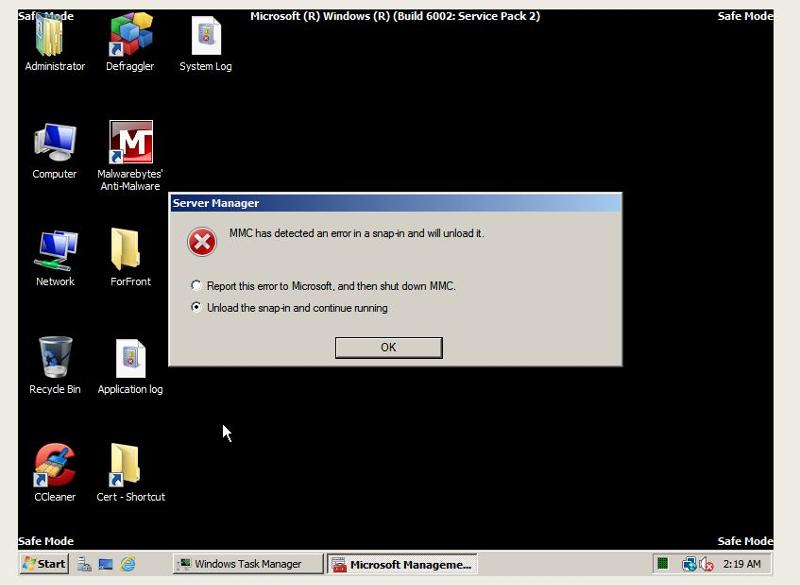
System is taking less than 10% resources, since no exchange services are running at this time.
I tried to open Server Manager, it shows a message indicating that I can open Server Manager in Safe Mode.
After closing the window, I received an alert as shown in the attached image.
Now next steps is to limit the memory usage and then start the Exchange services
Please refer this article to limit the memory usage
http://eightwone.com/2010/03/25/limiting-exchange-2010-database-cache/
http://forums.msexchange.org/m_1800531279/mpage_1/key_/tm.htm#1800543181
Please refer this article to limit the memory usage
http://eightwone.com/2010/03/25/limiting-exchange-2010-database-cache/
http://forums.msexchange.org/m_1800531279/mpage_1/key_/tm.htm#1800543181
ASKER
I did that. Nothing works.
The problem is... I can't open MMC... So I can't open Server Manager, Event Viewer etc...
Also I encountered these issues in this way:
Exchange Management Shell can not connect to Exchange
Exchange Management Console can not connect to Exchange
Microsoft Management Console Stopped Working
High System Resources Usage by two processes: w3wp.exe and EdgeTransport.exe
Reinstalled .NET Framework with SP1
EdgeTransport.exe is taking 48% resources with 1GB of RAM
Total RAM Usage: 96%
The problem is... I can't open MMC... So I can't open Server Manager, Event Viewer etc...
Also I encountered these issues in this way:
Exchange Management Shell can not connect to Exchange
Exchange Management Console can not connect to Exchange
Microsoft Management Console Stopped Working
High System Resources Usage by two processes: w3wp.exe and EdgeTransport.exe
Reinstalled .NET Framework with SP1
EdgeTransport.exe is taking 48% resources with 1GB of RAM
Total RAM Usage: 96%
ASKER
I'm referring this: http://social.technet.microsoft.com/Forums/en-US/winservermanager/thread/f12e749a-da9d-4ddc-b74f-fb12597b8324
I will try to uninstall those updates....
I will try to uninstall those updates....
Sure ,please keep us updated.
ASKER
SrinathS, Thanks for the points ,Have a nice day.