Changing Windows 7 Boot Screens
Wanting to change the image for the Boot Screen on Windows 7, I received the following information:
"Create registry key: [HKEY_LOCAL_MACHINE\SOFTWA
Place image files in C:\Windows\System32\oobe\I
* backgroundDefault.jpg
* background768×1280.jpg
* background900×1440.jpg
* background960×1280.jpg
* background1024×1280.jpg
* background1280×1024.jpg
* background1024×768.jpg
* background1280×960.jpg
* background1600×1200.jpg
* background1440×900.jpg
* background1920×1200.jpg
* background1280×768.jpg
* background1360×768.jpg
Note: the files must be <= 256KB"
I am also enclosing an image of the aforementioned location in the registry.
This is somewhat confusing. Please help.
Thanks. GadgetDude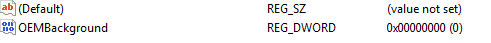
"Create registry key: [HKEY_LOCAL_MACHINE\SOFTWA
Place image files in C:\Windows\System32\oobe\I
* backgroundDefault.jpg
* background768×1280.jpg
* background900×1440.jpg
* background960×1280.jpg
* background1024×1280.jpg
* background1280×1024.jpg
* background1024×768.jpg
* background1280×960.jpg
* background1600×1200.jpg
* background1440×900.jpg
* background1920×1200.jpg
* background1280×768.jpg
* background1360×768.jpg
Note: the files must be <= 256KB"
I am also enclosing an image of the aforementioned location in the registry.
This is somewhat confusing. Please help.
Thanks. GadgetDude
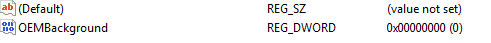
ASKER CERTIFIED SOLUTION
membership
This solution is only available to members.
To access this solution, you must be a member of Experts Exchange.
Was there something specific about the instructions that didn't make sense to you?
Sounds like you're wanting to do this for imaging? If so, you can use tweakslogin to change the boot screen. I use it for both of my WDS servers and it works fine across resolutions. It handles the resizing and file locations by itself.
Also of note, if you ever want to replace the default Windows 7 wallpaper (it's hideous) just create a picture that is the same type and size. Boot to the recovery console, and replace c:\windows\web\wallpaper\w
Frank
tweakslogon.zip
Also of note, if you ever want to replace the default Windows 7 wallpaper (it's hideous) just create a picture that is the same type and size. Boot to the recovery console, and replace c:\windows\web\wallpaper\w
Frank
tweakslogon.zip
ASKER
Thank you all (not y'all) for your responses.
I shall review them and contact you again shortly.
Again, Thanks!
GadgetDude
I shall review them and contact you again shortly.
Again, Thanks!
GadgetDude