VapiSoft
asked on
Problem with installing Chrome
Hi,
I had problems with Google chrome so I tried to istall a new version.
It didn't solve the problem so I tried to uninstall the previous version, but my computer crashed in the process.
Now when I try to install a new version I get the following message:
Google Update installation failed with error 0x80040154.
I had problems with Google chrome so I tried to istall a new version.
It didn't solve the problem so I tried to uninstall the previous version, but my computer crashed in the process.
Now when I try to install a new version I get the following message:
Google Update installation failed with error 0x80040154.
ASKER
I looked at it before I sent the question.
There are two problems with the accepted solution their.
1. The link to download the chromium
http://build.chromium.org/buildbot/snapshots/chromium-rel-xp/4274/chrome-win32.zip
is broken.
2. This is not Chrome.
The reaso why I need chrome is to test that my site works well on Chrome, and another browser will not help in that aspect.
There are two problems with the accepted solution their.
1. The link to download the chromium
http://build.chromium.org/buildbot/snapshots/chromium-rel-xp/4274/chrome-win32.zip
is broken.
2. This is not Chrome.
The reaso why I need chrome is to test that my site works well on Chrome, and another browser will not help in that aspect.
try to deinstall all google software from your pc (also google update) then delete the google folder in "C:\Users\your_user\AppDat
then try to intstall chrome again.
http://www.google.com/chrome
then try to intstall chrome again.
http://www.google.com/chrome
ASKER
If you go into safe mode, can you get rid of those 2 files?
Have you had a look at the microsoft site for that error?
If not check out http://support.microsoft.com/kb/910336
If not check out http://support.microsoft.com/kb/910336
ASKER
1. to npinfotech: I managed to remove the files and it did not help.
2. to asidu: I downloaded run the fix and it did not help.
2. to asidu: I downloaded run the fix and it did not help.
It's a risky manuever, but I'd try searching through the registry for any references to chrome and delete them (run regedit, select edit > find, then type in "chrome").
Are you running any Anti Virus in the back ground?
Try to stop running the anti virus while you are installing the gchrome.
Try to stop running the anti virus while you are installing the gchrome.
ASKER
There were spyware doctor and Microsoft virus protection.
I uninstalled spyware doctor
I don't know how to disable Microsoft.
I checked, the problem still happens.
I uninstalled spyware doctor
I don't know how to disable Microsoft.
I checked, the problem still happens.
ASKER CERTIFIED SOLUTION
membership
This solution is only available to members.
To access this solution, you must be a member of Experts Exchange.
ASKER
Nothing helped so I reformated my disk.
Thanks for trying to help.
Thanks for trying to help.
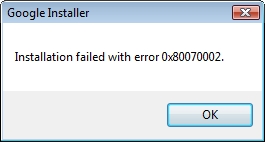
https://www.experts-exchange.com/questions/23777882/Google-Chrome-installation-fails-with-an-error-code-0x80040154.html