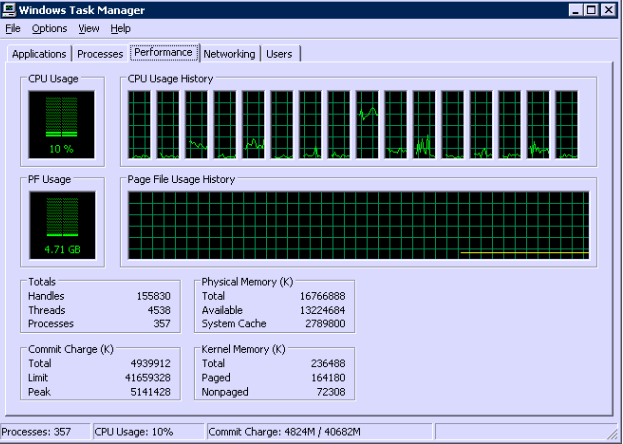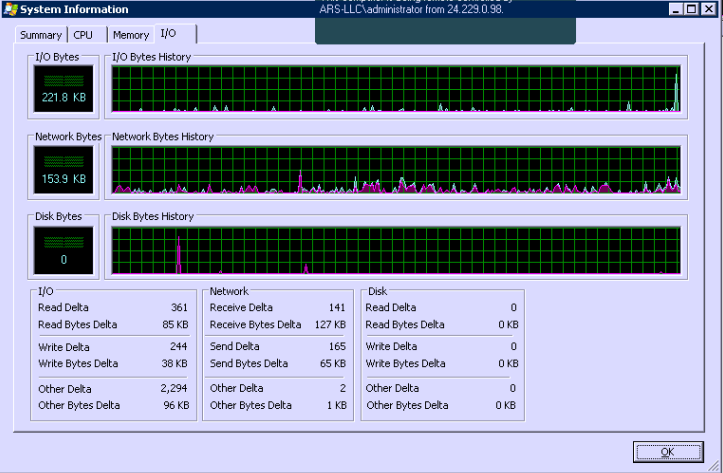Terminal Server Performance Puzzle
I have a teminal server running in an organization with 20 - 25 users with very slow performance.
Windows Server 2003 R2 Enterprise Edition SP2
Dell Server T610
Intel Xeon CPU
E5520 @ 2.27GHz
2.26GHz, 15.9GB of RAM
Physical Address Extension
Users are complaining of very slow performance and constantly typing faster than the server can keep up. Most of these users are local to the server. I have followed numerous articles from Microsoft and even called their support. After running some tests they discovered that the problem was related to disk I/O. Here is what was said:
"data shows that sluggishness is occurring due to heavy I/O burst from multiple process on the box causing idle time to drop and queue length to climb for several minutes at a time on disk 0 that makes up C and D."
They also said that I need to have to distinct RAID configurations so I wouldn't be storing data on the same drive as the OS.
I am not really storing anything on the server. There is only Windows installed and the user's TS profiles along with some applications. They say the top applications being used are JQS, Java, searchindexer.exe, and IE. Most of these things relate to browsing. Is getting rid of browsing on the TS the answer?
What do you do in this situation? How are you implementing terminal services. This company has many things on the cloud and if they have to do all their browsing on their local machines I feel it doesn't justify the terminal server.
What would others do in this situation? Any ideas?
Thanks for your help.
Windows Server 2003 R2 Enterprise Edition SP2
Dell Server T610
Intel Xeon CPU
E5520 @ 2.27GHz
2.26GHz, 15.9GB of RAM
Physical Address Extension
Users are complaining of very slow performance and constantly typing faster than the server can keep up. Most of these users are local to the server. I have followed numerous articles from Microsoft and even called their support. After running some tests they discovered that the problem was related to disk I/O. Here is what was said:
"data shows that sluggishness is occurring due to heavy I/O burst from multiple process on the box causing idle time to drop and queue length to climb for several minutes at a time on disk 0 that makes up C and D."
They also said that I need to have to distinct RAID configurations so I wouldn't be storing data on the same drive as the OS.
I am not really storing anything on the server. There is only Windows installed and the user's TS profiles along with some applications. They say the top applications being used are JQS, Java, searchindexer.exe, and IE. Most of these things relate to browsing. Is getting rid of browsing on the TS the answer?
What do you do in this situation? How are you implementing terminal services. This company has many things on the cloud and if they have to do all their browsing on their local machines I feel it doesn't justify the terminal server.
What would others do in this situation? Any ideas?
Thanks for your help.
ASKER CERTIFIED SOLUTION
membership
This solution is only available to members.
To access this solution, you must be a member of Experts Exchange.
What RAID is your current system on?
If your problem is write speed and your RAID card can handle it I would agree with ittogo that you should go for RAID 10, and if it can't handle it you may have to settle for RAID 5.
If you watch the Task Manager Performance TAB is your processor maxed out? If so you may want to see if you can add an additional processor.
If you watch the Task Manager Performance TAB is your processor maxed out? If so you may want to see if you can add an additional processor.
ASKER
In Process Explorer click View->System Information and it will show the I/O stats.
ASKER
What should I look for in the I/O stats. Nothing looks bad here.
SOLUTION
membership
This solution is only available to members.
To access this solution, you must be a member of Experts Exchange.
ASKER
There wasn't ever a solution here. There were some things to try but dropped. I eventually installed an additional RAID1 for the OS and reformatted and installed 2008 R2 in its place.