HTA add image and textbox and pass parameter to one vbscript.
Guys,
I finishing this HTA file but I need help to improve with 3 requirements:
1- Add Image as picture show:
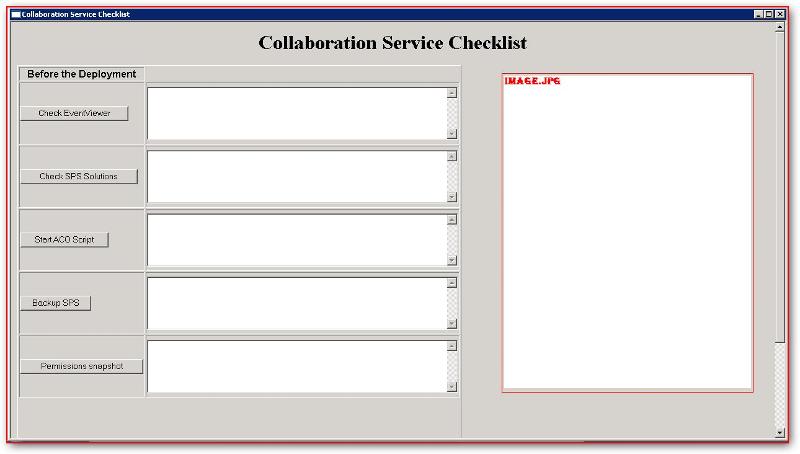 This is the picture to attach:
This is the picture to attach:

2- Add a Text Area to type an URL and button to browse when Click Browse open Internet Explorer with the Page and when close the Internet Explorer ask The Web Page load fine? yes or no.
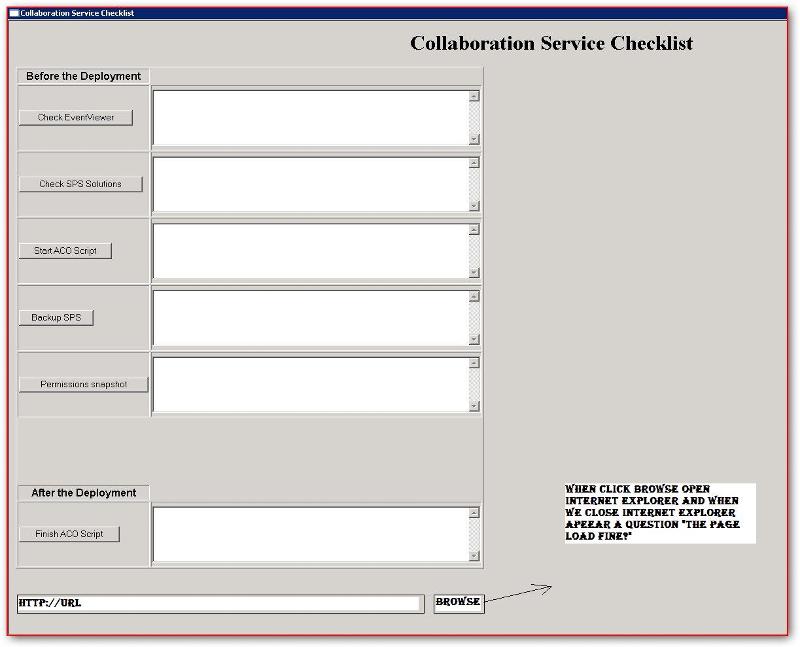
3- The Last is I need create a new Text Area (in HTA File) to write a numbers only example: 5879226
and pass this number as parameter to this vbscript (The idea is understand how to pass a new field value to script and what I need specify in the script to receive the parameter):
This is the HTA File:
Thanks in advance,
I finishing this HTA file but I need help to improve with 3 requirements:
1- Add Image as picture show:

2- Add a Text Area to type an URL and button to browse when Click Browse open Internet Explorer with the Page and when close the Internet Explorer ask The Web Page load fine? yes or no.
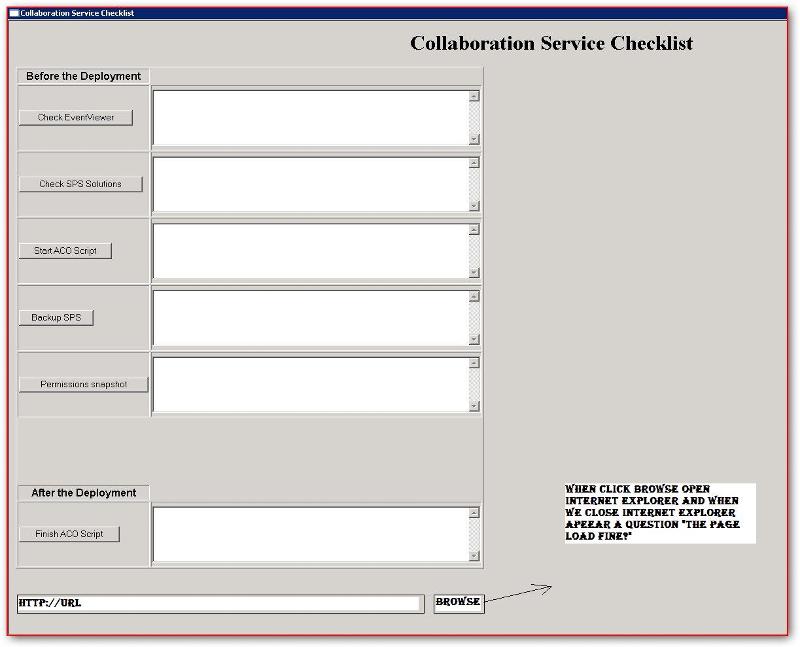
3- The Last is I need create a new Text Area (in HTA File) to write a numbers only example: 5879226
and pass this number as parameter to this vbscript (The idea is understand how to pass a new field value to script and what I need specify in the script to receive the parameter):
'*******************************************************************************************************
' Tool for Automate Restore of backups in Sharepoint 2007 - Powered by Gonzalo G. Becerra
'*******************************************************************************************************
Option Explicit
Dim SiteURL, C_SiteURL, sAplic, nWO, sBackuptoRestore
Dim fso, folder, filedate, f, file
Dim sBackupPrefix
Set fso = CreateObject("Scripting.FileSystemObject")
Dim objShell
Dim strcmd
Dim runas
Dim sPwd
Dim sUserName
Dim sRestoreInetpub
Dim sRestoreFolder
Dim sFile
Dim objFSO
Dim WshShell
Dim sa
Dim filesInzip
Dim sSPSRestore
Dim sRestoreHive
Dim sHiveFolder
Dim sHiveFile
Dim sRestoreMetabase
Dim sMetabaseFolder
Dim sMetabaseFile
Dim sMetaRestore
Dim WshNetwork
Dim strComputer
Set objShell = CreateObject("WScript.Shell")
Dim psexec, psexeccmd, objexec
'------------------------------ Restore Sharepoint (STSADM)------------------------------------------------------
Set WshShell = WScript.CreateObject("WScript.Shell")
Set objFSO = CreateObject("Scripting.FileSystemObject")
sSPSRestore = WshShell.Popup("Restore Sharepoint STSADM?",, "IIS", 4 + 32)
if sSPSRestore = 6 Then
sBackuptoRestore = Inputbox("Enter the BAK File to Restore: e.g.: E:\Temp\Backups\eForms\WO_444.bak","Enter file Location" ,"")
SiteURL = Inputbox ("Enter the URL to Restore","e.g.: http://url", "http://")
C_SiteURL = Chr(34) & SiteURL & chr(34)
Const C_NamePrefix = "SharePoint_"
Const C_SharePointBin = "C:\Program Files\Common Files\Microsoft Shared\Web Server Extensions\12\Bin"
sUserName = Inputbox("Enter the Service Account: e.g. Domain\Service Account","Enter the Service Account", "")
sPwd = Inputbox("Enter the password for: " & sUserName,"Enter the Service Account Password", "")
psexec = "E:\Temp\Backups\psexec.exe"
psexec = fso.getfile(psexec).ShortPath
psexeccmd = psexec & " -accepteula -u " & sUserName & " -p " & sPwd & " \\" & objShell.ExpandEnvironmentStrings("%COMPUTERNAME%") & " cmd /c "
strcmd = fso.GetFolder(C_SharePointBin).ShortPath & "\stsadm.exe -o restore -url " & C_SiteURL & " -filename " & sBackuptoRestore & " -overwrite"
'Inputbox "Running command", "Command", psexeccmd & strcmd
Set objexec = objShell.Exec(psexeccmd & strcmd)
While objexec.Status = 0
WScript.Sleep 100
Wend
else
End if
'---------------------------------------------------------------------------------------------------------------
'------------------------------ Restore Inetpub Folder ---------------------------------------------------------
Set WshShell = WScript.CreateObject("WScript.Shell")
Set objFSO = CreateObject("Scripting.FileSystemObject")
sRestoreInetpub = WshShell.Popup("Restore Inetpub Folder?",, "IIS", 4 + 32)
if sRestoreInetpub = 6 Then
sRestoreFolder = Inputbox("Enter the Inetpub Folder to Restore","e.g.: E:\Inetpub","E:\Inetpub")
sFile = Inputbox("Enter the ZipFile Full Path","e.g.: E:\Temp\Backups\eforms.zip","")
set sa = CreateObject("Shell.Application")
set filesInzip=sa.NameSpace(sFile).items
sa.NameSpace(sRestoreFolder).CopyHere(filesInzip)
else
End if
'---------------------------------------------------------------------------------------------------------------
'------------------------------ Restore 12 Folder ---------------------------------------------------------
Set WshShell = WScript.CreateObject("WScript.Shell")
Set objFSO = CreateObject("Scripting.FileSystemObject")
sRestoreHive = WshShell.Popup("Restore 12 Folder?",, "IIS", 4 + 32)
if sRestoreHive = 6 Then
sHiveFolder = "C:\Program Files\Common Files\Microsoft Shared\Web Server Extensions"
sHiveFile = Inputbox("Enter the ZipFile Full Path","e.g.: E:\Temp\Backups\application-12hive.zip","")
set sa = CreateObject("Shell.Application")
set filesInzip=sa.NameSpace(sHiveFile).items
sa.NameSpace(sHiveFolder).CopyHere(filesInzip)
else
End if
'---------------------------------------------------------------------------------------------------------------
WScript.Echo "Restore of site collection successful"
msgbox "Restore of site collection successful"
Set objshell = nothingThis is the HTA File:
<head>
<title>Collaboration Service Checklist</title>
<HTA:APPLICATION
APPLICATIONNAME="Collaboration Service Checklist"
SCROLL="yes"
SINGLEINSTANCE="yes"
>
</head>
<script language="VBScript">
Option Explicit
Dim objWMIService, objItem, objService, objShell, objFSO, strLogFile, DQ, strCommand,strScript1, objFile, UserID
Dim colListOfServices, strComputer
Dim arrServices, strService, intReturn
arrServices = Array("Application Service1", "Application Service2", "Application Service3")
arrServices = Array("spooler", "spooler")
strComputer = "." 'local computer
Set objShell = CreateObject("WScript.Shell")
Set objFSO = CreateObject("Scripting.FileSystemObject")
strLogFile = "E:\Temp\LogFile.txt"
DQ = Chr(34)
UserID = "Domain\" & CreateObject("WScript.Network").Username
strCommand = "wscript.exe "
strScript1 = "E:\Temp\Backup_SPS_PS.vbs"
Sub Check_EventVwr
Dim Evtchk
Const ForAppending = 8
Start_chk_bkp.Value = ""
If objFSO.FileExists(strLogFile) Then
Set objFile = objFSO.OpenTextFile(strLogFile,ForAppending,True)
Else
Set objFile = objFSO.CreateTextFile(strLogFile)
End If
Evtchk = objShell.Run("eventvwr")
if Evtchk = 0 then
objFile.WriteLine date & " " & time & " The Event Viewer was checked by " & UserID
Start_chk_bkp.Value = date & " " & time & " The Event Viewer was checked by " & UserID
End if
objFile.Close
End Sub
Sub Check_SPS_Solutions_Before
Dim obj
Const ForAppending = 8
Check_Solution_Before.Value = ""
If objFSO.FileExists(strLogFile) Then
Set objFile = objFSO.OpenTextFile(strLogFile,ForAppending,True)
Else
Set objFile = objFSO.CreateTextFile(strLogFile)
End If
Set obj = CreateObject("InternetExplorer.Application")
obj.navigate "http://localhost:2000/_admin/Solutions.aspx"
obj.Visible = True
objFile.WriteLine date & " " & time & " The solution before start was checked by " & UserID
Check_Solution_Before.Value = date & " " & time & " The solution before start was checked by " & UserID
objFile.Close
End Sub
Sub BackupSPS
dim StrbkpSPS
Const ForAppending = 8
BKP_Aco_Script.Value = ""
If objFSO.FileExists(strLogFile) Then
Set objFile = objFSO.OpenTextFile(strLogFile,ForAppending,True)
Else
Set objFile = objFSO.CreateTextFile(strLogFile)
End If
objShell.Run strCommand & DQ & strScript1 & DQ,1,True
objFile.WriteLine date & " " & time & " The Backup SPS Script was Runned by " & UserID
BKP_Aco_Script.Value = date & " " & time & " The Backup SPS Script was Runned by " & UserID
objFile.Close
End Sub
Sub ACO_Script
Dim StrAco
Const ForAppending = 8
Start_Aco_Script.Value = ""
If objFSO.FileExists(strLogFile) Then
Set objFile = objFSO.OpenTextFile(strLogFile,ForAppending,True)
Else
Set objFile = objFSO.CreateTextFile(strLogFile)
End If
StrAco = objShell.Run("E:\Sources\ACO-SRVS\Script_Cosmos\Deploy_INT_v1.3.bat")
if StrAco = 0 then
objFile.WriteLine date & " " & time & " The ACO Script was started by " & UserID
Start_Aco_Script.Value = date & " " & time & " The ACO Script was started by " & UserID
End if
objFile.Close
End Sub
Sub ACO_Script_Finish
Dim StrAco
Const ForAppending = 8
Finish_Aco_Script.Value = ""
If objFSO.FileExists(strLogFile) Then
Set objFile = objFSO.OpenTextFile(strLogFile,ForAppending,True)
Else
Set objFile = objFSO.CreateTextFile(strLogFile)
End If
StrAco = objShell.Run("E:\Sources\ACO-SRVS\Script_Cosmos\Deploy_INT_v1.3.bat")
if StrAco = 0 then
objFile.WriteLine date & " " & time & " The ACO Script was Finished correctly by " & UserID
Finish_Aco_Script.Value = date & " " & time & " The ACO Script was Finished by " & UserID
End if
objFile.Close
End Sub
</script>
<body>
<h1 align='center'>Collaboration Service Checklist</h1>
<BODY BGCOLOR="#D4D0C8">
<table border="1">
<tr>
<td align="center" style="font-family: arial; font-size: 16px; font-weight: bold;">
Before the Deployment
</td>
</tr>
<tr height="100">
<td>
<input type="button" value="Check EventViewer" name="backup_sps_button" onClick="Check_EventVwr">
</td>
<td width="500">
<textarea name="Start_chk_bkp" rows="5" cols="60" readOnly="yes"></textarea>
</td>
</tr>
<tr height="100">
<td>
<input type="button" value="Check SPS Solutions" name="backup_sps_button" onClick="Check_SPS_Solutions_Before">
</td>
<td width="500">
<textarea name="Check_Solution_Before" rows="5" cols="60" readOnly="yes"></textarea>
</td>
</tr>
<tr height="100">
<td>
<input type="button" value="Start ACO Script" name="backup_sps_button" onClick="ACO_Script">
</td>
<td width="500">
<textarea name="Start_ACO_Script" rows="5" cols="60" readOnly="yes"></textarea>
</td>
</tr>
<tr height="100">
<td>
<input type="button" value="Backup SPS" name="backup_sps_button" onClick="BackupSPS">
</td>
<td width="500">
<textarea name="BKP_Aco_Script" rows="5" cols="60" readOnly="yes"></textarea>
</td>
</tr>
<tr height="100">
<td>
<input type="button" value="Permissions snapshot" name="backup_sps_button" onClick="ACO_Script_Finish">
</td>
<td width="500">
<textarea name="" rows="5" cols="60" readOnly="yes"></textarea>
</td>
</tr>
<tr height="100">
<td>
</td>
<td width="500">
</td>
</tr>
<tr>
<td align="center" style="font-family: arial; font-size: 16px; font-weight: bold;">
After the Deployment
</td>
<tr height="100">
<td>
<input type="button" value="Finish ACO Script" name="backup_sps_button" onClick="ACO_Script_Finish">
</td>
<td width="500">
<textarea name="Finish_Aco_Script" rows="5" cols="60" readOnly="yes"></textarea>
</td>
</tr>
</table>
</body>Thanks in advance,
SOLUTION
membership
This solution is only available to members.
To access this solution, you must be a member of Experts Exchange.
ASKER
Thanks rlandquist for your help, I would like understand how can I do the step 2 and 3 because I need finish this HTA as soon as possible.
SOLUTION
membership
This solution is only available to members.
To access this solution, you must be a member of Experts Exchange.
ASKER
SOLUTION
membership
This solution is only available to members.
To access this solution, you must be a member of Experts Exchange.
ASKER
Dear Rob sorry for the delay I had a Big Issues and I delay with this:
I have this Script (I replaced intNumber by nWO)
But for example I did execute: Backup_SPS_PS.vbs 3333 (3333 is the nWO) and I obtain the following error:
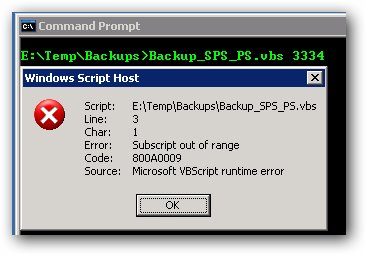
I have this Script (I replaced intNumber by nWO)
Option Explicit
Dim SiteURL, C_SiteURL, sAplic, nWO
nWO = WScript.Arguments(0)
msgbox nWO
'nWO = InputBox("Enter the WO number","e.g.:1001548 (Only the Number)","")
sAplic = InputBox("Application Name","e.g.: MCM-QA","Application-Enviroment")
Const BackupPath = "E:\Temp\Backups\"
SiteURL = Inputbox ("Enter the URL to Backup","e.g.: http://url", "http://")
C_SiteURL = Chr(34) & SiteURL & chr(34)
Const C_NamePrefix = "SharePoint_"
Const C_SharePointBin = "C:\Program Files\Common Files\Microsoft Shared\Web Server Extensions\12\Bin"
Dim fso, folder, filedate, f, file
Dim sBackupPrefix
Set fso = CreateObject("Scripting.FileSystemObject")
if Not fso.FolderExists(BackupPath) then
WScript.Echo "The folder " & BackupPath & " does not exist!"
WScript.Quit
end if
Set folder = fso.GetFolder(BackupPath)
filedate = now
Set f = Nothing
' Assigns a name of the new file
sBackupPrefix = BackupPath & sAplic & "_" & "WO" & nWO & "_" & year(now) & right("00" & Month(now),2) & right("00" & day(now),2)
Set folder = fso.CreateFolder(sBackupPrefix)
Dim objShell
Dim strcmd
Dim runas
Dim sPwd
Dim sUserName
Dim SPBackupFile
Dim sInetpub
sUserName = Inputbox("Enter the Service Account: e.g. Domain\Service Account","Enter the Service Account", "")
sPwd = Inputbox("Enter the password for: " & sUserName,"Enter the Service Account Password", "")
SPBackupFile = "E:\ACO-Scripts"
sInetpub = Inputbox("Enter the Application Folder: e.g. E:\Inetpub\eforms","Enter the Application Folder", "")
Set objShell = CreateObject("WScript.Shell")
Dim psexec, psexeccmd, objexec
psexec = "E:\ACO-Scripts\psexec.exe"
psexec = fso.getfile(psexec).ShortPath
psexeccmd = psexec & " -accepteula -u " & sUserName & " -p " & sPwd & " \\" & objShell.ExpandEnvironmentStrings("%COMPUTERNAME%") & " cmd /c "
strcmd = "Powershell -command " & fso.getfolder(SPBackupFile).ShortPath &"\spbackup.ps1 " & fso.getfolder(SPBackupFile) &"\spbackup.xml " & SiteURL & " " & sBackupPrefix & " " &sInetpub
'Inputbox "Running command", "Command", psexeccmd & strcmd
Set objexec = objShell.exec(psexeccmd & strcmd)
While objexec.Status = 0
WScript.Sleep 100
Wend
WScript.Echo "Backup of site collection successful"
Set objshell = nothingBut for example I did execute: Backup_SPS_PS.vbs 3333 (3333 is the nWO) and I obtain the following error:
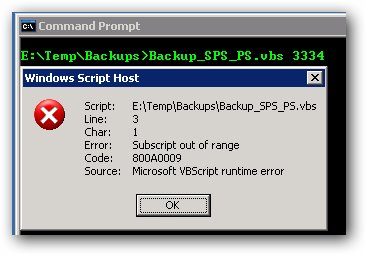
@gbecerra
I think you probably need to check that there are arguments before you reference them.
Example:
Reference: http://technet.microsoft.com/en-us/library/ee156618.aspx
I think you probably need to check that there are arguments before you reference them.
Example:
If WScript.Arguments.Count > 0 Then
nWO = WScript.Arguments(0)
End IfReference: http://technet.microsoft.com/en-us/library/ee156618.aspx
ASKER
@aikimark
Thansk for your help, I don't have more errors but the nWO value is null; if you see in the image I added the msgbox to see the value but is null.

This is the script now:
Thansk for your help, I don't have more errors but the nWO value is null; if you see in the image I added the msgbox to see the value but is null.

This is the script now:
Option Explicit
Dim SiteURL, C_SiteURL, sAplic, nWO
If WScript.Arguments.Count > 0 Then
nWO = WScript.Arguments(0)
End If
msgbox nWO
'nWO = InputBox("Enter the WO number","e.g.:1001548 (Only the Number)","")
sAplic = InputBox("Application Name","e.g.: MCM-QA","Application-Enviroment")
Const BackupPath = "E:\Temp\Backups\"
SiteURL = Inputbox ("Enter the URL to Backup","e.g.: http://url", "http://")
C_SiteURL = Chr(34) & SiteURL & chr(34)
Const C_NamePrefix = "SharePoint_"
Const C_SharePointBin = "C:\Program Files\Common Files\Microsoft Shared\Web Server Extensions\12\Bin"
Dim fso, folder, filedate, f, file
Dim sBackupPrefix
Set fso = CreateObject("Scripting.FileSystemObject")
if Not fso.FolderExists(BackupPath) then
WScript.Echo "The folder " & BackupPath & " does not exist!"
WScript.Quit
end if
Set folder = fso.GetFolder(BackupPath)
filedate = now
Set f = Nothing
' Assigns a name of the new file
sBackupPrefix = BackupPath & sAplic & "_" & "WO" & nWO & "_" & year(now) & right("00" & Month(now),2) & right("00" & day(now),2)
Set folder = fso.CreateFolder(sBackupPrefix)
Dim objShell
Dim strcmd
Dim runas
Dim sPwd
Dim sUserName
Dim SPBackupFile
Dim sInetpub
sUserName = Inputbox("Enter the Service Account: e.g. Domain\Service Account","Enter the Service Account", "")
sPwd = Inputbox("Enter the password for: " & sUserName,"Enter the Service Account Password", "")
SPBackupFile = "E:\ACO-Scripts"
sInetpub = Inputbox("Enter the Application Folder: e.g. E:\Inetpub\eforms","Enter the Application Folder", "")
Set objShell = CreateObject("WScript.Shell")
Dim psexec, psexeccmd, objexec
psexec = "E:\ACO-Scripts\psexec.exe"
psexec = fso.getfile(psexec).ShortPath
psexeccmd = psexec & " -accepteula -u " & sUserName & " -p " & sPwd & " \\" & objShell.ExpandEnvironmentStrings("%COMPUTERNAME%") & " cmd /c "
strcmd = "Powershell -command " & fso.getfolder(SPBackupFile).ShortPath &"\spbackup.ps1 " & fso.getfolder(SPBackupFile) &"\spbackup.xml " & SiteURL & " " & sBackupPrefix & " " &sInetpub
'Inputbox "Running command", "Command", psexeccmd & strcmd
Set objexec = objShell.exec(psexeccmd & strcmd)
While objexec.Status = 0
WScript.Sleep 100
Wend
WScript.Echo "Backup of site collection successful"
Set objshell = nothingSOLUTION
membership
This solution is only available to members.
To access this solution, you must be a member of Experts Exchange.
At least we now know that it isn't recognizing the 43434 argument even exists. Most curious.
ASKER
You think I'm wrong how to call script or any in the script?
This is the code:
This is the code:
Option Explicit
Dim SiteURL, C_SiteURL, sAplic, nWO, args
Set args = WScript.Arguments
If WScript.Arguments.Count > 0 Then
nWO = WScript.Arguments(0)
End If
msgbox nWO & ": " & WScript.Arguments.Count
'nWO = InputBox("Enter the WO number","e.g.:1001548 (Only the Number)","")
sAplic = InputBox("Application Name","e.g.: MCM-QA","Application-Enviroment")
Const BackupPath = "E:\Temp\Backups\"
SiteURL = Inputbox ("Enter the URL to Backup","e.g.: http://url", "http://")
C_SiteURL = Chr(34) & SiteURL & chr(34)
Const C_NamePrefix = "SharePoint_"
Const C_SharePointBin = "C:\Program Files\Common Files\Microsoft Shared\Web Server Extensions\12\Bin"
Dim fso, folder, filedate, f, file
Dim sBackupPrefix
Set fso = CreateObject("Scripting.FileSystemObject")
if Not fso.FolderExists(BackupPath) then
WScript.Echo "The folder " & BackupPath & " does not exist!"
WScript.Quit
end if
Set folder = fso.GetFolder(BackupPath)
filedate = now
Set f = Nothing
' Assigns a name of the new file
sBackupPrefix = BackupPath & sAplic & "_" & "WO" & nWO & "_" & year(now) & right("00" & Month(now),2) & right("00" & day(now),2)
Set folder = fso.CreateFolder(sBackupPrefix)
Dim objShell
Dim strcmd
Dim runas
Dim sPwd
Dim sUserName
Dim SPBackupFile
Dim sInetpub
sUserName = Inputbox("Enter the Service Account: e.g. Domain\Service Account","Enter the Service Account", "")
sPwd = Inputbox("Enter the password for: " & sUserName,"Enter the Service Account Password", "")
SPBackupFile = "E:\ACO-Scripts"
sInetpub = Inputbox("Enter the Application Folder: e.g. E:\Inetpub\eforms","Enter the Application Folder", "")
Set objShell = CreateObject("WScript.Shell")
Dim psexec, psexeccmd, objexec
psexec = "E:\ACO-Scripts\psexec.exe"
psexec = fso.getfile(psexec).ShortPath
psexeccmd = psexec & " -accepteula -u " & sUserName & " -p " & sPwd & " \\" & objShell.ExpandEnvironmentStrings("%COMPUTERNAME%") & " cmd /c "
strcmd = "Powershell -command " & fso.getfolder(SPBackupFile).ShortPath &"\spbackup.ps1 " & fso.getfolder(SPBackupFile) &"\spbackup.xml " & SiteURL & " " & sBackupPrefix & " " &sInetpub
'Inputbox "Running command", "Command", psexeccmd & strcmd
Set objexec = objShell.exec(psexeccmd & strcmd)
While objexec.Status = 0
WScript.Sleep 100
Wend
WScript.Echo "Backup of site collection successful"
Set objshell = nothingASKER CERTIFIED SOLUTION
membership
This solution is only available to members.
To access this solution, you must be a member of Experts Exchange.
ASKER
Cool it's Works Thanks A lot!! :D
ASKER
Excellent, thanks for all
I don't understand how you can have zero arguments, but have an arguments.items(0) value.
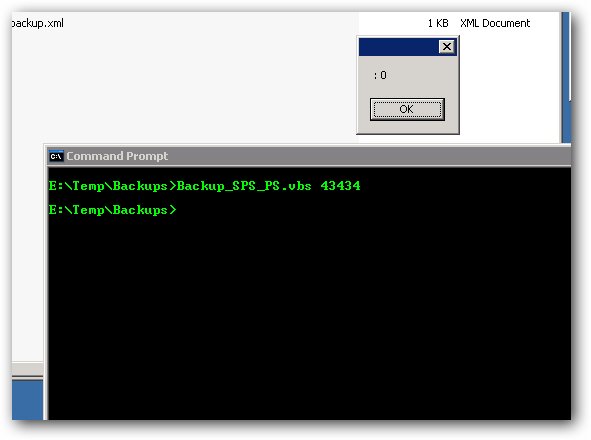
ASKER