one8solutions
asked on
Issues with XP computers accessing share on Win 7 professional
This is a fun one....I think.
I have XP computers that are having intermitent connection issue with Windows 7 Share
Basic Info:
Share: Everyone and share and security level-full rights
Advance Sharing Options:
Network Discovery=on
F&P sharing=on
When Public Sharing is on=on
Media Streaming is=on
128 Encrypt=on
Password Prot=off
Public:
Network=on
F&P=on
Public folder sharing=On
Some of the issues we are encountering
A folder's content are not fully there, basically I have folders A thru R, T thru z are mssing when viewing the share
Attached are two screen shots
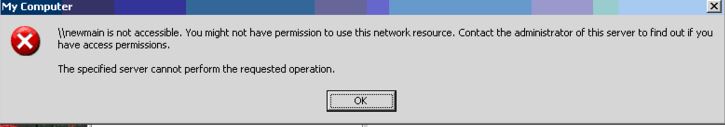
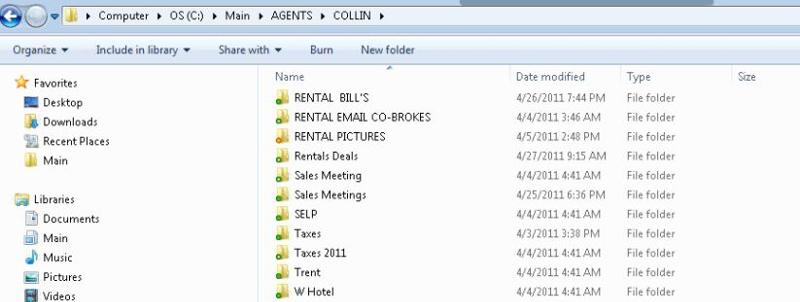
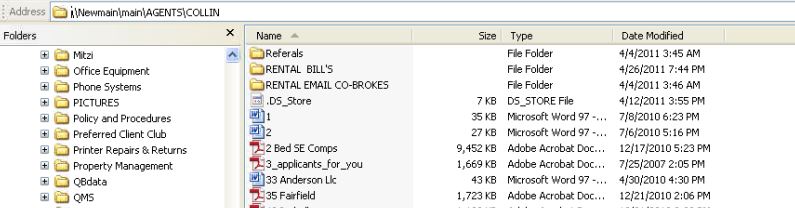
I have XP computers that are having intermitent connection issue with Windows 7 Share
Basic Info:
Share: Everyone and share and security level-full rights
Advance Sharing Options:
Network Discovery=on
F&P sharing=on
When Public Sharing is on=on
Media Streaming is=on
128 Encrypt=on
Password Prot=off
Public:
Network=on
F&P=on
Public folder sharing=On
Some of the issues we are encountering
A folder's content are not fully there, basically I have folders A thru R, T thru z are mssing when viewing the share
Attached are two screen shots
Change 128 bit to 40 or 56 bit encryption and see if that helps.
And make sure its set to use user passwords not Homegroups.
Sharing with XP works with 128-bits (I have done that). Using passwords is strongly recommended and noted above as well. ... Thinkpads_User
ASKER
Looking at the error log, I found the following error:
Log Name: System
Source: srv
Date: 4/28/2011 2:30:22 PM
Event ID: 2017
Task Category: None
Level: Error
Keywords: Classic
User: N/A
Computer: NewMain
Description:
The server was unable to allocate from the system nonpaged pool because the server reached the configured limit for nonpaged pool allocations.
In addition
One of my XPs got the following error when accessing the share:
M:\foldername is not accessible. Not enough server storage is available to process this command.
Searching brought me this link, while not the solution, seems to have similar characteristics
http://support.microsoft.com/kb/225782
I just made the registry key change according to another post here:
https://www.experts-exchange.com/questions/25042047/Nonpaged-pool-limit-System-Error-in-Win7.html
On another note, if you want to have a good read with another user who is having similar issues:
https://www.experts-exchange.com/questions/26961163/File-Sharing-between-Windows-7-and-Windows-XP.html
Overall, my take on this, that this is a real issue that has no "Fix". It appears that MS missed something here in the RTM and the SP.
Log Name: System
Source: srv
Date: 4/28/2011 2:30:22 PM
Event ID: 2017
Task Category: None
Level: Error
Keywords: Classic
User: N/A
Computer: NewMain
Description:
The server was unable to allocate from the system nonpaged pool because the server reached the configured limit for nonpaged pool allocations.
In addition
One of my XPs got the following error when accessing the share:
M:\foldername is not accessible. Not enough server storage is available to process this command.
Searching brought me this link, while not the solution, seems to have similar characteristics
http://support.microsoft.com/kb/225782
I just made the registry key change according to another post here:
https://www.experts-exchange.com/questions/25042047/Nonpaged-pool-limit-System-Error-in-Win7.html
On another note, if you want to have a good read with another user who is having similar issues:
https://www.experts-exchange.com/questions/26961163/File-Sharing-between-Windows-7-and-Windows-XP.html
Overall, my take on this, that this is a real issue that has no "Fix". It appears that MS missed something here in the RTM and the SP.
ASKER
I'm wondering if this has anything to do with my issue:
Log Name: System
Source: Microsoft-Windows-Distribu
Date: 4/8/2011 10:17:48 AM
Event ID: 10016
Task Category: None
Level: Error
Keywords: Classic
User: NewMain\Agent
Computer: NewMain
Description:
The application-specific permission settings do not grant Local Activation permission for the COM Server application with CLSID
{145B4335-FE2A-4927-A040-7
and APPID
{145B4335-FE2A-4927-A040-7
to the user NewMain\Agent SID (S-1-5-21-2261071895-10209
Log Name: System
Source: Microsoft-Windows-Distribu
Date: 4/8/2011 10:17:48 AM
Event ID: 10016
Task Category: None
Level: Error
Keywords: Classic
User: NewMain\Agent
Computer: NewMain
Description:
The application-specific permission settings do not grant Local Activation permission for the COM Server application with CLSID
{145B4335-FE2A-4927-A040-7
and APPID
{145B4335-FE2A-4927-A040-7
to the user NewMain\Agent SID (S-1-5-21-2261071895-10209
I did not have to change any registry keys. The second post you linked to references firewall, and you should check firewalls on all machines to make certain all machines can see each other.
... Thinkpads_User
... Thinkpads_User
ASKER
After approximately 8 hours of my time and a Microsoft Support Professional specializing in Windows 7 networking it appeared that the folder propagation issue was solved by removing the free version of Avast.
The network access issues came back yesterday, I have the MS rep concentrate on srv 2017 error and we increased the amount of memory allocated to handling the shares to 4GB. So now we are on a wait and see on this.
I'm having concerns that Win 7 Pro really can't handle sharing files to more than a few computers, even thought the max connections is 20
The network access issues came back yesterday, I have the MS rep concentrate on srv 2017 error and we increased the amount of memory allocated to handling the shares to 4GB. So now we are on a wait and see on this.
I'm having concerns that Win 7 Pro really can't handle sharing files to more than a few computers, even thought the max connections is 20
Microsoft Security Essentials is as good as (or even better than) Avast, so you could try it to see if you can share files. Remember to set the firewalls to allow sharing.
Also, temporarily disable UAC (User Account Control) on the Windows 7 computer to see if sharing works better. UAC can affect permissions. ... Thinkpads_User
Also, temporarily disable UAC (User Account Control) on the Windows 7 computer to see if sharing works better. UAC can affect permissions. ... Thinkpads_User
ASKER
The more I read, the more I'm convinced the MS F-d up on Win7 networknig with other machines than other Win 7
I encountered the same issue on my network today.
SRV
2017
Check out the following links for further evidence:
https://www.experts-exchange.com/questions/25042047/Nonpaged-pool-limit-System-Error-in-Win7.html?sfQueryTermInfo=1+10+2017+30+srv
http://alan.lamielle.net/2009/09/03/windows-7-nonpaged-pool-srv-error-2017/comment-page-1#comments
I encountered the same issue on my network today.
SRV
2017
Check out the following links for further evidence:
https://www.experts-exchange.com/questions/25042047/Nonpaged-pool-limit-System-Error-in-Win7.html?sfQueryTermInfo=1+10+2017+30+srv
http://alan.lamielle.net/2009/09/03/windows-7-nonpaged-pool-srv-error-2017/comment-page-1#comments
Try overtly sharing the drive (or the folders) on the Windows 7 machine to the XP Pro users.
It is easier to share from newer (Windows 7) to older (XP Pro) than the other way around. I always share from newer to older and it always works.
However, just now, I shared my Windows 7 drive to myself (my userid), logged on my Windows XP Pro on this same computer and mapped a folder from the Windows 7 machine to my XP Pro machine. Works fine.
You probably need to set up the folders on Windows 7 you want shared to each userid you want to use the folder.
.... Thinkpads_User
It is easier to share from newer (Windows 7) to older (XP Pro) than the other way around. I always share from newer to older and it always works.
However, just now, I shared my Windows 7 drive to myself (my userid), logged on my Windows XP Pro on this same computer and mapped a folder from the Windows 7 machine to my XP Pro machine. Works fine.
You probably need to set up the folders on Windows 7 you want shared to each userid you want to use the folder.
.... Thinkpads_User
ASKER
To Thinkpad user...
Overtly...what does that mean?
I already have mapped drives on the XP to the Windows 7 machine
Overtly...what does that mean?
I already have mapped drives on the XP to the Windows 7 machine
It means (what I meant) was explicitly mapping (Windows Map Network Drive, or NET USE Z: \\....) instead of browsing. You said you have mapped and that is what I was asking.
So then the second part of my post was to ensure the folders on Windows 7 are shared as necessary (which you also may have done). ... Thinkpads_User
So then the second part of my post was to ensure the folders on Windows 7 are shared as necessary (which you also may have done). ... Thinkpads_User
ASKER CERTIFIED SOLUTION
membership
This solution is only available to members.
To access this solution, you must be a member of Experts Exchange.
ASKER
So the followup to the fix, the Win 7 machines didn't talk to each other untill I changed them to SMB1
ASKER
Because it took ten hours with MS Support to fix it
I had an XP desktop for a short while after I was using a Windows 7 Pro thinkpad. I suggest the following (base on my experience):
>>> When Public Sharing is on=on <-- I turn this OFF
>>> Password Prot=off <-- I most definitely turn this ON
>>> Public: <-- make sure your Windows 7 machines are not set to use Public, rather just Home/Work.
Then map via Windows Explorer (Tools -> Map Network drive) and see if there is any improvement.
... Thinkpads_User