ultreya
asked on
Does Remote Apps in RDS require a Domain
I have set up a server 2008R2 with 5 licenses for RDS.
The application runs fine inside the network, but can not execute the app from outside the network.
The application is quickbooks enterprise 2011.
When outside the network, I can hit the webapp access page, and when I click on the app I get prompted for credentials but, every time i enter the credentials it just prompts me for credentials over and over again. Inside the network, it prompts and connects.
The server is in a workgroup since they do not have or need a domain, however if RDS requires a domain I can change that. I have not see anything indicating a domain is required.
The application runs fine inside the network, but can not execute the app from outside the network.
The application is quickbooks enterprise 2011.
When outside the network, I can hit the webapp access page, and when I click on the app I get prompted for credentials but, every time i enter the credentials it just prompts me for credentials over and over again. Inside the network, it prompts and connects.
The server is in a workgroup since they do not have or need a domain, however if RDS requires a domain I can change that. I have not see anything indicating a domain is required.
Are you using the same computer from internal and external?
ASKER
Yes
Single server since they do not have or have needed a domain.
Single server since they do not have or have needed a domain.
Sorry I meant are you connecting from the same Client Machine I understand you only have 1 Server.
What I was thinking was it was to do with the user logged into the client machine, and if your using two different client machines one is fine the other is not then this is probably a different situation.
What I was thinking was it was to do with the user logged into the client machine, and if your using two different client machines one is fine the other is not then this is probably a different situation.
ASKER
I have tried multiple stations (clients). internally they work with no errors.
Externally they open the page for web apps and configuration, but when you click on the app icon, nothing happens.
I went ahead and created a domain for the server with no change.
I did read off MS site about RDgateway pointing back to the EXTERNAL DNS name. Problem there is this company does not have an external FQDN only static IP.
I created the GPO as per MS and modified accordingly but still no change...
Externally they open the page for web apps and configuration, but when you click on the app icon, nothing happens.
I went ahead and created a domain for the server with no change.
I did read off MS site about RDgateway pointing back to the EXTERNAL DNS name. Problem there is this company does not have an external FQDN only static IP.
I created the GPO as per MS and modified accordingly but still no change...
Hi Ultreya
It sounds like perhaps you have a misconfiguration in your RDGateway Server.
You would need to have the RDGateway setup to point to an External Name perhaps IP, not sure if that works.
Something you could do is signup for a free domain name and point it to your Static IP. (DynDns Perhaps)
What you need to do is ignore the Web Interface for a minute and try to perform a Standard RDP Connection using the Remote Desktop Client and in the Advanced Tab, Click Settings under Connect from Anywhere, Then fill in the External Static IP or DNS Name of the Server then on the General Tab, enter the Internal IP or Name of the Remote App Server.
In your Remote App Settings you'll need to change the RDGateway address to this External IP or DNS Name.
Regards
Brett Smith
One IT
www.oneit.co.nz
It sounds like perhaps you have a misconfiguration in your RDGateway Server.
You would need to have the RDGateway setup to point to an External Name perhaps IP, not sure if that works.
Something you could do is signup for a free domain name and point it to your Static IP. (DynDns Perhaps)
What you need to do is ignore the Web Interface for a minute and try to perform a Standard RDP Connection using the Remote Desktop Client and in the Advanced Tab, Click Settings under Connect from Anywhere, Then fill in the External Static IP or DNS Name of the Server then on the General Tab, enter the Internal IP or Name of the Remote App Server.
In your Remote App Settings you'll need to change the RDGateway address to this External IP or DNS Name.
Regards
Brett Smith
One IT
www.oneit.co.nz
ASKER
Ok. After spending lots of money and countless hours with Microsoft support (Ha),
I have found that my issue may indeed be due to the SSL.
Server name is Server
Domain is Domain.local (making the name Server.Domain.Local)
URL FQDN is ts.outside.ws
The SSL is for ts.outside.ws (as per Microsoft Support)
The path is https://ts.outside.ws
Correct me if I am wrong but the SSL here is not correct??
What does the SSL need to be, and how do I resolve this, since Microsoft Support cannot??
I have found that my issue may indeed be due to the SSL.
Server name is Server
Domain is Domain.local (making the name Server.Domain.Local)
URL FQDN is ts.outside.ws
The SSL is for ts.outside.ws (as per Microsoft Support)
The path is https://ts.outside.ws
Correct me if I am wrong but the SSL here is not correct??
What does the SSL need to be, and how do I resolve this, since Microsoft Support cannot??
Hi Ultreya
Did you follow through my steps of ignoring the RDWeb page altogether and just trying to configure the Remote Desktop Client manually.
If you do, don't put https:// in front of the Gateway Server, here is a screenshot to show you what I mean.
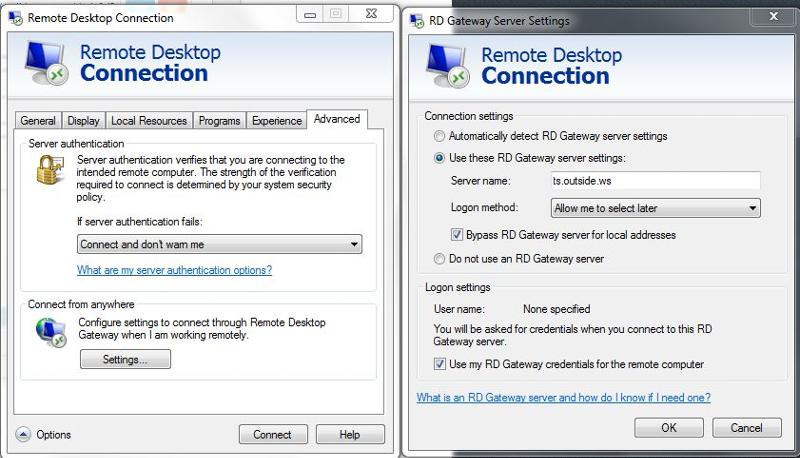
Did you follow through my steps of ignoring the RDWeb page altogether and just trying to configure the Remote Desktop Client manually.
If you do, don't put https:// in front of the Gateway Server, here is a screenshot to show you what I mean.
ASKER
Have tried with no success.
Somehow the authentication is not working from outside the network.
I remember reading that a wildcard SSL will not work correctly with terminal server (2008R2). I cannot find that info now so I have nothing to go off of.
I have gone over MS gateway site so much I can almost recite it. But I still cannot authenticate.
Any Ideas?
The URL = ts.company.ws
Server = Server.group.local
I have a wildcard SSL for ts.company.ws that has a SAN (Subject Alternative Name) of Server.Group.local
What am I missing?
Somehow the authentication is not working from outside the network.
I remember reading that a wildcard SSL will not work correctly with terminal server (2008R2). I cannot find that info now so I have nothing to go off of.
I have gone over MS gateway site so much I can almost recite it. But I still cannot authenticate.
Any Ideas?
The URL = ts.company.ws
Server = Server.group.local
I have a wildcard SSL for ts.company.ws that has a SAN (Subject Alternative Name) of Server.Group.local
What am I missing?
ASKER CERTIFIED SOLUTION
membership
This solution is only available to members.
To access this solution, you must be a member of Experts Exchange.
ASKER
Very Professional, very patient, and accurate. You have a great service and would recommend you to anyone having server issues. Thank you for the fix and the pointers.