Sharepoint 3.0 Search and Configuration
We are having a large problem with our Sharepoint 3.0 . This installation was in place when I came here, and I cannot really change it. Here is the setup
TS3 is the Sharepoint box. The person who installed it set it up as a farm not a stand alone
SQL databases reside on a server called KMC
We cannot get the search to function to save our lives. We keep getting this error when I try to run a crawl
Access is denied. Verify that either the Default Content Access Account has access to this repository, or add a crawl rule to crawl this repository. If the repository being crawled is a SharePoint repository, verify that the account you are using has "Full Read" permissions on the SharePoint Web Application being crawled. (The item was deleted because it was either not found or the crawler was denied access to it.)
Can someone please give me a step by step to check everything out. The account I am using for everything is a domain admin account so I don't see where permissions should be an issue.
Someone please help
Thanks in advance
TS3 is the Sharepoint box. The person who installed it set it up as a farm not a stand alone
SQL databases reside on a server called KMC
We cannot get the search to function to save our lives. We keep getting this error when I try to run a crawl
Access is denied. Verify that either the Default Content Access Account has access to this repository, or add a crawl rule to crawl this repository. If the repository being crawled is a SharePoint repository, verify that the account you are using has "Full Read" permissions on the SharePoint Web Application being crawled. (The item was deleted because it was either not found or the crawler was denied access to it.)
Can someone please give me a step by step to check everything out. The account I am using for everything is a domain admin account so I don't see where permissions should be an issue.
Someone please help
Thanks in advance
ASKER CERTIFIED SOLUTION
membership
This solution is only available to members.
To access this solution, you must be a member of Experts Exchange.
that is set under the Search settings
Server Name Mappings
that might be added there.
Best of luck.
Server Name Mappings
that might be added there.
Best of luck.
ASKER
Can you tell me where that setting is so I can check it?
Shared Services Provider
Search Administration
Left navigation : Server Name mappings.
Search Administration
Left navigation : Server Name mappings.
ASKER
you simply remove the whole entry from the list , do not adjust it .
Not at this screen .
on the previous screen On the drop list action menu.
on the previous screen On the drop list action menu.
ASKER
So you are saying delete the entire mapping? Is that not required?
that is not required.
ASKER
Seems to be working now. Thank you for the help
ASKER
A+
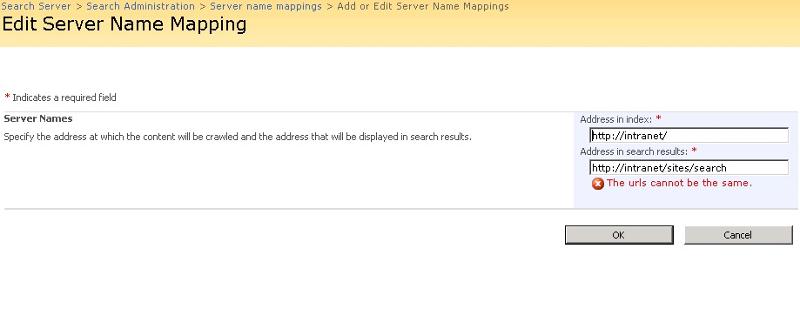
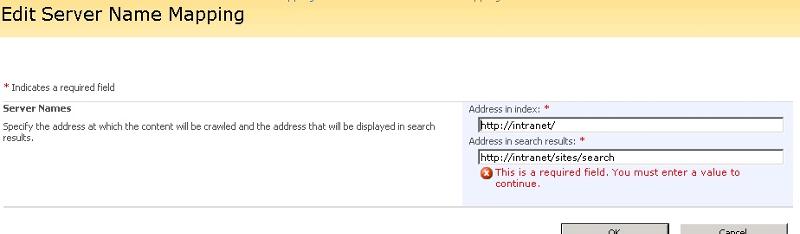
ASKER
It appear I have gotten the search to work, but anything it pulls up it seems to add an extra parts to the URL which cause the link not to work. Here is an example
http://intranet/sites/search/sites/IT/Shared Documents/Quote Documents for Budget/ComvaultQuote2_10_2
The thing in BOLD is what it is adding and messing things up?
Any help would be great