Minidump Reading from BSOD
ASKER CERTIFIED SOLUTION
membership
This solution is only available to members.
To access this solution, you must be a member of Experts Exchange.
SOLUTION
membership
This solution is only available to members.
To access this solution, you must be a member of Experts Exchange.
ASKER
Under Bug Check String, it says: "KERNAL_MODE_EXCEPTION_NOT
Then the lower window has 4 things in red, as follows:
fltMgr.sys
NAVEX15.SYS
ntoskrnl.exe
SRTSP.SYS
Then the lower window has 4 things in red, as follows:
fltMgr.sys
NAVEX15.SYS
ntoskrnl.exe
SRTSP.SYS
SOLUTION
membership
This solution is only available to members.
To access this solution, you must be a member of Experts Exchange.
ASKER
It happened about 10 minutes after a Dell Tech replaced the mobo/hdd/ram....lol thats why I was worried, was thinking that our original problem wasnt fixed.
ASKER
As Stated above.
If he replaced the Mobo then the BIOS got reset which could have caused some sort of issue but like I said if it has only happened once it's nothing to write home about. BSOD's happen. Most the time they can be fixed with driver updates and such but sometimes it is faulty hardware which always stinks but it happens. Anyways, hope it doesn't happen again but if it does use the bluescreenview to see what the main cause was and just google the driver if you don't know it.
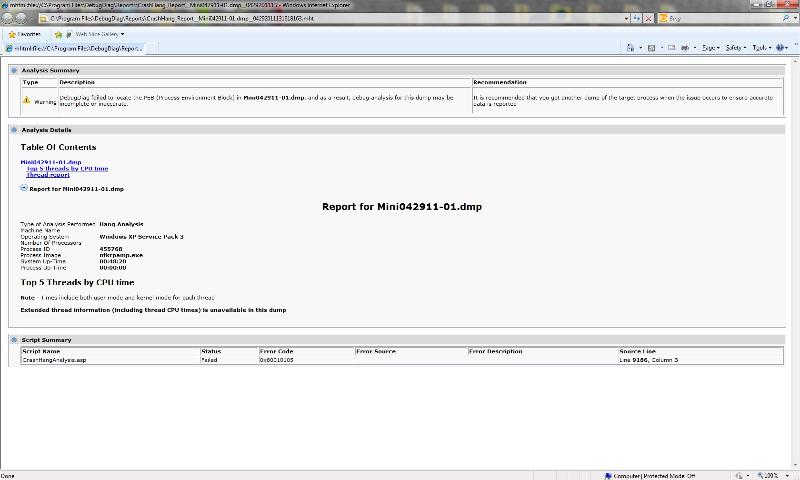
ASKER