annonamos
asked on
New Windows 7 Box slow on server 2003
I just put a brand new Windows 7 SP1 Box on existing network. When I map a drive on the server, the Drive opens VERY slowly and I cannot open a sub folder on mapped drive at all. All other computers on Network are XP and all work fine. So far no solution I have found will work.
ASKER
Yes the Windows 7 machine is joined to the server. Log on is normal and drive mapping happens automatically. I can see the entire network in explorer. Server and new windows 7 PC have all updates installed.
ASKER
Do not have "media type" but I believe "speed & duplex" is the same thing. Tried changing settings but no change.
Yes, "speed & duplex" is the same thing. Are you able to login as "Domain Administrator" on the PC and check the speed?
SOLUTION
membership
This solution is only available to members.
To access this solution, you must be a member of Experts Exchange.
SOLUTION
membership
This solution is only available to members.
To access this solution, you must be a member of Experts Exchange.
ASKER
I can log in as Domain Administrator but I am not sure as to what speed you are referring to or where to look.
I tried disabling SMB 2 on Client but no help.
I changed file sharing from 128 to 40-56 encryption but no help.
Although it is very slow, I can get into the root of the mapped folder after a 20 second or so delay. I have not been able to access any sub folder at all. It just tries to continue loading. No error messages. After trying both suggestions, A sub folder opened after about 5 minutes, maybe longer. ( all XP machines on the system open these files instantly) .
I tried disabling SMB 2 on Client but no help.
I changed file sharing from 128 to 40-56 encryption but no help.
Although it is very slow, I can get into the root of the mapped folder after a 20 second or so delay. I have not been able to access any sub folder at all. It just tries to continue loading. No error messages. After trying both suggestions, A sub folder opened after about 5 minutes, maybe longer. ( all XP machines on the system open these files instantly) .
I know it would be a very strange annomally, but have you tried resetting all systems, and any switches you are operating on the network? I had a similar issue once, and it was because a switch had gone rogue, temporarily generating a massive amount of garbage bandwidth. Bizzarrely, it only effected one or two systems connected to specific ports on a managed switch, and the rest were fine. On reset of the switch, the problem went completely away.
Just a thought - sorry if that is of no help. Good luck :)
Just a thought - sorry if that is of no help. Good luck :)
ASKER
I cannot explain it but I just rebooted the server again and the situation resolved itself. Everything is running normally. I think I will leave SMB 2 disabled and the encryption level where it is. I have turned the LAN card back to auto. Thank you all for helping. I would be happy to give credit but I have no explanation for it suddenly working.
Did you reboot before when you altered the registry settings, etc, to disable SMB 2? The alterations would have not taken hold till a reboot - would be interested to know if you did do this before, and if you didn't I would say it is probable that this did the trick.
Otherwise, it shows that even in this day and age, so many problems still get randomly fixed by a few reboots; the joys of computing! :)
Otherwise, it shows that even in this day and age, so many problems still get randomly fixed by a few reboots; the joys of computing! :)
It is relatively easy tu turn back on 128 bit encryption and test, but if you don't want to lose any more time on this, just split the points, as we all tried our best to help :-) Bluemercury, do you agree?
expone - I would say that is fair call. I think either the encryption switch you suggested or the SMB 2 will have fixed this problem (or who knows, maybe a combination of both!), and I'm sure that this resolution will be helpful to someone else trying to Google this problem.
Happy to share the points :D
Happy to share the points :D
ASKER CERTIFIED SOLUTION
membership
This solution is only available to members.
To access this solution, you must be a member of Experts Exchange.
ASKER
While there is not a clear cut answer to which of these solutions may have fixed this problem, if either, the proposed solutions were both uniquely viable. All I can attest to is that while following both of these suggestions, the problem was solved.
Hi annanamos.
Thanks for your comment and points. These weird anomolies happen. Let's hope that should the problem ever happen again (I hope they don't for you!) either of the solutions might present a solution.
Best of luck with your projects :)
Bluemercury
Thanks for your comment and points. These weird anomolies happen. Let's hope that should the problem ever happen again (I hope they don't for you!) either of the solutions might present a solution.
Best of luck with your projects :)
Bluemercury
Yes, this post contains many "golden nuggets" from our diverse IT networking experience and therefore I would be very sad to see it deleted from Experts-Exchange database, as it may provide a quick help to many other IT consultants who are often under pressure from their boss (or customer) to get a quick fix for their slow network.
ASKER
Thank you for the help.
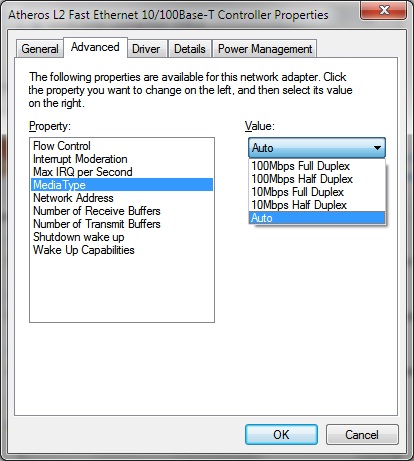
(2) Have you joined your Windows 7 PC to the server's domain? If not, have you created username and password on the server so that it is matching username and password which you are using on Windows 7 PC?
If you don't have any password on Win7 PC, create a password and make sure that the same username and password is defined on the server.