Richardlammer
asked on
Another NTFS to RAW change
Ok here we go.
Now before I get yelled at I did check other threads and saw some good ideas but could not get drive to behave.
A client brought a Dell 1545 laptop with a no boot device error.
Onboard Dell diagnostics gives the drive a pass on tests.
I hooked it to my diagnostic rig via HDD dock after bout 5 mins it shows in my computer as a RAW.
windows will not let me format, chkdsk, or use error-checking.
Only 2 out of 4 of my recovery programs see it ( Steller Pheonix and Paragon but with I/O errors)
Embeded is a screem shot of WMI object viewer, I know I used this with dos commands to help recover another one but cant remember.
Any help will be great,
Thanks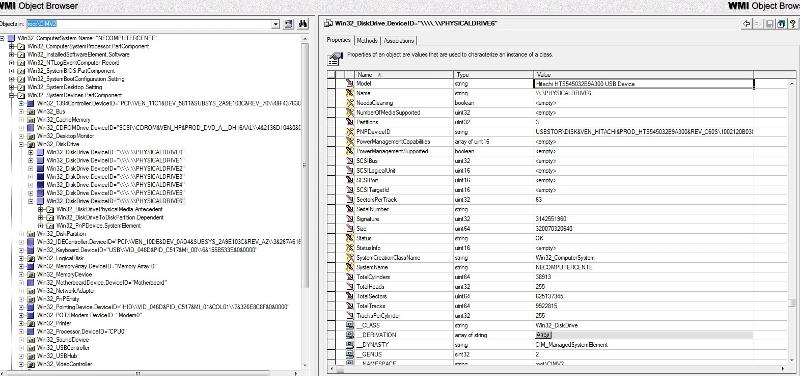
Now before I get yelled at I did check other threads and saw some good ideas but could not get drive to behave.
A client brought a Dell 1545 laptop with a no boot device error.
Onboard Dell diagnostics gives the drive a pass on tests.
I hooked it to my diagnostic rig via HDD dock after bout 5 mins it shows in my computer as a RAW.
windows will not let me format, chkdsk, or use error-checking.
Only 2 out of 4 of my recovery programs see it ( Steller Pheonix and Paragon but with I/O errors)
Embeded is a screem shot of WMI object viewer, I know I used this with dos commands to help recover another one but cant remember.
Any help will be great,
Thanks
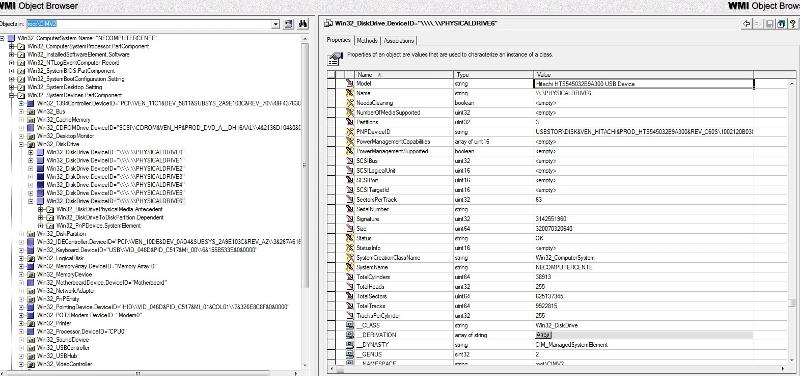
In Paragon find Volume Explorer tool and try to browse this RAW partition with it.
Also, you can download Recuva www.recuva.com and try to restore data from this partition.
The file system is corrupt seemingly and all you can do now is to recover data then reinstall Windows.
Also, you can download Recuva www.recuva.com and try to restore data from this partition.
The file system is corrupt seemingly and all you can do now is to recover data then reinstall Windows.
ASKER CERTIFIED SOLUTION
membership
This solution is only available to members.
To access this solution, you must be a member of Experts Exchange.
Other possibilities:
First rule out the possibility that the user had chosen to have Unbutu, RedHat, Linux or some other Operating System on it, as Windows might not recognize that partition(s) correctly.
Depending on age and model of Dell in question, for quite awhile Dell was shipping systems with "special" partitioning on them. One was the way they did the recovery partition, "DSR" partition. Because they needed a special MBR Master Boot Record to support their special utilities partitions, the normal or usual or third party tools for partitioning could mess things up.
http://www.goodells.net/dellrestore/
Later, they began shipping laptops mith a special multi-boot hidden system "Dell Media Direct" that turned the laptop into a standalone DVD player, so it could be used like a consumer electronic without having to boot the computer OS. For awhile that was accomplished by doing a special trick on the hard disk of creating a HPA (Host Protected Area). This tended to create lots of problems for Partitioning Tools and utilities, which would mess things up when they were run.
Perhaps that's what happened in this case.
The latest HDat2 program is HPA aware, so likely preferable to WMI in this case.
Later Dell changed the way they implemented MediaDirect, making it more of a regular type partitioning.
http://www.goodells.net/dellrestore/mediadirect.shtml
First rule out the possibility that the user had chosen to have Unbutu, RedHat, Linux or some other Operating System on it, as Windows might not recognize that partition(s) correctly.
Depending on age and model of Dell in question, for quite awhile Dell was shipping systems with "special" partitioning on them. One was the way they did the recovery partition, "DSR" partition. Because they needed a special MBR Master Boot Record to support their special utilities partitions, the normal or usual or third party tools for partitioning could mess things up.
http://www.goodells.net/dellrestore/
Later, they began shipping laptops mith a special multi-boot hidden system "Dell Media Direct" that turned the laptop into a standalone DVD player, so it could be used like a consumer electronic without having to boot the computer OS. For awhile that was accomplished by doing a special trick on the hard disk of creating a HPA (Host Protected Area). This tended to create lots of problems for Partitioning Tools and utilities, which would mess things up when they were run.
Perhaps that's what happened in this case.
The latest HDat2 program is HPA aware, so likely preferable to WMI in this case.
Later Dell changed the way they implemented MediaDirect, making it more of a regular type partitioning.
http://www.goodells.net/dellrestore/mediadirect.shtml
how is it going Richard?
any feedback or solution?
ASKER
I have delt with several of these ntfs to raw switches and it seems all of them are sata drives. But only one was fatal to the drive. I am still not sold on the fact the drive was blown but I have spent several hours and I know of no way to force a drive to respond. I will still play with it and how knows.
I was able to get it back by just hooking it up to my xp machine it "repaired" the drive and it was going. Ran the WD diagnostics program and it happily said your good. 24 hours later ring ring the client calls back and got a dead drive. Should have Acronised the drive and make an image. But I could not reproduce the results.
Soo looks like a bad control board. The dell drive has 4 partitions an oem, a recovery, and OS , and looks like a small "leftover". But i can only get the recovery partion. So just called it a day got a new drive, reloaded the laptop and sent it home. This other than websites is one of the few computer issues I am stumped on.
I was able to get it back by just hooking it up to my xp machine it "repaired" the drive and it was going. Ran the WD diagnostics program and it happily said your good. 24 hours later ring ring the client calls back and got a dead drive. Should have Acronised the drive and make an image. But I could not reproduce the results.
Soo looks like a bad control board. The dell drive has 4 partitions an oem, a recovery, and OS , and looks like a small "leftover". But i can only get the recovery partion. So just called it a day got a new drive, reloaded the laptop and sent it home. This other than websites is one of the few computer issues I am stumped on.
<< it looks like the disk is bad
run a diag on it to know it's status : http://www.tacktech.com/display.cfm?ttid=287
if you need the data from a bad disk - you can try to replace the logic board with the same model and firmware version
or contact a recovery service like : http://www.gillware.com/