rmartes
asked on
How to switch email accounts in Outlook 2010
I have 3 separate emails accounts configured in my Outlook 2010, but want to know how to switch from one to another without having to exit Outlook. This was a feature that I used in Outlook Express.
Thanks
Thanks
ASKER CERTIFIED SOLUTION
membership
This solution is only available to members.
To access this solution, you must be a member of Experts Exchange.
ASKER
Sorry these are pop accounts.... All 3 of them... The problem is that I want to make sure they are all separate and sending emails shows from the right account. If you get what I mean? Two of them are personal and one is business, so when sending email from business it must show that it is sending from business and not personal.
IMAP and POP operate in the same manner in terms of configuration and access in Outlook. But to address the new concern, all you need to do is be in the Inbox of any particular account in order to send from that email account.
For example:
a@test.com
b@yes.com
c@fine.com
If you currently have b@yes.com in view, when clicking the New E-mail button in the Ribbon, the new email draft will appear to be sending form b@yes.com. If you viewing c@fine.com, then new email created would default to being sent by c@fine.com. But you can easily change the sending email address from any available configured account at anytime by clicking on the From field during a new email.
For example:
a@test.com
b@yes.com
c@fine.com
If you currently have b@yes.com in view, when clicking the New E-mail button in the Ribbon, the new email draft will appear to be sending form b@yes.com. If you viewing c@fine.com, then new email created would default to being sent by c@fine.com. But you can easily change the sending email address from any available configured account at anytime by clicking on the From field during a new email.
ASKER
OK! I understnd, but how would I now take those three accounts with all its data and consolidate into one profile? The other two acconts have all its folders under inbox
Thanks
Thanks
I'm sorry about that, POP emails, while configured in the same place/method (of course options during the process differ) as IMAP emails, they all list in the Inbox of the Personal Folders section. IMAP emails all list separately like the above screenshot.
With regard to sending emails from POP, just be cognizant to select the From field appropriately before sending. You are able to choose which email account is default which will default all new emails as the From email address accordingly.
With regard to sending emails from POP, just be cognizant to select the From field appropriately before sending. You are able to choose which email account is default which will default all new emails as the From email address accordingly.
To move the items from the other two profiles (to consolidate into a single profile), you can log into each of the other two profiles, go to File > Open > Import > Export to a file > Next > select Outlook Data File (.pst) > select the Inbox and make sure Include subfolders is checked > click the Browse button to name the PST file and if you want this PST file saved somewhere else than what Outlook defaults to > click Finish.
You can then import the PST file to the profile that you wish to consolidate to by, again, going to File > Open > Import > Import from another program or file > Next > Outlook Data File (.pst) > Next > click Browse to find the PST file you created > Next > choose where you want this PST imported to from the available options > Finish.
Do this one more time for the other Outlook profile file as well.
You can then import the PST file to the profile that you wish to consolidate to by, again, going to File > Open > Import > Import from another program or file > Next > Outlook Data File (.pst) > Next > click Browse to find the PST file you created > Next > choose where you want this PST imported to from the available options > Finish.
Do this one more time for the other Outlook profile file as well.
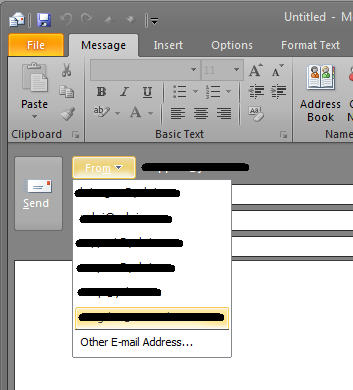
ee-martes-110501-01.png