Lotus notes prompt to select .id file every time I try to open Lotus notes to login
Hello Experts
Every time I tried to open my lotus notes 8.5, it pop up the window to select .id file and then it direct me to the password window, Please any one help to resolve this issue.
Thanks!
Every time I tried to open my lotus notes 8.5, it pop up the window to select .id file and then it direct me to the password window, Please any one help to resolve this issue.
Thanks!
Also the location document within notes may also point to a specific ID file that does not exit similar to notes.ini situtaion above.
Do verify that the notes.ini file is writeable by the user.
Hi there MSGK161091,,,
In addition to what is mentioned above you can do the following :
- On the low right corner of your Lotus Notes client click online
- Click Edit Locations
- You will get something similar to Figure1 , click Edit
- Select the " Advance " tab then the " Basic" Tab , "UserID to Switch to" then specify the location of your Id . ( refer please to Figure2)
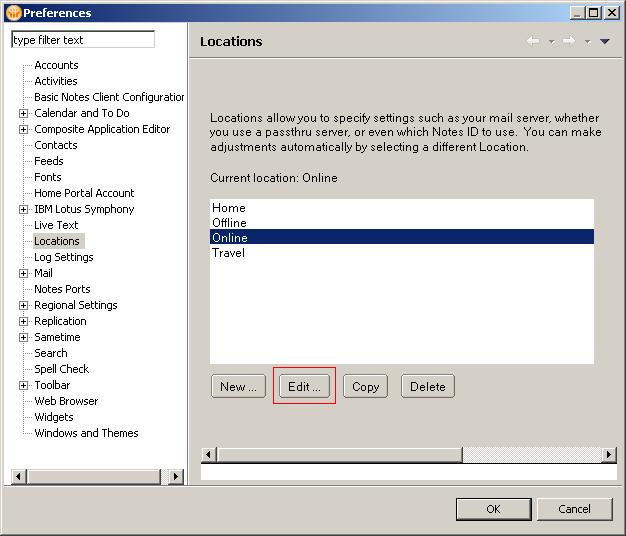
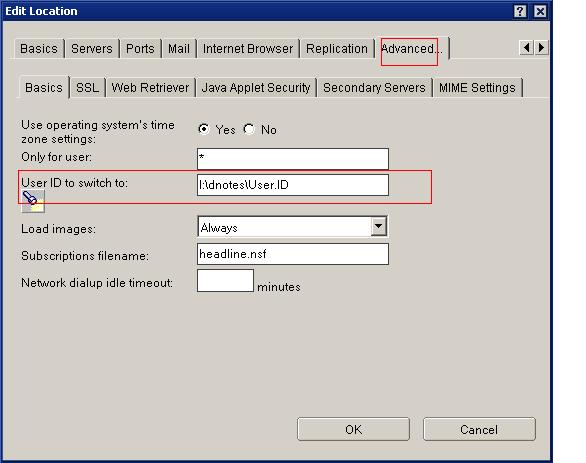
In addition to what is mentioned above you can do the following :
- On the low right corner of your Lotus Notes client click online
- Click Edit Locations
- You will get something similar to Figure1 , click Edit
- Select the " Advance " tab then the " Basic" Tab , "UserID to Switch to" then specify the location of your Id . ( refer please to Figure2)
ASKER
Hi LotusDave
notes.ini is located in C:\notes and .id file is located in C:\notes\data
as u said, it seems both lines in notes.ini are OK. Please see below as I pasted from notes.ini file
From Notes.ini file
[Notes]
KitType=1
Directory=c:\notes\data
KeyFileName=malikhan.id
and also I have checked notes.ini is got writable permission checked.
This problem started when I install lotus notes on my new laptop machine and copied .id and few other files from old machine as lotus support instructed.
Thanks!
notes.ini is located in C:\notes and .id file is located in C:\notes\data
as u said, it seems both lines in notes.ini are OK. Please see below as I pasted from notes.ini file
From Notes.ini file
[Notes]
KitType=1
Directory=c:\notes\data
KeyFileName=malikhan.id
and also I have checked notes.ini is got writable permission checked.
This problem started when I install lotus notes on my new laptop machine and copied .id and few other files from old machine as lotus support instructed.
Thanks!
ASKER
Hi akhafaf
I have followed as you shown above, but no luck yet. Still it prompting to select .id file.
thanks
I have followed as you shown above, but no luck yet. Still it prompting to select .id file.
thanks
Does it work if the id file is on the C drive. A quick little test of copying it to the C Drive should find that out.
- Could you please try to copy your ID to any ware else e.g. Desktop then apply my above suggetion then close Lotus Notes client , reopen it and check ..............
- What do you get in the " At Location " please refer to the Figure ( Fig ) ??? Is it showing OnLine where you have edited the Location and made the changes or something else ?????
- If the UserID has become a real troubling for you , you can chose to access Lotus Notes using the operating system password ( But this is not recommended by the Security Proffessionals ) and this can be done by ...
- File menu
- User Security ,,, put the password
- click (Log in to Notes using your operating system login ) refer to the second snap (Sec)
Close lotus notes then reopen it .
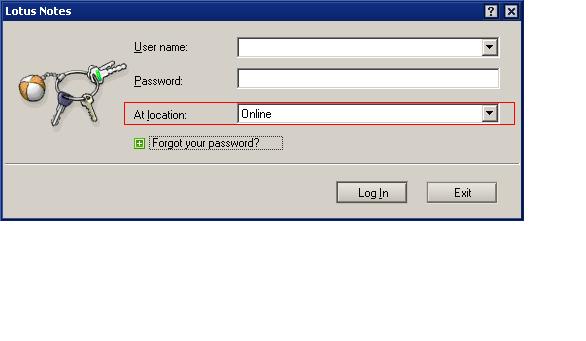
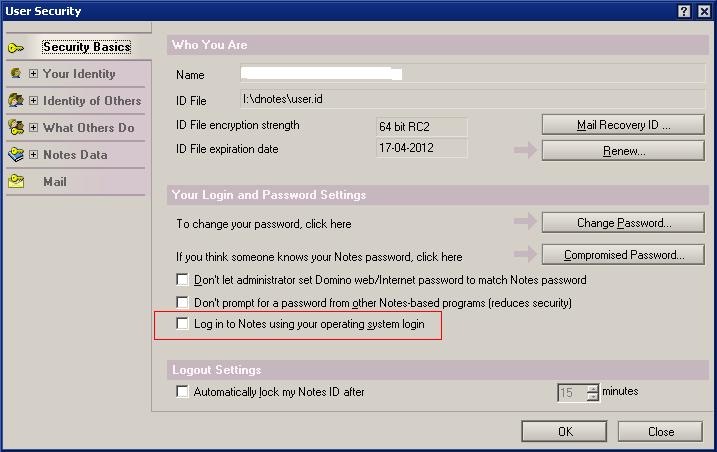
- What do you get in the " At Location " please refer to the Figure ( Fig ) ??? Is it showing OnLine where you have edited the Location and made the changes or something else ?????
- If the UserID has become a real troubling for you , you can chose to access Lotus Notes using the operating system password ( But this is not recommended by the Security Proffessionals ) and this can be done by ...
- File menu
- User Security ,,, put the password
- click (Log in to Notes using your operating system login ) refer to the second snap (Sec)
Close lotus notes then reopen it .
ASKER
Hi Akhafaf
But I do not have lotus notes on my desktop as you asked to copy on anyother desktop to follow ur first response suggestion and due to security reason I can't use system password.
Thanks
But I do not have lotus notes on my desktop as you asked to copy on anyother desktop to follow ur first response suggestion and due to security reason I can't use system password.
Thanks
I am really so sorry but it seems that I really misunderstood you . However, I asked you in my last comment to copy the ID only to the desk top .
ASKER
Hi Akhafaf./all other
Been too busy with other problems..
So ya as I confirmed, do not have desktop on other desktop. what else can be done??
Or
If I copy the ID file to my any of collleage PC. what I should do after that?
Been too busy with other problems..
So ya as I confirmed, do not have desktop on other desktop. what else can be done??
Or
If I copy the ID file to my any of collleage PC. what I should do after that?
Yes,,, please go a head and try to open it on one of your colleagues PC , but remember please to complete the configuration on the Locations ===> Online as shown in the above Figure1
ASKER
hi Akhafaf
Sorry I m confused.... can u pls give me the instructions again..
After I copy my .id file to other PC or my colleague PC. shall I change password there and copy the ID file back to c:\notes\data folder. ?????????/
please confirm
Thanks!
Sorry I m confused.... can u pls give me the instructions again..
After I copy my .id file to other PC or my colleague PC. shall I change password there and copy the ID file back to c:\notes\data folder. ?????????/
please confirm
Thanks!
Why would you change your password?? The password only serves to open the .id file, so when you're done you can just delete the file.
I am so sorry for my late response . However, as @sjef_bosman mentioned no need at all to change the password .
- Just copy the ID it self ,
- put the password
- click the "online" button located at the low right corner.
- you will get the image shown in my above comment # (35511737) .
- Click the Edit button .
- Click the "Servers" Tab and make sure your mail server is defined .
- Click the " Mail" Tab and make sure your mailfile is defined correctly then access your email.
- try to test it by closing Lotus notes and reopen it later then check .
- Just copy the ID it self ,
- put the password
- click the "online" button located at the low right corner.
- you will get the image shown in my above comment # (35511737) .
- Click the Edit button .
- Click the "Servers" Tab and make sure your mail server is defined .
- Click the " Mail" Tab and make sure your mailfile is defined correctly then access your email.
- try to test it by closing Lotus notes and reopen it later then check .
ASKER CERTIFIED SOLUTION
membership
This solution is only available to members.
To access this solution, you must be a member of Experts Exchange.
ASKER
I deleted .id file on my laptop and re-generate a new one with the help of Lotus support team with temp password as they create and sent to us via email, ( which need to be change on first use)
which I copied to the location where it usually resides since then no issues..
which I copied to the location where it usually resides since then no issues..
For the record, I'd like to stipulate that this is not a proper solution to this problem. It might be okay in this case, but if your id is used to encrypt documents, you won't be able to read those documents any more. If a new id is generated, all keys in it are new. For example, one may expect problems with encrypted local replicas that have suddenly become unreadable.
But if it solves your case...
But if it solves your case...
I strongly agree with you @sjef_bosman
The id file is normally stored in the notes data folder, there is a line in the notes.ini like -
Directory=C:\IBM\Lotus\Not
There is also another line in the notes.ini files like - KeyFilename=LotusDave.id
that specifies the id file to be used. Because there is no path before the id filename in the notes.ini line it will default to the data folder to look for the id file. some builds of the client may have the whole path specifed to the id file.
If the specified id file cannot be found in the specified folder then it will prompt you to browse to the id file and select it. Usually, the notes.ini file is updated with a new KeyFilename= line after yo have selcted the id file.
If for some reason, the notes.ini file cannot be updated then this new line will not be written and you will be prompted each line.
the fix is to make sure that the id file is in the folder specified by the directory= line in the notes.ini, close notes and copy the id file to that location then restart notes.
good luck