BradleyCleveland
asked on
Prevent ribbon from showing when datasheet subform has the focus in Access 2010
I'm experiencing an annoying problem in Access 2010. This doesn't appear to be happening in 2007. In my application I hide the ribbon at startup. The only time I want to see a ribbon is when i run reports and those are custom ribbons. all this works great except in 2010. If I have a main form with a datasheet subform, then the app displays a default ribbon when the subform has the focus. This causes the entire window to shift down. when the main form loads the ribbon is minimized, but if I run code to change the record source of the subform then the focus goes to the first record of the subform, a ribbon is maximized and the window shifts down to accomodate it.
Have you tried minimising/hiding the ribbon from the appropriate event handlers of your sub-form?
ASKER
boag2000: How do I contact MS on this? I don't want to pay them for support on a problem that is theirs.
JezWalters: Yes I have tried minimising the ribbon, but without success. I have tried setting the properties to NO Ribbon and to a default custom ribbon that has no buttons. Neither option worked. Here is the code I use for minimizing which appears to work except for situations where the subform is in datasheet view or continous records. This problem only happens on 2010, not 2007. The ribbon that appears is one that is designed for datasheets that allows adding alternating row colors, conditional formatting, etc.
If SysCmd(acSysCmdAccessVer) > 12 Then
If CommandBars.Item("Ribbon")
CommandBars.ExecuteMso "MinimizeRibbon"
End If
End If
JezWalters: Yes I have tried minimising the ribbon, but without success. I have tried setting the properties to NO Ribbon and to a default custom ribbon that has no buttons. Neither option worked. Here is the code I use for minimizing which appears to work except for situations where the subform is in datasheet view or continous records. This problem only happens on 2010, not 2007. The ribbon that appears is one that is designed for datasheets that allows adding alternating row colors, conditional formatting, etc.
If SysCmd(acSysCmdAccessVer) > 12 Then
If CommandBars.Item("Ribbon")
CommandBars.ExecuteMso "MinimizeRibbon"
End If
End If
<boag2000: How do I contact MS on this? I don't want to pay them for support on a problem that is theirs.>
Up to you, ...but if your goal is to resolve the issue, and time is a factor, ...this may be your best Option.
This is yet another reason why I try to build my custom functionality into my forms, hence no "ribbon" issues.
Can you post a screencast of this phenomenon in Access 2007 and in Access 2010?
Up to you, ...but if your goal is to resolve the issue, and time is a factor, ...this may be your best Option.
This is yet another reason why I try to build my custom functionality into my forms, hence no "ribbon" issues.
Can you post a screencast of this phenomenon in Access 2007 and in Access 2010?
The "Ribbon" functionality in Access 2010 is slightly different form that of 2007.
If you notice, in 2010 it is more of a Ribbon/Menubar hybrid
Again, this is why I try to load all of my functionality on a form, and only use the ribbon if no other option is available.
This eliminates any issues of jerking around with the ribbon deciding when certain ribbons/ribbon options should display.
You stated that: "The only time I want to see a ribbon is when i run reports"
What ribbon functionality are you implementing that you could not put on a form?
JeffCoachman
If you notice, in 2010 it is more of a Ribbon/Menubar hybrid
Again, this is why I try to load all of my functionality on a form, and only use the ribbon if no other option is available.
This eliminates any issues of jerking around with the ribbon deciding when certain ribbons/ribbon options should display.
You stated that: "The only time I want to see a ribbon is when i run reports"
What ribbon functionality are you implementing that you could not put on a form?
JeffCoachman
ASKER
We use several customized ribbons for the reports that includes buttons to custom coding routines and export functions. I would think that there should be a way to suppress a ribbon for specific forms. This ribbon displays when the focus is in the datasheet subform and then disappears when the focus is in one fo the fields in the main form. This is extremely annoying.
<I would think that there should be a way to suppress a ribbon for specific forms.>
There very well might be.
But if this is something you can "Live with" for as long as it takes to find a solution, then you can wait...
perhaps an Expert familiar with ribbon manipulation in 2010 will chime in.
<How do I contact MS on this? I don't want to pay them for support on a problem that is theirs.>
Perhaps they don't see it that way...
;-)
Again is this something you can wait on?
I mean if you pay them $60 and they fix the issue in 20 minutes, would that be worth it?
JeffCoachman
There very well might be.
But if this is something you can "Live with" for as long as it takes to find a solution, then you can wait...
perhaps an Expert familiar with ribbon manipulation in 2010 will chime in.
<How do I contact MS on this? I don't want to pay them for support on a problem that is theirs.>
Perhaps they don't see it that way...
;-)
Again is this something you can wait on?
I mean if you pay them $60 and they fix the issue in 20 minutes, would that be worth it?
JeffCoachman
ASKER
Ok. EE is marking this question as abandoned. Anymore ideas? Anybody know the phone number to Microsoft Office tech support?
Office Tech Support : 800-936-4900 06:00 to 18:00 PDT
LOL
Joe, where did you come from?
Joe, where did you come from?
ASKER
I was about to call tech support, but I think I may have resolved the problem. I am trying adding my orginal minimize code to the onfocus event of controls on the subform. I should know in a few days if this is going to work.
ASKER CERTIFIED SOLUTION
membership
This solution is only available to members.
To access this solution, you must be a member of Experts Exchange.
ASKER
Since I found the resolution elsewhere, I am accepting my own answer as the correct answer.
Good find! Can you post all the XML for the ribbon table ?
thx.mx
thx.mx
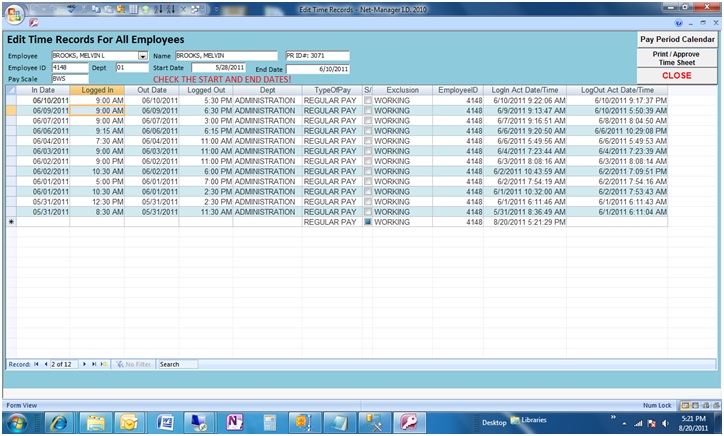
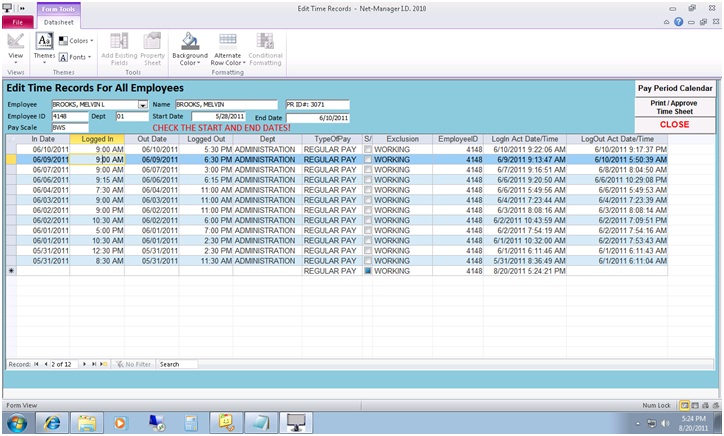
Since what you are doing is somewhat specialized, your best bet may be to contact MS directly on this...
JeffCoachman