Apostrophe is showing up as an equal sign
I set up a new computer and installed MS Office 2003 Enterprise. When you call an existing document in to Word it changes the apostrophe to an equal sign. It prints out the same way so it is not a display issue. Any ideas?
Is it just on one font? if yes, try to reload that font.
ASKER
The autocorrct options do not have a replace with for apostrophe. It is just the one symbol. How do I reload a font?
First try it by blocking some text that has the error and changing the font.
if that is the problem, get out of all MS programs, and go into windows\fonts and find and delete the matching file, then go into control panel/add remove programs and repair the office installation.
if that is the problem, get out of all MS programs, and go into windows\fonts and find and delete the matching file, then go into control panel/add remove programs and repair the office installation.
ASKER
That did not change anything. They only use one font Bookman Old Style. I notice that the body of the text is set at 12 pitch but the equals sign is 13. I don't even see 13 in the list. I changed the equal signs 13 to a 12 but that did not make a differance. Any ideas?
Remove and reinstll office?
Please see Configuration panel -> Regional and Language Options -> Keyboards and languages: 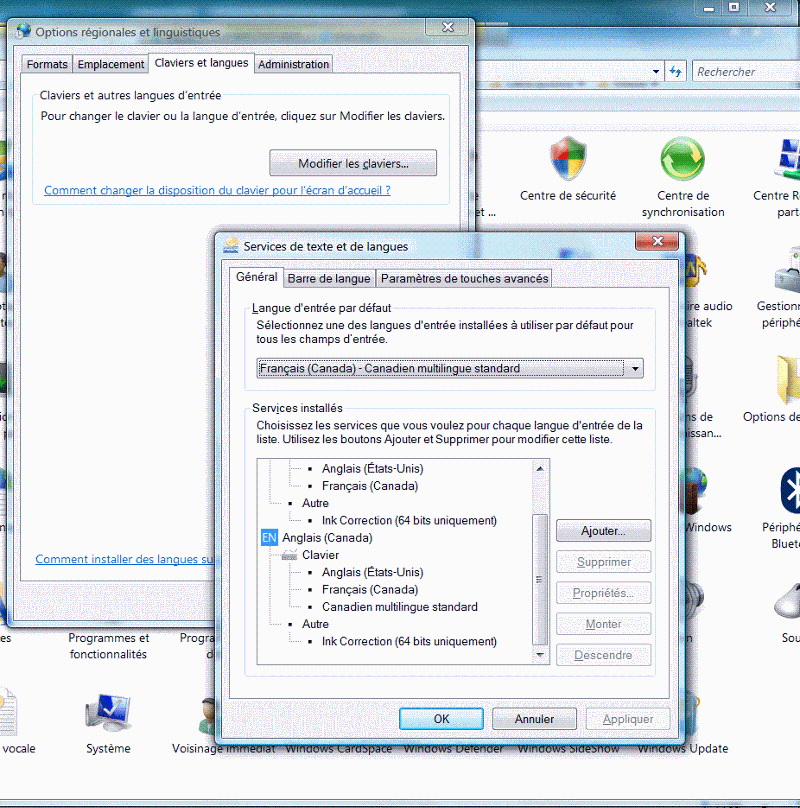
Then make sure that you have the correct keyboard options selected... When key values change, it is most often due to the wrong keyboard parameters/options!
(My OS is in French, but I think you can understand the process.)
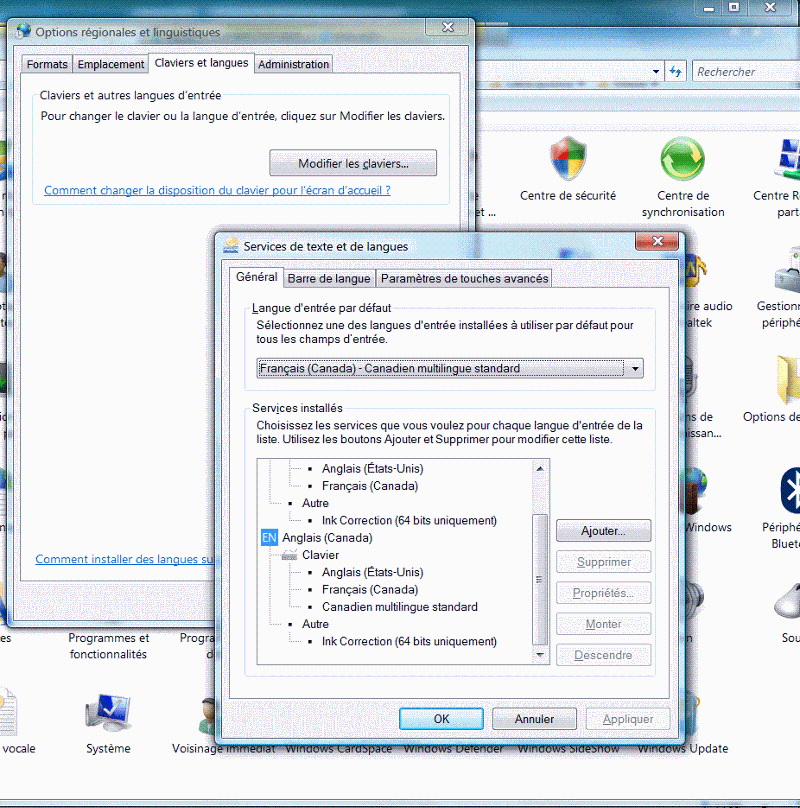
Then make sure that you have the correct keyboard options selected... When key values change, it is most often due to the wrong keyboard parameters/options!
(My OS is in French, but I think you can understand the process.)
ASKER
I should be able to give this a try this week
ASKER
Okay, uninstalled office and reinstalled office and I still have the charactor problem. I did go into regional settings and language and keyboards and verified it was set to English United States. No good. I change the language to English United Kingdom and it still has the same problem. Very frustrating. I don't know what to do except to reinstall Windows and all applications. Rather drastic,
Does this problem occur with all programs (Internet Explorer, when sigining in to different web sites, PowerPoint, Wordpad other editors, Outlook)?
My comma and apostrophe are on the same key (beside the letter M key):
Shift + ,
My comma and apostrophe are on the same key (beside the letter M key):
Shift + ,
> (apostrophe w. US keyboard setting)
' (apostrophe w. French Canadian keyboard setting)
' (apostrophe w. Canadian multilingual keyboard setting)
' (apostrophe w. UK keyboard setting)
' (apostrophe w. French Canadian keyboard setting)
' (apostrophe w. Canadian multilingual keyboard setting)
' (apostrophe w. UK keyboard setting)
Can you try a different printer driver? Or choose a different printer?
"When you call an existing document in to Word it changes the apostrophe to an equal sign. It prints out the same way so it is not a display issue."
IMHO, a printer driver will not affect what is displayed on the screen. I don't even think it's a keyboard problem, since "...Word it changes the apostrophe to an equal sign".
IMHO, a printer driver will not affect what is displayed on the screen. I don't even think it's a keyboard problem, since "...Word it changes the apostrophe to an equal sign".
But the fonts are based on the printer driver chosen, no. Worth a few minutes to try....
Well, remove all the drivers and give it a go...
ASKER
I tried a completely different printers as a test. I thought of this. No difference.
ASKER
Is there a way to reset Office 2003 to square one. When I unistalled completely and reinstalled it still rememberded settings. I don't think that is good.
Although this tool has been discontinued by MS, you can download a copy of it from Softpedia.
Discontinued tool info:
http://support.microsoft.com/kb/290301
Softpedia link:
http://www.softpedia.com/get/Security/Secure-cleaning/Windows-Installer-CleanUp-Utility.shtml
Before trying this or performing any other uninstall procedure, try logging on to this system using a different (preferably new) user account to see if your Windows profile is housing the issue or not.
Discontinued tool info:
http://support.microsoft.com/kb/290301
Softpedia link:
http://www.softpedia.com/get/Security/Secure-cleaning/Windows-Installer-CleanUp-Utility.shtml
Before trying this or performing any other uninstall procedure, try logging on to this system using a different (preferably new) user account to see if your Windows profile is housing the issue or not.
ASKER
I have tried to create a new user on the same system and I still have the same results so I know it has nothing to do with the profile. I will try the tool.
ASKER CERTIFIED SOLUTION
membership
This solution is only available to members.
To access this solution, you must be a member of Experts Exchange.
ASKER
It was my operators solution
Tools > AutoCorrect Options. Check the Replace and With section.