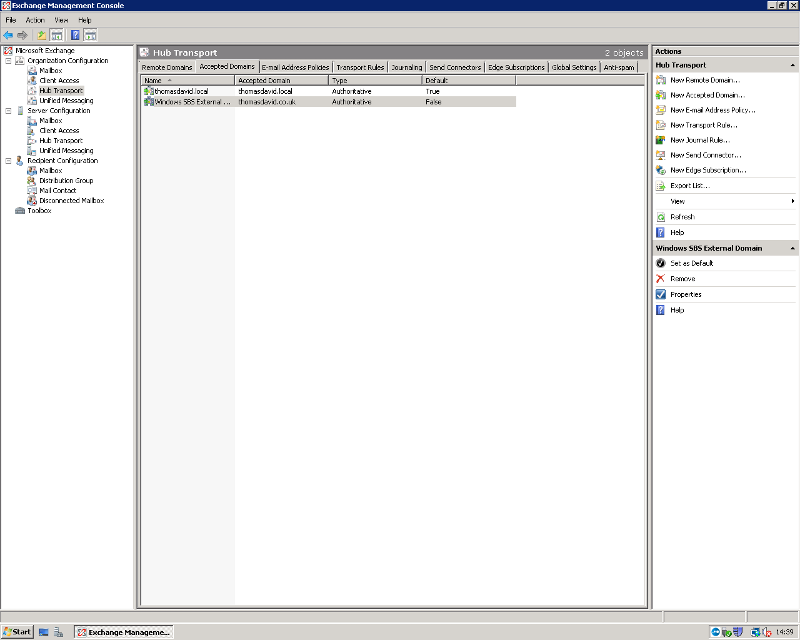Info @ domain name sbs 2008
Installed a sbs 2008 server over the weekend. The client has just informed me that they used to receive email via info@domainname.com.
I have tried to setup the email group via the sbs console but it tells me that the alias is already in use. I have looked in exchange but cannot see where.
Is it possible to start receiving mail on this address?
I have tried to setup the email group via the sbs console but it tells me that the alias is already in use. I have looked in exchange but cannot see where.
Is it possible to start receiving mail on this address?
Look in the recipient policy section of Exchange. It's in here where you specify the domains that can receive email
ASKER
So do i need to just create a new mailbox with the info prefix ?
No - if you modify the recipient policy to say that your Exchange server is accepting emails for @domainname.com then you can just add info@domainname.com as another email alias to an existing account OR you can create a new mailbox...
ASKER
where do i modify the recipent policy?
Sorry - on SBS 2008 its the "Accepted Domains"!!
Open the Excahnge Management Console.
Under Organization COnfiguration, select Hub Transport.
Click on the Accepted Domains tab and add domainname.com in there. Make it Authoritative but not the Default.
Then you can add info@domainname.com to an existing mailbox or create a new one
Open the Excahnge Management Console.
Under Organization COnfiguration, select Hub Transport.
Click on the Accepted Domains tab and add domainname.com in there. Make it Authoritative but not the Default.
Then you can add info@domainname.com to an existing mailbox or create a new one
Have you checked every user to see if any of them have the email address info@domainname.com. Someone must have it for it to be telling you it is already in use. See screen shot as to where to go.
5-4-2011-6-24-00-AM.jpg
5-4-2011-6-24-00-AM.jpg
ASKER
nobody has info@domainname as their email.
ASKER
It dosent actually have to be a mailbox. The client just want anything sent to info, sales etc delivered to a specific users mailbox
ASKER CERTIFIED SOLUTION
membership
This solution is only available to members.
To access this solution, you must be a member of Experts Exchange.
You have to click into the user and click on the "E-Mail Address" tab.
5-4-2011-7-17-32-AM.jpg
5-4-2011-7-17-32-AM.jpg
ASKER
Ok guys that worked but the recipient does not know which address the orginal email was destined for.
e.g if the email is sent to "info" then in the "users" mailbox it shows as if it was orginally sent to them and not "info"
e.g if the email is sent to "info" then in the "users" mailbox it shows as if it was orginally sent to them and not "info"
SOLUTION
membership
This solution is only available to members.
To access this solution, you must be a member of Experts Exchange.
ASKER
Cool.. makes sence now.
Also is there a way i can capture anything sent to the domian regardless of spelling & get it forwarded to the same user?
Also is there a way i can capture anything sent to the domian regardless of spelling & get it forwarded to the same user?
Here are a few links on that.
http://social.technet.microsoft.com/forums/en-US/exchangesvrgeneral/thread/c8fba4d7-4ddb-40ec-b77e-d198da86173f/
http://www.petri.co.il/setting-up-a-catchall-mailbox-in-exchange-2007.htm
Just Google Exchange 2007 Catch ALL
http://social.technet.microsoft.com/forums/en-US/exchangesvrgeneral/thread/c8fba4d7-4ddb-40ec-b77e-d198da86173f/
http://www.petri.co.il/setting-up-a-catchall-mailbox-in-exchange-2007.htm
Just Google Exchange 2007 Catch ALL
Actually there is a way that you could see who the email was destined for by looking at the TAGS. Also, if it was made clear that you needed to know who it was destined for, then I would have suggested creating a new mailbox, and giving rights to that mailbox to the user who needs to access the email....
Just for the record, I also think your points split is totally unfair....
If you want to go back and make a change on the split I would be in support of that. If you want to do that you have to click request attention I think.
ASKER
Hi Roy
Apologies if you thought the points split was unfair, how do i go about correcting this?
Apologies if you thought the points split was unfair, how do i go about correcting this?
It has already been taken care of.