Kimberly1467
asked on
Modifying Template
I received a template from one of my users and they would like to make some modifications to the template. I tried to make changes to the template but I am unable to do so. How do you modify a template? Test.docx
What version of Word are you using? If your using 2007, Go to the REVIEW tba and click on Resrcit Editing. You can set your ability to edit from there.
ASKER CERTIFIED SOLUTION
membership
This solution is only available to members.
To access this solution, you must be a member of Experts Exchange.
To enable the Developer tab in Word 2007:
Go to the Office icon in the upper-right corner > Word Options > from the Popular section (left-side button) check the Show Developer tab in the Ribbon checkbox (right-side panel) > OK.
To enable the Developer tab in Word 2010:
Go to File > Options > Customize Ribbon > make sure the Developer checkbox is ticked in the Main Tabs view like the picture below:
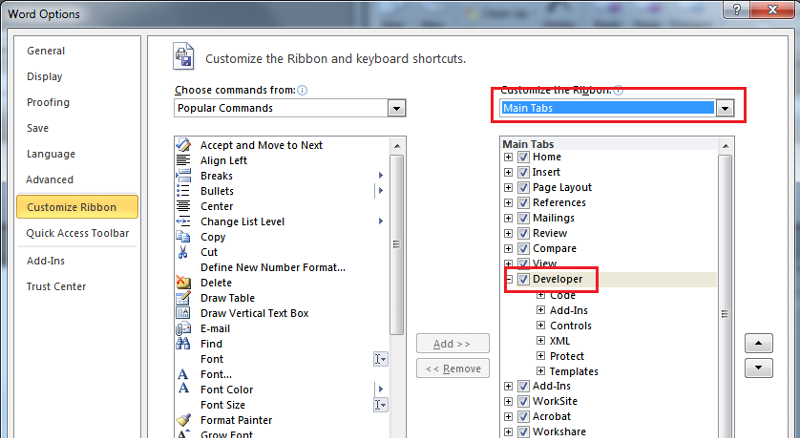
Go to the Office icon in the upper-right corner > Word Options > from the Popular section (left-side button) check the Show Developer tab in the Ribbon checkbox (right-side panel) > OK.
To enable the Developer tab in Word 2010:
Go to File > Options > Customize Ribbon > make sure the Developer checkbox is ticked in the Main Tabs view like the picture below:
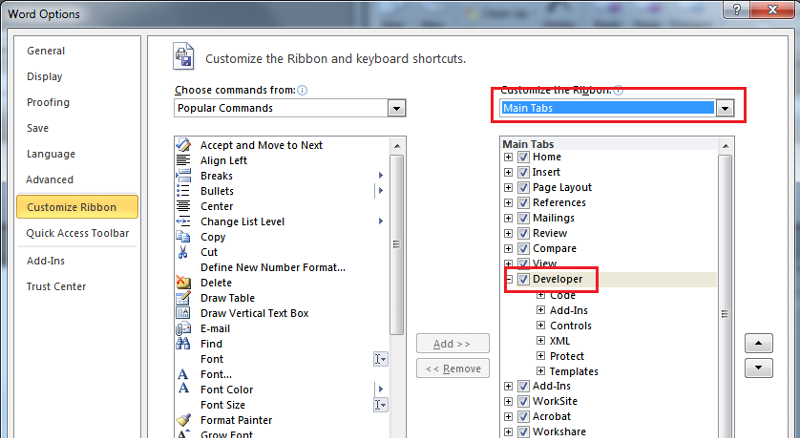
Sorry my abov enote was for Word 2010.
There are instructions for Word 2010.