Apexadmin
asked on
Internet Explorer causing stuck graphics
This has happened to me on Vista and now on 7. At random times Internet Explorers address bar and search bar will create permanent borders on my screen when I open the drop down menu. They got on top of every program except task manager. The only way to get rid of them is to reset the computer. Tried killing the task, changing resolutions, changing themes. I included a screenshot. Thoughts?
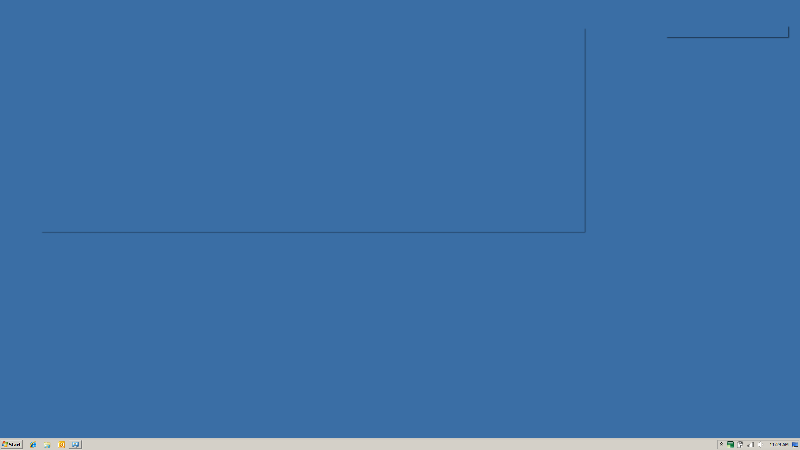
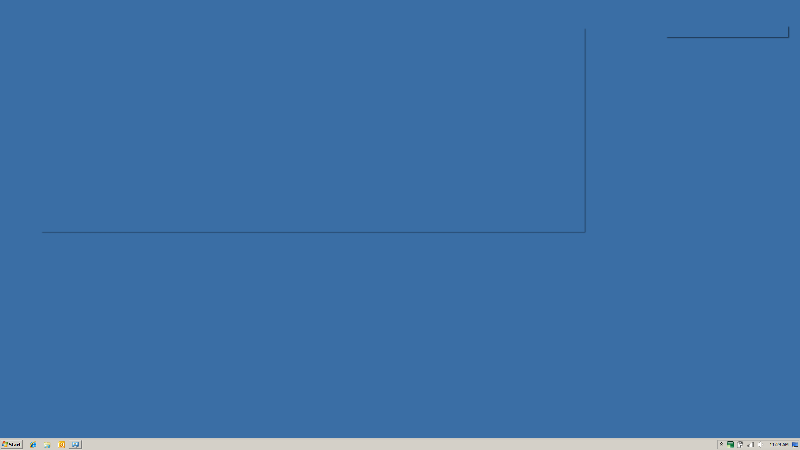
ASKER
Nothing in the event logs. It only happens with Internet Explorer. It is completely random.
What version of explorer are you running? Does this happen with Firefox or Chrome as well?
You could try disabling all add-ons in IE.
You could try un-installing and re-installing your browser.
You could try un-installing and re-installing your video card drivers.
May also want to check you display settings and set everything to recommended.
You may also want to run these to rule out foul play and clean up your pc in general.
Malwarebytes: http://download.cnet.com/Malwarebytes-Anti-Malware/3000-8022_4-10804572.html
CCleaner: http://www.piriform.com/ccleaner
You could try disabling all add-ons in IE.
You could try un-installing and re-installing your browser.
You could try un-installing and re-installing your video card drivers.
May also want to check you display settings and set everything to recommended.
You may also want to run these to rule out foul play and clean up your pc in general.
Malwarebytes: http://download.cnet.com/Malwarebytes-Anti-Malware/3000-8022_4-10804572.html
CCleaner: http://www.piriform.com/ccleaner
ASKER
What version of explorer are you running? Does this happen with Firefox or Chrome as well?
IE8. Only IE
You could try disabling all add-ons in IE.
Did that. No change. IE doesn't have to be running. I can kill IE and Explorer.exe and they remain
You could try un-installing and re-installing your browser.
Its IE
You could try un-installing and re-installing your video card drivers.
New drivers, New OS
May also want to check you display settings and set everything to recommended.
They are. Changed them multiple times.
You may also want to run these to rule out foul play and clean up your pc in general.
Malwarebytes: http://download.cnet.com/Malwarebytes-Anti-Malware/3000-8022_4-10804572.html
CCleaner: http://www.piriform.com/ccleaner
Done this. Also did Combofix.
IE8. Only IE
You could try disabling all add-ons in IE.
Did that. No change. IE doesn't have to be running. I can kill IE and Explorer.exe and they remain
You could try un-installing and re-installing your browser.
Its IE
You could try un-installing and re-installing your video card drivers.
New drivers, New OS
May also want to check you display settings and set everything to recommended.
They are. Changed them multiple times.
You may also want to run these to rule out foul play and clean up your pc in general.
Malwarebytes: http://download.cnet.com/Malwarebytes-Anti-Malware/3000-8022_4-10804572.html
CCleaner: http://www.piriform.com/ccleaner
Done this. Also did Combofix.
Try clean boot.
Launch msconfig-click startup tab-disable all. Then go to services tab-put a check on hide all Microsoft services- then click disable all.
Click ok and then restart the computer.
Now try browsing internet explorer
Ded9
Launch msconfig-click startup tab-disable all. Then go to services tab-put a check on hide all Microsoft services- then click disable all.
Click ok and then restart the computer.
Now try browsing internet explorer
Ded9
ASKER
It goes away after a clean boot no matter what. It's completely random. I was looking to see if there was a way to clear it out without having to reboot. The outlines go over every program except Task Manager. Also if I hit CTRL+ALT+DELETE and get the options (lock computer, etc..) the graphics are not there.
You could try this:
Go to Control Panel -> System and Maintenance -> System -> Advanced System Settigs -> Advanced (tab) -> (Performance) Settings -> (radio) Custom, and disable "Fade or side menus into view" and "Fade out menu items after clicking".
The second one is more important.
Go to Control Panel -> System and Maintenance -> System -> Advanced System Settigs -> Advanced (tab) -> (Performance) Settings -> (radio) Custom, and disable "Fade or side menus into view" and "Fade out menu items after clicking".
The second one is more important.
ASKER
I ended the Desktop Windows Manager task and it restarted the process. The graphics are now on the desktop and not on top of programs. It will have to do until I reboot the computer.
Unchecking "Fade out menu items after clicking" did not work? I just need to file that away properly.
ASKER CERTIFIED SOLUTION
membership
This solution is only available to members.
To access this solution, you must be a member of Experts Exchange.
Clean boot step will help you locate which service or start up is creating the problem.
Ded9
Ded9
Do you have Veoh Web Player installed?
ASKER
I do not have that player installed.
ASKER
A temporary fix that I can live with.
Are there particular programs or actions that seem to cause this?
Any errors in the event logs?