Cannot ping across Router
Hi - am trying to ping to a router that has two vlans, 10 & 424. Switch I am pinging from is on Vlan 10.
S -------------------------R
Cisco Cisco Cisco Cisco
3750 2811 2811 3750
100% ping Ping 100% Ping 100%
R Vlan 10 everywhere everywhere
0% ping
R Vlan 424
Actually have another network (VLANs) on same router from another switch that can ping all the way to the end with no issues.
Routers can ping all the way back to first 3750 no problem. But 3750 cannot get past it's Vlan on the router.
Have attached diagram, and switch/router config. Any help would be appreciated, I cannot see a problem with configs. Am able to ping on other switches on the other network fine. On the 3750 switch it is only interface g1/0/9 that is going onto the router over the radio shot.
Thanks.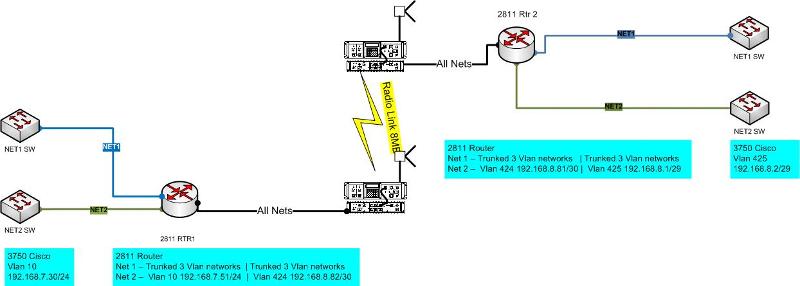 3750-EXPERTS-SW.DOC
3750-EXPERTS-SW.DOC
RTR1-2811.doc
S -------------------------R
Cisco Cisco Cisco Cisco
3750 2811 2811 3750
100% ping Ping 100% Ping 100%
R Vlan 10 everywhere everywhere
0% ping
R Vlan 424
Actually have another network (VLANs) on same router from another switch that can ping all the way to the end with no issues.
Routers can ping all the way back to first 3750 no problem. But 3750 cannot get past it's Vlan on the router.
Have attached diagram, and switch/router config. Any help would be appreciated, I cannot see a problem with configs. Am able to ping on other switches on the other network fine. On the 3750 switch it is only interface g1/0/9 that is going onto the router over the radio shot.
Thanks.
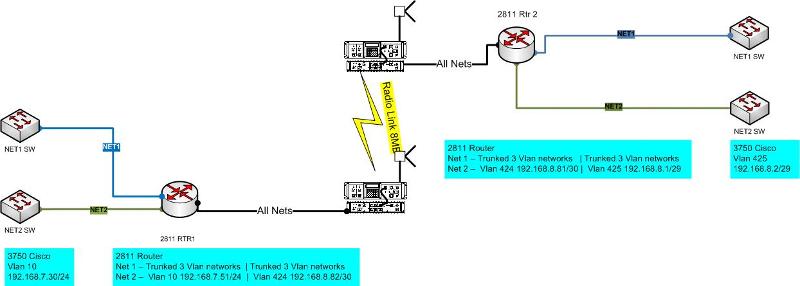 3750-EXPERTS-SW.DOC
3750-EXPERTS-SW.DOCRTR1-2811.doc
Enable Ip routing on 3750
ASKER
But the 3750 is not the router, the 2811 is the router. Are you saying I just need to type in
#ip routing
command and it will be okay?
#ip routing
command and it will be okay?
ASKER
The only interface on the 3750 switch that is going to the router is VLAN 10. It sees VLAN 10 on the router, but not VLAN 424 which will then carry it across to VLAN 424 on RTR 2, then 425 VLAN for client access. Thanks.
are you able to ping 192.168.8.81 from the switch in question?
can you do a sh ip route on both the routers and see if there are routes to 192.168.7.30 or to the 192.168.7.0/24 network. My first thought was that OSPF is configured incorrectly.
can you do a sh ip route on both the routers and see if there are routes to 192.168.7.30 or to the 192.168.7.0/24 network. My first thought was that OSPF is configured incorrectly.
ASKER
No I cannot see anything on the switch other than the 192.168.7.51. When I do a traceroute I only receive the * * * * . I did not try a sh ip route, will try that when I get into work this morning. Thanks.
I do not see a VLAN 10 path beyond RTR1-2811. So the default-gateway of the 3750 in question has to be 192.168.7.51.
ASKER
More to this - on the network VLAN 10 we do not have any routers, the DHCP service is on a CISCO 3750 beyond the Net 2 SW and RTR1. The default gateway on the Net 2 SW is 7.28. I have thought of adding another Cisco connecting from the SW VLAN 10 then connect the Ethernet from new SW to the RTR, and perhaps there on the new SW is where I would need to have some sort of route?
SW DHCP --->SW (current) ---> new SW <-----> RTR ------Radio----- <----> RTR -----> SW-----> WKSTN
vlan 10 vlan 10 vlan 10 vlan 10/vlal 424 vlan 424/425 vlan 425
7.28/24 7.30/24 7.52/24 7.51/24|8.81/30 8.82/30|8.1/29 8.2/29
gw 7.28 gw 7.28 7.28
SW DHCP --->SW (current) ---> new SW <-----> RTR ------Radio----- <----> RTR -----> SW-----> WKSTN
vlan 10 vlan 10 vlan 10 vlan 10/vlal 424 vlan 424/425 vlan 425
7.28/24 7.30/24 7.52/24 7.51/24|8.81/30 8.82/30|8.1/29 8.2/29
gw 7.28 gw 7.28 7.28
VLAN 10 does not extend beyond RTR1-2811.
I'm guessing that the f0/0 interface on that router is the path to Rtr2. If so, you'll need to add VLAN10 to that interface (this assumes that it's already been done on Rtr2.
conf t
no int vlan 10
int f0/0.10
encap dot1q 10
ip address 192.168.7.51 255.255.255.0
no shut
I'm guessing that the f0/0 interface on that router is the path to Rtr2. If so, you'll need to add VLAN10 to that interface (this assumes that it's already been done on Rtr2.
conf t
no int vlan 10
int f0/0.10
encap dot1q 10
ip address 192.168.7.51 255.255.255.0
no shut
ASKER
It is not suppose to extend to RTR 2 as this is point-to-point routing, similar to a tunnel; the vlan IDs and IP subnets must be different. If I am logged on to RTR 1 I can ping everywhere. I can do a sh ip route on both routers and it points correctly. But on the switch it does not have a route, as it is just a switch not a router and it does not seem to know where to go.
So either something is missing on the router that I cannot see, or the 3750 is missing info. I have no other routers on VLAN 10, all switches with static IP's, including the DHCP switch.
So either something is missing on the router that I cannot see, or the 3750 is missing info. I have no other routers on VLAN 10, all switches with static IP's, including the DHCP switch.
ASKER
To add to the above, the problem is not on the other side - yet. The current issue is that we cannot ping the other side of RTR 1 192.168.8.82 from 192.168.7.30 SW. Can ping 7.51 on RTR 1 frm .30 SW. Thanks.
Where is the device with the IP address 192.168.7.28?
ASKER
It is before the SW 7.30, it is the DHCP service also on VLAN 10
Your diagram doesn't show this device.
Where is it connected?
Where is it connected?
""" My 1st post on this was left in error. Was for an ealier post and accidentally pasted it here. Please disregard it.""""
ASKER
here is a basic diagram, we run a multi vlan network here but flat, all assigned IPs, no routers. We do training and only have around 60 switches. We have been trying to get company to buy routers but ...anyway, so the router that we are going into is from another network. We are just riding on it to get out to this remote location.
>
> Guess the real question is, should we be able to ping the KAF_RTR> 192.188.81 from the SW_KAF 7.30?
>
experts.txt
>
> Guess the real question is, should we be able to ping the KAF_RTR> 192.188.81 from the SW_KAF 7.30?
>
experts.txt
If 192.168.7.28 is a server does it have two interfaces? (one on the 192.168.7.0/24 network and the other on the 192.168.8.0/24 network?
Is this server configured to route traffic between the two networks?
Is this server configured to route traffic between the two networks?
ASKER
7.28 is not a server it is a Cisco 3750 that has the DHCP pool on it and passes out IPs. And it does not have any config re the 8.0/29 or 8.80/30 networks on it.
Please post the config of that switch.
ASKER
I think I may be on to something - the default-gateway must be 192.168.7.51 on the SW on RTR1 side, we had it as .28 which is just a switch with DHCP service on it, nothing else. The dhcp broadcasts will find the switch service .28 on their own as it is on the same LAN. Am going to change the default gateway of the switch and see if I can ping to the other side, but must go up there to do it as I want to ensure that the router cables are correct.
Thanks, will let you know.
Thanks, will let you know.
ASKER CERTIFIED SOLUTION
membership
This solution is only available to members.
To access this solution, you must be a member of Experts Exchange.
ASKER
Don you are right. I was becoming confused by the DHCP service on the switch. I ended up changing the default gateway on all switches in path to RTR1 to be 192.168.7.51. I then changed the DHCP setting on the DHCP service to also have that as the default gateway. Changed the servers too. And now I can ping all over the place from all switches, and I was even able to ping 192.168.8.1 RTR2 from a laptop with an IP from subnet 7.0/24. The confusing part for me was that we have never had a router on our network, so we always pointed to the DHCP service switch as the gateway, but it did not know where to go. It was on the RTR2 as an ip helper-address so I was able to ping to it from there but not the SW1 just before the router as there were two more switches between the DHCP and the SW1. After I changed all it was resolved. Now I have to go out to the remote location tomorrow and see if I can log onto the domain, and if the workstation will receive an IP address from the DHCP service. I am hopeful, thanks for your help.