an you embed the adobe flash player into a flash application (that is a .exe)
I am having a flash application built for me and want to know if I can have the flash player
built in.
Reason being - I want a user without flash installed on their computer to be able to view this
application without having flash installed on their computer.
I have .swf's inside the app so flash is needed, but can it be embedded into the app itself ?
built in.
Reason being - I want a user without flash installed on their computer to be able to view this
application without having flash installed on their computer.
I have .swf's inside the app so flash is needed, but can it be embedded into the app itself ?
ASKER CERTIFIED SOLUTION
membership
This solution is only available to members.
To access this solution, you must be a member of Experts Exchange.
SOLUTION
membership
This solution is only available to members.
To access this solution, you must be a member of Experts Exchange.
Your developer is correct.
But, just so you've got the full picture, I've done a sample program and taken some screenshots to explain things. Download the picture 'projector_vs_zinc' and read the explanations attached to each letter.
Firstly, this application doesn't do much - it only places three coloured shapes onto the stage. But the point of this is really about the different types of Flash .exe files you can have.
A) These menus are part of the projector and cannot be removed. They obviously might be confusing for the user of the app as they appear where you would expect normal menus to appear, BUT they don't actually have any meaning for the app you've made - they are to control the *flash projector*. And that itself may, depending on what your application does, present problems. Among these menus are the ability to control the timeline in the swf. You can stop the swf playing, start it again, and manually go backwards and forwards in the swf timeline. Let's say this swf was a quiz or test. A clever user could use the controls to 'go forward' in the swf to discover the answer, then 'go backwards' to answer the question! The point is when a a projector is used you give the user potentially much more control over the content than you might want.
Notice in the Zinc file (the one on the right) that there are no menus. This removes the ability of the user to control the app in the way described above.
B) The 'Flash Player 10' (or 9 or 8 or whatever version of FP you are using) is the title of the application. This can't be changed. The icon to the left of the title is the FP logo and this can't be changed either.
C + D) In the Zinc example, *you* get to decide the title - I've called this one 'My Shapes', but the point is it now looks exactly like a normal application and no one can tell it was made in Flash. Also, you get to specify the icon left of the title. I've just left this icon as the default that Zinc supplies, but it can be made to be anything you want.
You also have control over the icons / controls at the top right of the window. I've used the 'Minimise', 'Maximise', 'Close' icons as you would expect, but you can choose to remove any / all of these. For example you could remove the 'Maximise' icon if you didn't want the user to be able to maximise the app.
You've obviously struck a deal with your developer for the cost of your project being developed, so it's probably unlikely that they will be able to deliver you a Zinc type file in the budget you've set (Zinc is a fairly costly piece of software), but once you have the swf, you can give that to another developer who already uses Zinc (or other equivalent software) and have them turn the swf into a 'better' .exe
Hope this helps. (and I hope I don't cause you to fall out with your developer!)
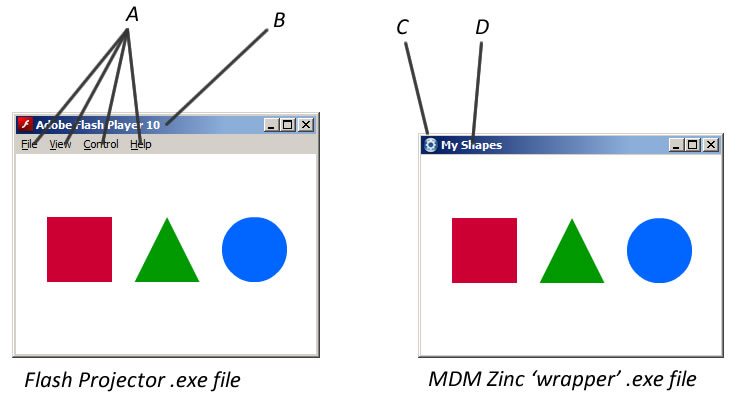
But, just so you've got the full picture, I've done a sample program and taken some screenshots to explain things. Download the picture 'projector_vs_zinc' and read the explanations attached to each letter.
Firstly, this application doesn't do much - it only places three coloured shapes onto the stage. But the point of this is really about the different types of Flash .exe files you can have.
A) These menus are part of the projector and cannot be removed. They obviously might be confusing for the user of the app as they appear where you would expect normal menus to appear, BUT they don't actually have any meaning for the app you've made - they are to control the *flash projector*. And that itself may, depending on what your application does, present problems. Among these menus are the ability to control the timeline in the swf. You can stop the swf playing, start it again, and manually go backwards and forwards in the swf timeline. Let's say this swf was a quiz or test. A clever user could use the controls to 'go forward' in the swf to discover the answer, then 'go backwards' to answer the question! The point is when a a projector is used you give the user potentially much more control over the content than you might want.
Notice in the Zinc file (the one on the right) that there are no menus. This removes the ability of the user to control the app in the way described above.
B) The 'Flash Player 10' (or 9 or 8 or whatever version of FP you are using) is the title of the application. This can't be changed. The icon to the left of the title is the FP logo and this can't be changed either.
C + D) In the Zinc example, *you* get to decide the title - I've called this one 'My Shapes', but the point is it now looks exactly like a normal application and no one can tell it was made in Flash. Also, you get to specify the icon left of the title. I've just left this icon as the default that Zinc supplies, but it can be made to be anything you want.
You also have control over the icons / controls at the top right of the window. I've used the 'Minimise', 'Maximise', 'Close' icons as you would expect, but you can choose to remove any / all of these. For example you could remove the 'Maximise' icon if you didn't want the user to be able to maximise the app.
You've obviously struck a deal with your developer for the cost of your project being developed, so it's probably unlikely that they will be able to deliver you a Zinc type file in the budget you've set (Zinc is a fairly costly piece of software), but once you have the swf, you can give that to another developer who already uses Zinc (or other equivalent software) and have them turn the swf into a 'better' .exe
Hope this helps. (and I hope I don't cause you to fall out with your developer!)
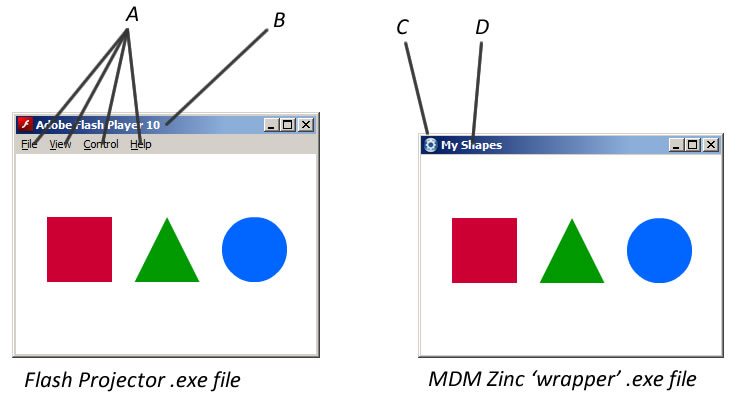
ASKER
It is a .exe so the flash player is embedded. I just want to know for sure as this is very important to
me as some parts of the application give information to the user about the fact that they should have the latest version of flash before using the software.
This information will be deleted, but just want you to tell me 100% that any computer does not
require flash pre installed.