jchaplw
asked on
Using Visual Studio 2008 vb.net, string comparison failing because of leading double quote
New to Visual Studio and vb.net. I am attempting to compare two string values. One is returned from Oracle through the data reader and the other string is entered by the user through a text box user control.
As you can see from the attached screenshot, the string returned from Oracle has a leading double quote but no ending double quote. I am assuming this is why the string comparison is failing?
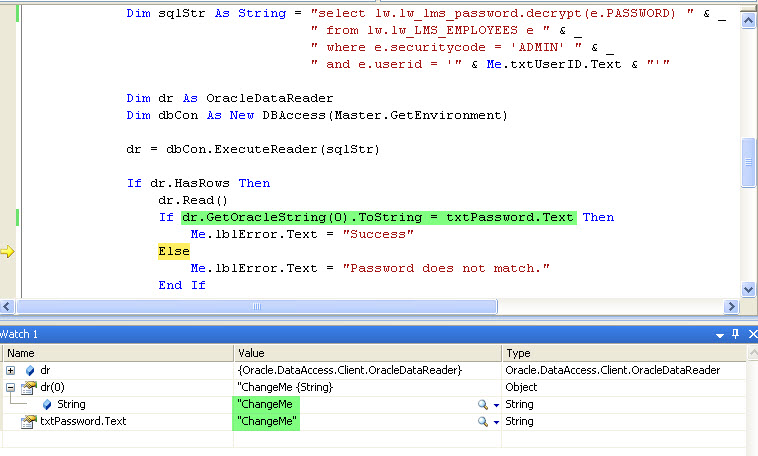
Using the debugger tool, here's the HTML view of the Oracle string (notice the leading double quote):
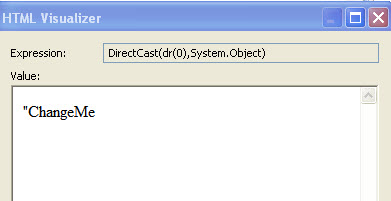
and here's the HTML view of the string entered by the user through the text box (notice no quotes):
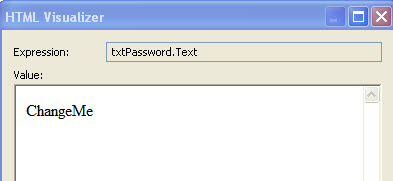
Not sure what I am doing wrong here, please help.
Thanks,
Jason
As you can see from the attached screenshot, the string returned from Oracle has a leading double quote but no ending double quote. I am assuming this is why the string comparison is failing?
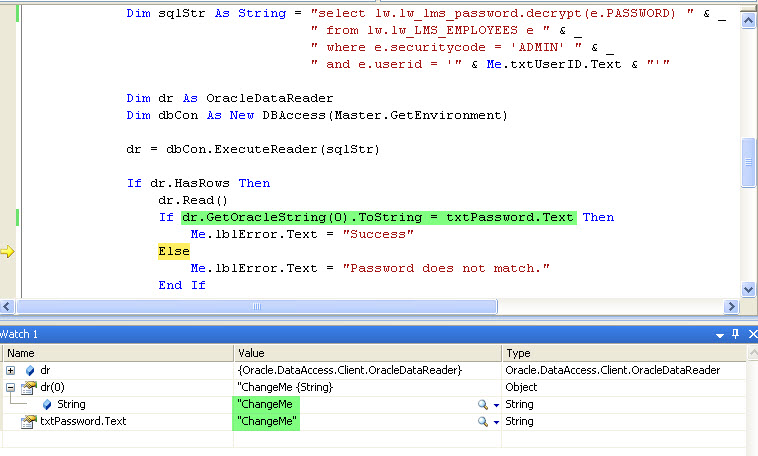
Using the debugger tool, here's the HTML view of the Oracle string (notice the leading double quote):
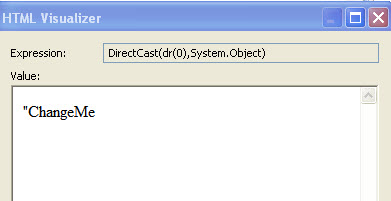
and here's the HTML view of the string entered by the user through the text box (notice no quotes):
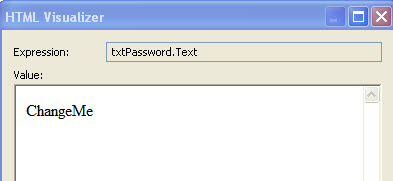
Not sure what I am doing wrong here, please help.
Thanks,
Jason
Please try following
If String.Equals(txtPassword.
If String.Equals(txtPassword.
ASKER
Dhaest: I did check the value in Oracle and it does not have any double quotes. I will give your suggestion a try.
IJZ: I tried your suggestion and I am getting an error: GetOracleString is not a member of Drawing
I am not familiar with the Drawing class so I will investigate it further to see what member(s) I need to use to get that to work.
thanks
IJZ: I tried your suggestion and I am getting an error: GetOracleString is not a member of Drawing
I am not familiar with the Drawing class so I will investigate it further to see what member(s) I need to use to get that to work.
thanks
sorry there is type
If String.Equals(txtPassword.
If String.Equals(txtPassword.
ASKER
Oh, duh, why didn't I see that?
Ok, I tried
If String.Equals(txtPassword.
but I am getting the same exact result with the double quote leading the string from Oracle.
Ok, I tried
If String.Equals(txtPassword.
but I am getting the same exact result with the double quote leading the string from Oracle.
Then try following too
If String.Equals(txtPassword.
or
If String.Equals(txtPassword.
If String.Equals(txtPassword.
or
If String.Equals(txtPassword.
ASKER CERTIFIED SOLUTION
membership
This solution is only available to members.
To access this solution, you must be a member of Experts Exchange.
What is that decrypt function in your select?
ASKER
IJZ: I tried your suggestion but it is complaining that Trim is not a member of GetOracleString
Dhaest: I have tried your suggestion and I am close but I keep getting this error:
Unable to cast object of type 'System.Decimal' to type 'Oracle.DataAccess.Client.
Here's my new code below...I've tried dr.GetOracleString(0), dr(0) and dr.GetValue but all give me the same error.
CodeCruiser: The decrypt and encrypt function is a custom Oracle function that we use to handle password encryptions. I know the function works as expected since I tested the query in Oracle.
Dhaest: I have tried your suggestion and I am close but I keep getting this error:
Unable to cast object of type 'System.Decimal' to type 'Oracle.DataAccess.Client.
Here's my new code below...I've tried dr.GetOracleString(0), dr(0) and dr.GetValue but all give me the same error.
Dim sqlStr As String = "select count(*) " & _
" from lw.lw_LMS_EMPLOYEES e " & _
" where e.securitycode = 'ADMIN' " & _
" and e.password = lw.lw_lms_password.encrypt( '" & txtPassword.Text & "') " & _
" and e.userid = '" & Me.txtUserID.Text & "'"
Dim dr As OracleDataReader
Dim dbCon As New DBAccess(Master.GetEnvironment)
dr = dbCon.ExecuteScalar(sqlStr)
If dr.HasRows Then
dr.Read()
If dr(0) <> 0 Then
Me.lblError.Text = "Success"
Else
Me.lblError.Text = "Password does not match."
End If
Else
Me.lblError.Text = "User ID " & txtUserID.Text & " was not found as an ADMIN user. Please try again."
End IfCodeCruiser: The decrypt and encrypt function is a custom Oracle function that we use to handle password encryptions. I know the function works as expected since I tested the query in Oracle.
ASKER
Not sure why the ExecuteScalar is not working, that is what is causing the error though. I changed it back to ExecuteReader and it works now. Guess I need to learn more about the difference between those two.
Thanks for your help!
Thanks for your help!
Sorry, was driving to home...
Here the solution with executeScalar
Here the solution with executeScalar
Dim dbCon As New DBAccess(Master.GetEnvironment)
dim dr as decimal
dr = dbCon.ExecuteScalar(sqlStr)
if dr(0) <> 0 Then
Me.lblError.Text = "Success"
else
Me.lblError.Text = "Password does not match."
end If
Another suggestion: store the passwords encrypted in the database and when you query the database, pass the encrypted password and username and return true or false (if combination of username-pwd is correct)