PurityIT
asked on
How can we recover from a failed SBS 2011 migration ?
We are in the process of migrating from SBS 2003 to SBS 2011. Our migration seemed to go well and rebooted the numerous times etc that is required during the install. It appeared that the server had hung as it had been left for two days and the bar hadn't moved so we took the decision to reboot the server.
Once the server came back up we were able to log on with the domain administrators logon details and could get to the desktop however there was a Window opened that said "An issue was encountered during the installation that caused the installation to fail. Before you can continue with the installation, you must correct the issue". I tried running the sbssetup.exe file but this didn't do anything. On examining the log there doesn't appear to be any errors. As we have went so far we wouldn't like to start the whole process again and would rather see if we could resume. Is there a way of recovering or repairing a failed migration ?
I have attached a screenshot of the installation errors and the sbssetup.log file
Many thanks in advance SBSSetup.log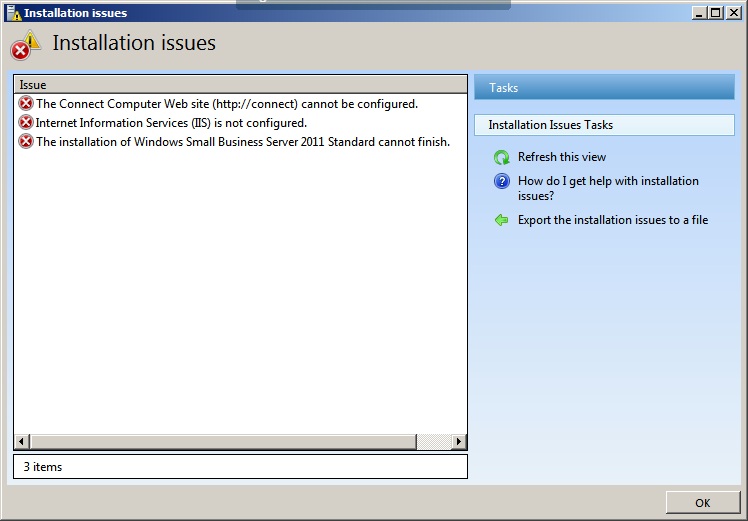
Once the server came back up we were able to log on with the domain administrators logon details and could get to the desktop however there was a Window opened that said "An issue was encountered during the installation that caused the installation to fail. Before you can continue with the installation, you must correct the issue". I tried running the sbssetup.exe file but this didn't do anything. On examining the log there doesn't appear to be any errors. As we have went so far we wouldn't like to start the whole process again and would rather see if we could resume. Is there a way of recovering or repairing a failed migration ?
I have attached a screenshot of the installation errors and the sbssetup.log file
Many thanks in advance SBSSetup.log
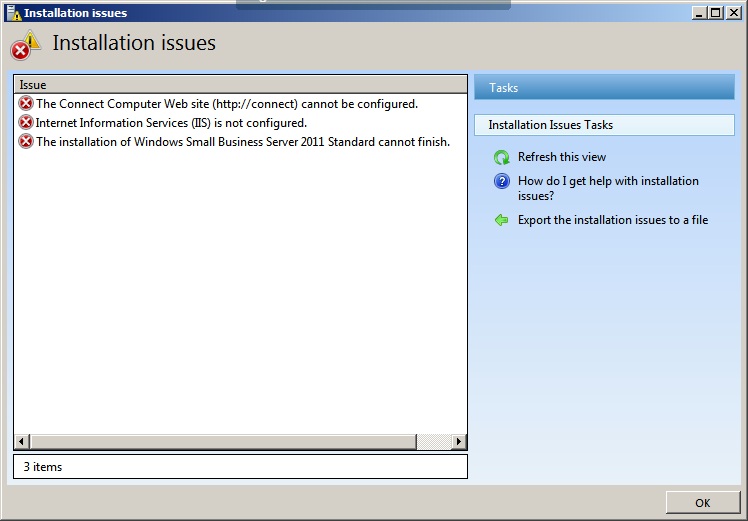
ASKER CERTIFIED SOLUTION
membership
This solution is only available to members.
To access this solution, you must be a member of Experts Exchange.
ASKER
Thank you for your posts.
I already have the migration document and have followed that. I have seen somewhere it suggests that you disable update services on the source server which wasn't documented. I hadn't done this.
I have since rebooted the server and was able to run the sbssetup.exe file and can now see IIS however I cannot access http://connect.
Do you think it would be possible to continue without this function ?
I also opened up AD Sites & Services and tried to force a replication but I get a message saying "The naming context is in the process of being removed or is not replicated from the specified server"
I already have the migration document and have followed that. I have seen somewhere it suggests that you disable update services on the source server which wasn't documented. I hadn't done this.
I have since rebooted the server and was able to run the sbssetup.exe file and can now see IIS however I cannot access http://connect.
Do you think it would be possible to continue without this function ?
I also opened up AD Sites & Services and tried to force a replication but I get a message saying "The naming context is in the process of being removed or is not replicated from the specified server"
Looking at the log and where things stopped, you are looking at restarting the migration.
-Cliff
-Cliff
ASKER
Hi Cliff.
Thanks for your post.
Would this mean deleting the system partition, seizing back the FSMO roles and starting a fresh or is there an easier way ?
Thanks for your post.
Would this mean deleting the system partition, seizing back the FSMO roles and starting a fresh or is there an easier way ?
SOLUTION
membership
This solution is only available to members.
To access this solution, you must be a member of Experts Exchange.
ASKER
Unfortunately I have a backup but it is an image of the C: drive rather than the system state.
To what extent do you need to clean up AD ?
To what extent do you need to clean up AD ?
A fair amount, or the migration reinstall will fail.
-Cliff
-Cliff
SOLUTION
membership
This solution is only available to members.
To access this solution, you must be a member of Experts Exchange.
Did you try this microsoft solutions
Issue no 1 : The Connect Computer Web site (http://connect) cannot be configured
http://technet.microsoft.com/en-us/library/cc626279(WS.10).aspx
Issue no 2 : Internet Information Services (IIS) was not configured
http://technet.microsoft.com/en-us/library/cc626269(WS.10).aspx
Issue no 1 : The Connect Computer Web site (http://connect) cannot be configured
http://technet.microsoft.com/en-us/library/cc626279(WS.10).aspx
Issue no 2 : Internet Information Services (IIS) was not configured
http://technet.microsoft.com/en-us/library/cc626269(WS.10).aspx
ASKER
Hi,
The Microsoft solution is to restore the system state and start again.
As I don't have the system state backup I will manually need to cleanup AD
The Microsoft solution is to restore the system state and start again.
As I don't have the system state backup I will manually need to cleanup AD
ASKER
The post by ckivml was the right response for this particular post.
The assisted solutions by cgaliher and MPEC Sinc were good also though and helped to recover.
Thanks very much for all your help
The assisted solutions by cgaliher and MPEC Sinc were good also though and helped to recover.
Thanks very much for all your help
http://social.technet.microsoft.com/Forums/en-US/smallbusinessserver/thread/bc9ac72d-c6ca-43c3-9bdc-7ca1bdf66fb7/
http://social.technet.microsoft.com/Forums/en-US/smallbusinessserver/thread/6165d69a-3dd4-4132-a5bd-dffaa2f7f416/
http://social.technet.microsoft.com/Forums/en-US/smallbusinessserver/thread/899372b4-1f91-46db-9af2-398a3af7902b/
http://social.technet.microsoft.com/Forums/en-US/exchangesvrmigration/thread/06ec604f-1a1a-4f72-8384-d99935027e98/
http://social.technet.microsoft.com/Forums/en-US/smallbusinessserver/thread/86d144d6-f98c-4c6d-82a1-07b437e6566e/