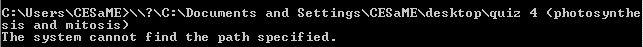Why do I get a message saying "File not found" when it is sitting right on my desktop?
I get a "file not found" message when I try to drag and drop a file to the trash. I've tried right-clicking and deleting; going through My Computer; and resaving the file on top of it; renaming it, all to no avail. I don't want the file anymore and it's bugging me that it is still on my desktop. Please help me delete the file.
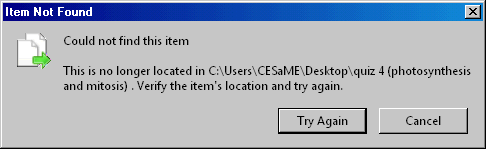

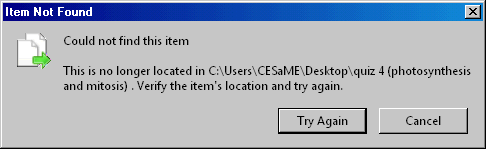

You could try to go into safe mode to remove the file in question. I would also try to go to a command prompt and delete via that.
Or it is proving to be that stubborn unlocker or the File Assassin tool from Malwarebytes
The command prompt is how you'll need to delete it. I would also bet there is a space character at the end of the filename. In the delete command, format it this way: del "\\?\C:\Documents and Settings\%username%\deskto
ASKER
Can you rename the file to something like(craptodelete) and see if that helps?
The combination of the parenthesis and the square brakets, might be an issue
or use
del "c:\users\<yourusername>\d
The combination of the parenthesis and the square brakets, might be an issue
or use
del "c:\users\<yourusername>\d
Have you tried to navigate to your desktop folder (using Windows Explorer or My Computer) and remove it from there?
What OS? I think from the screen print you will find it in the C:\Users\CESaME\....... as I think you are running Windows Vista or higher. The C:\Documnets and Settings..... was the method used in XP an below.
What OS? I think from the screen print you will find it in the C:\Users\CESaME\....... as I think you are running Windows Vista or higher. The C:\Documnets and Settings..... was the method used in XP an below.
You beat me to it arnold. :)
ASKER CERTIFIED SOLUTION
membership
This solution is only available to members.
To access this solution, you must be a member of Experts Exchange.
SOLUTION
membership
This solution is only available to members.
To access this solution, you must be a member of Experts Exchange.
ASKER
Yes, it's in Vista.
ASKER
Yes, I have tried to rename the file, I get File Not Found
Yes, I have tried navigating to My Computer but get File Not Found.
Yes, I have tried navigating to My Computer but get File Not Found.